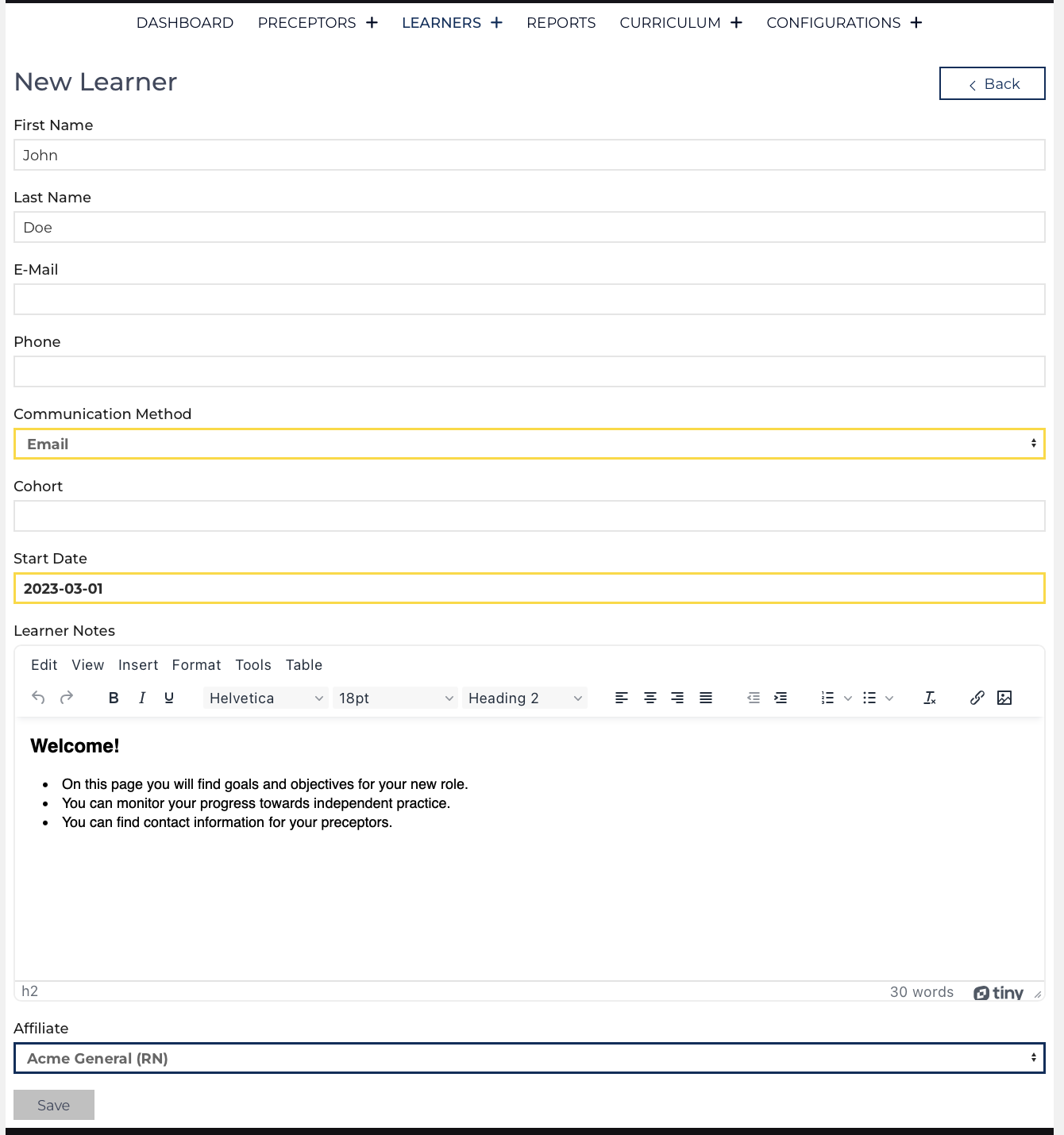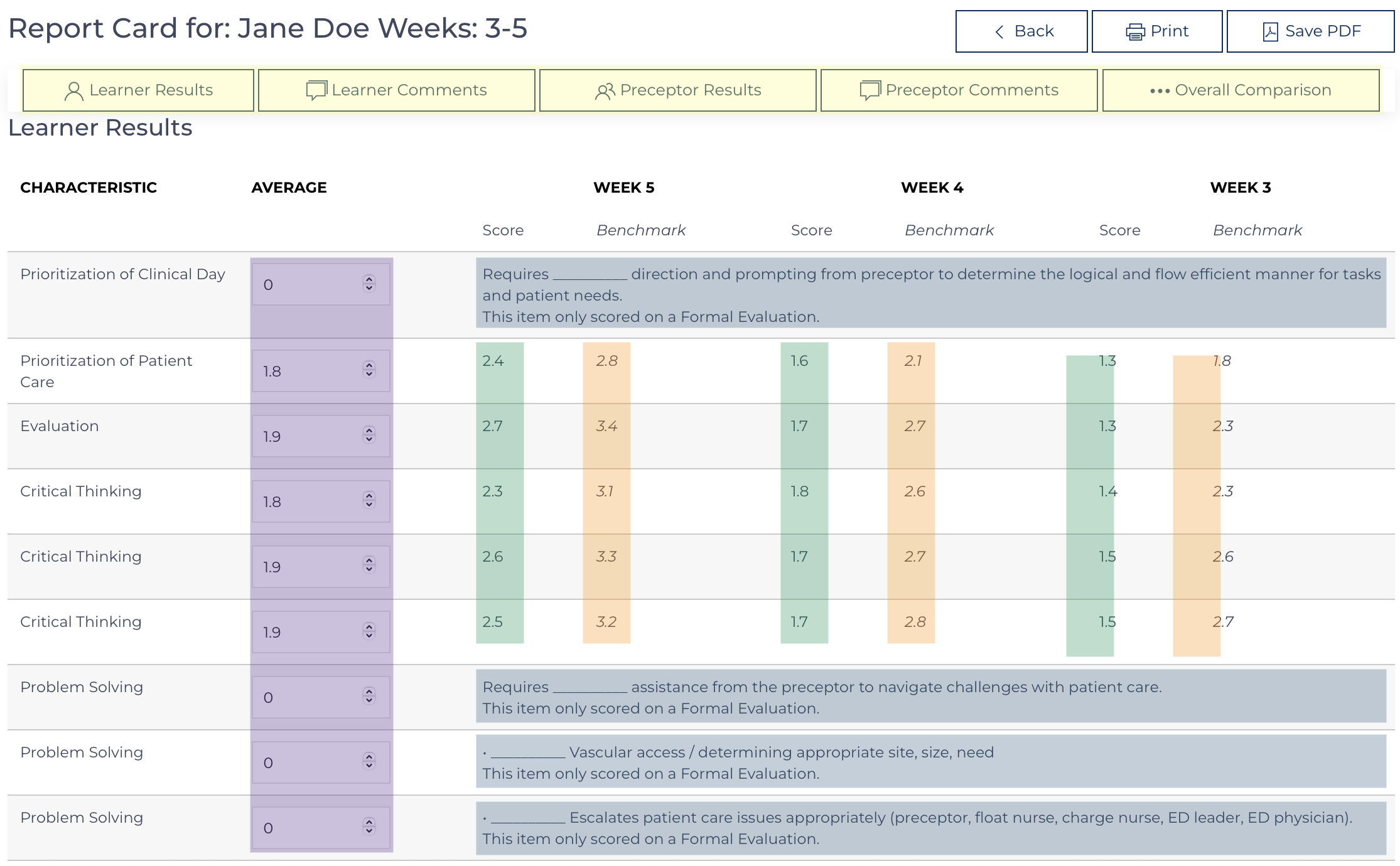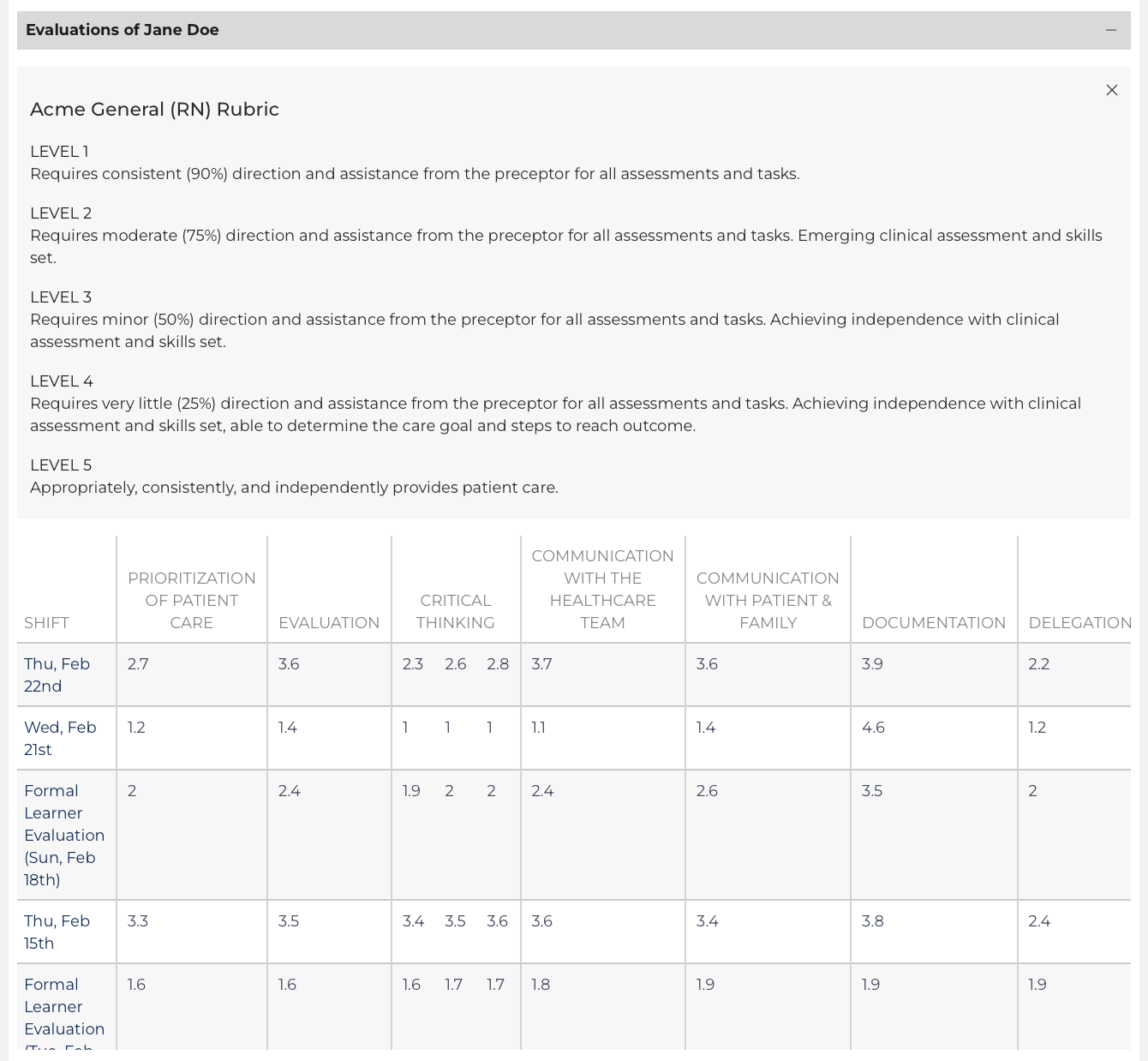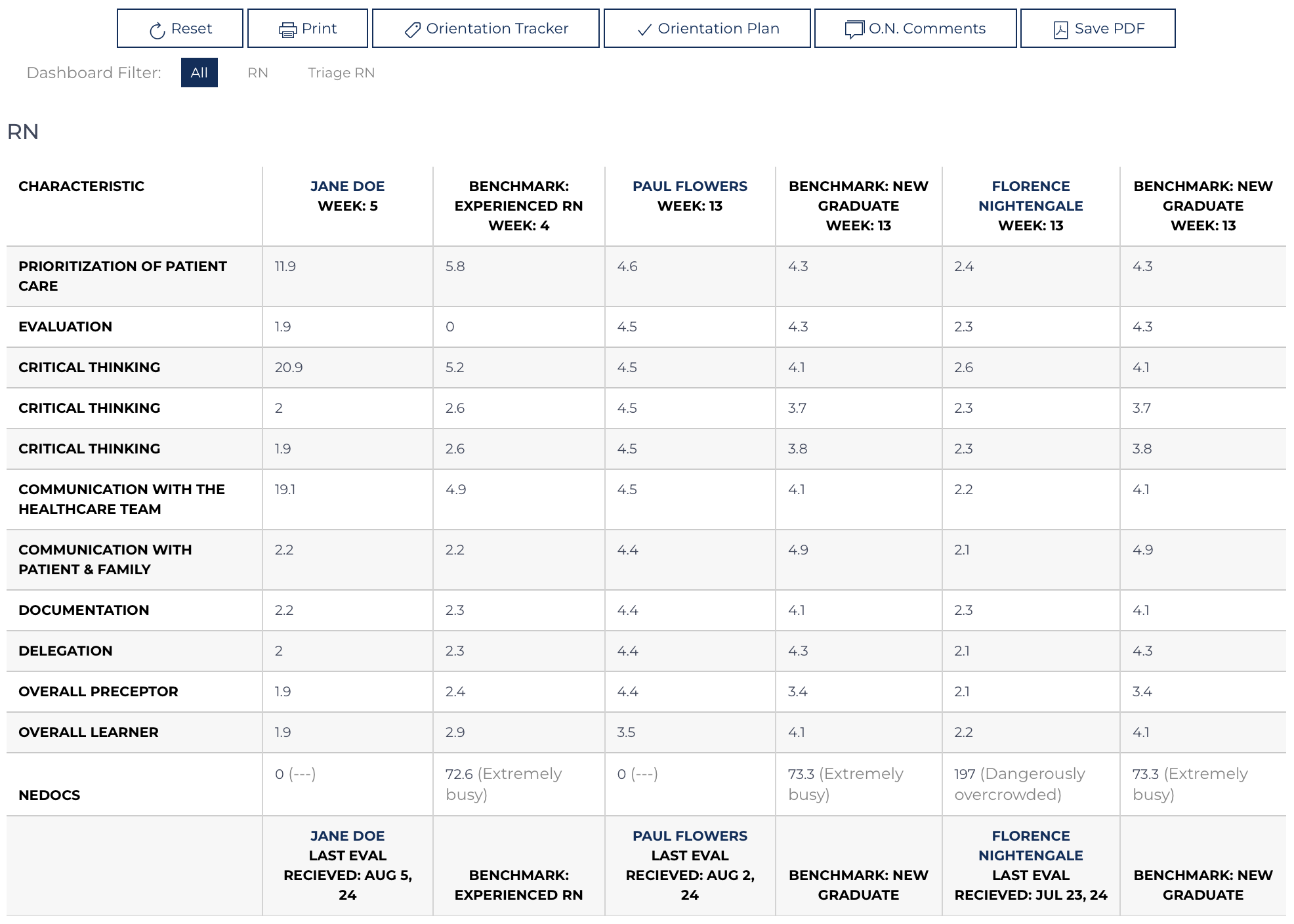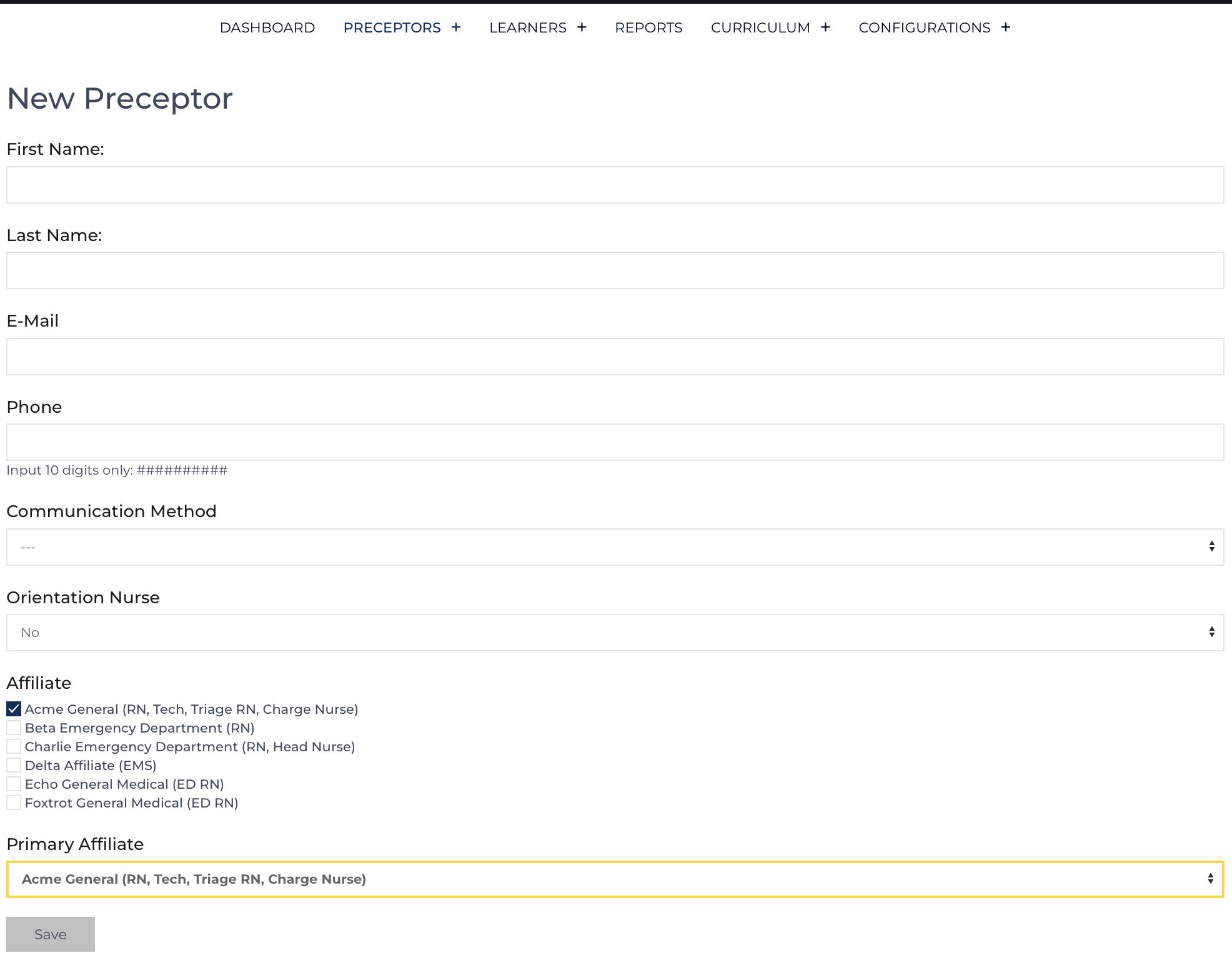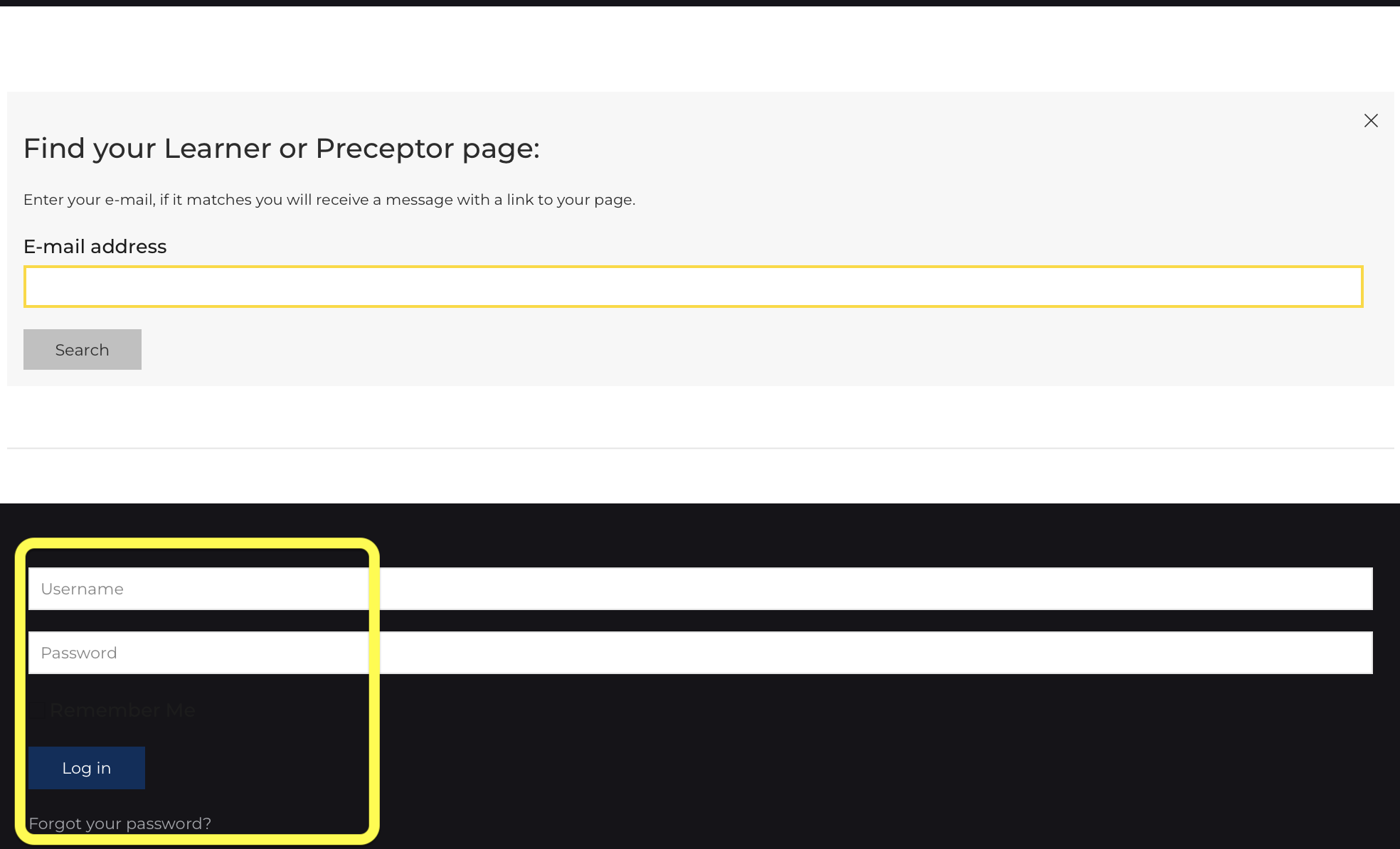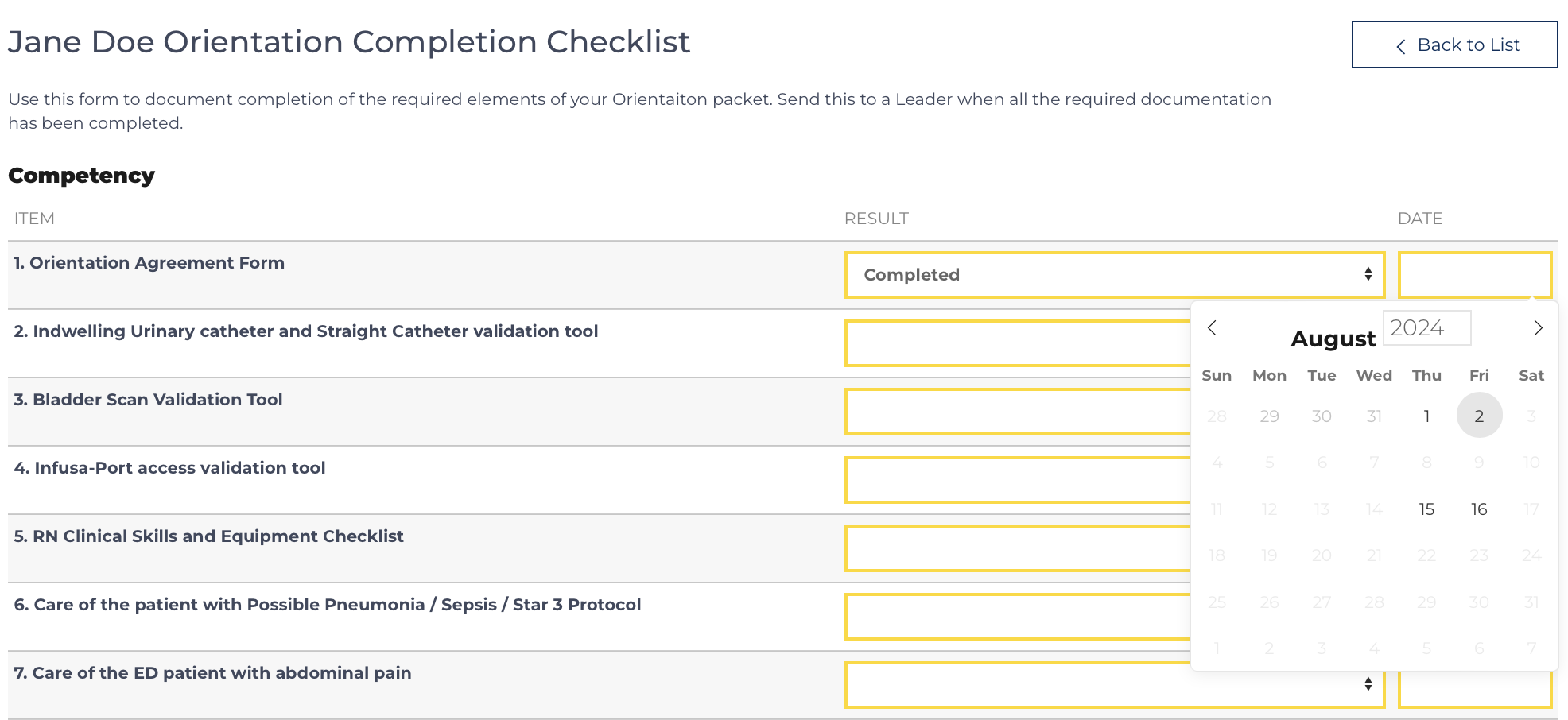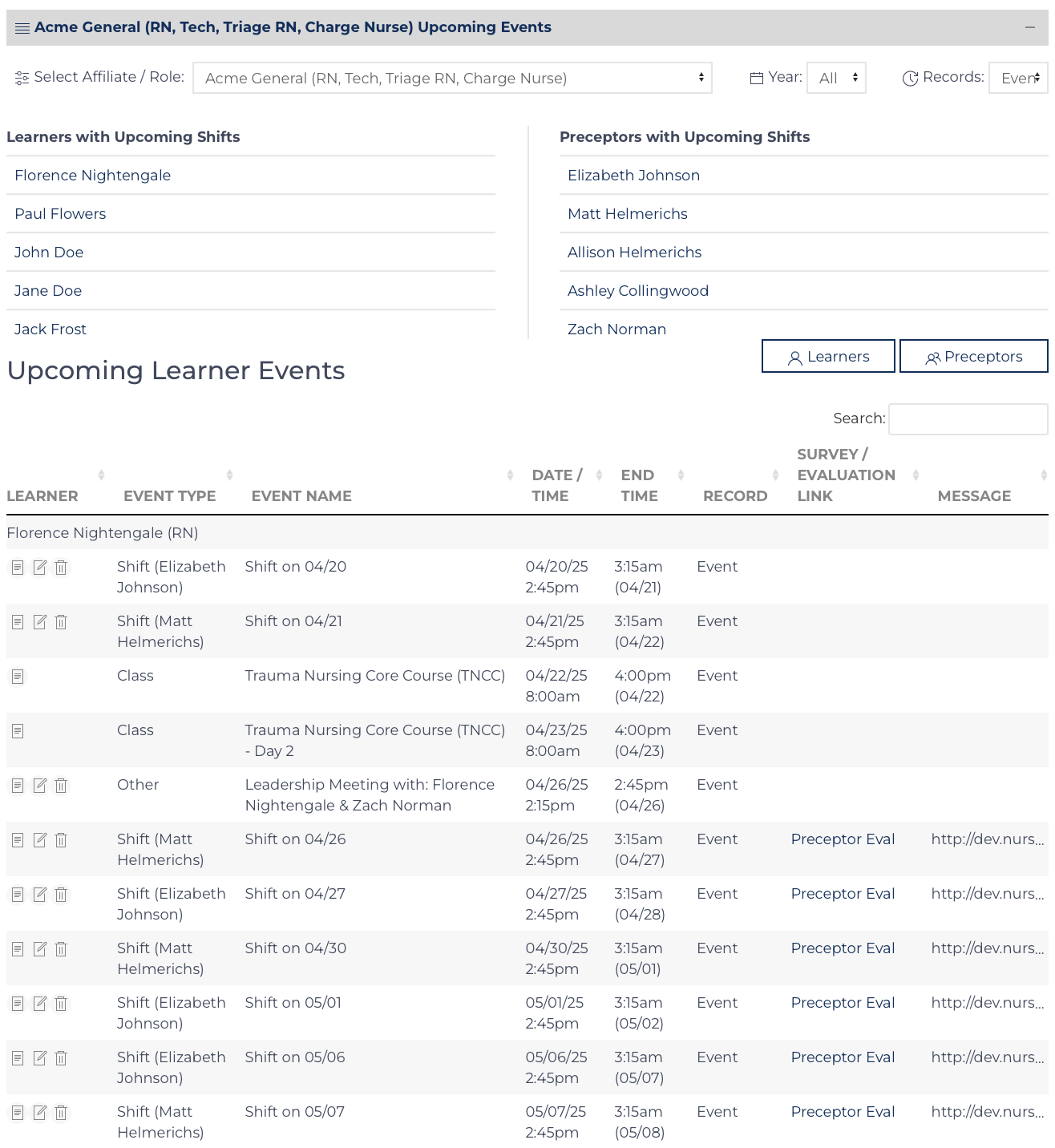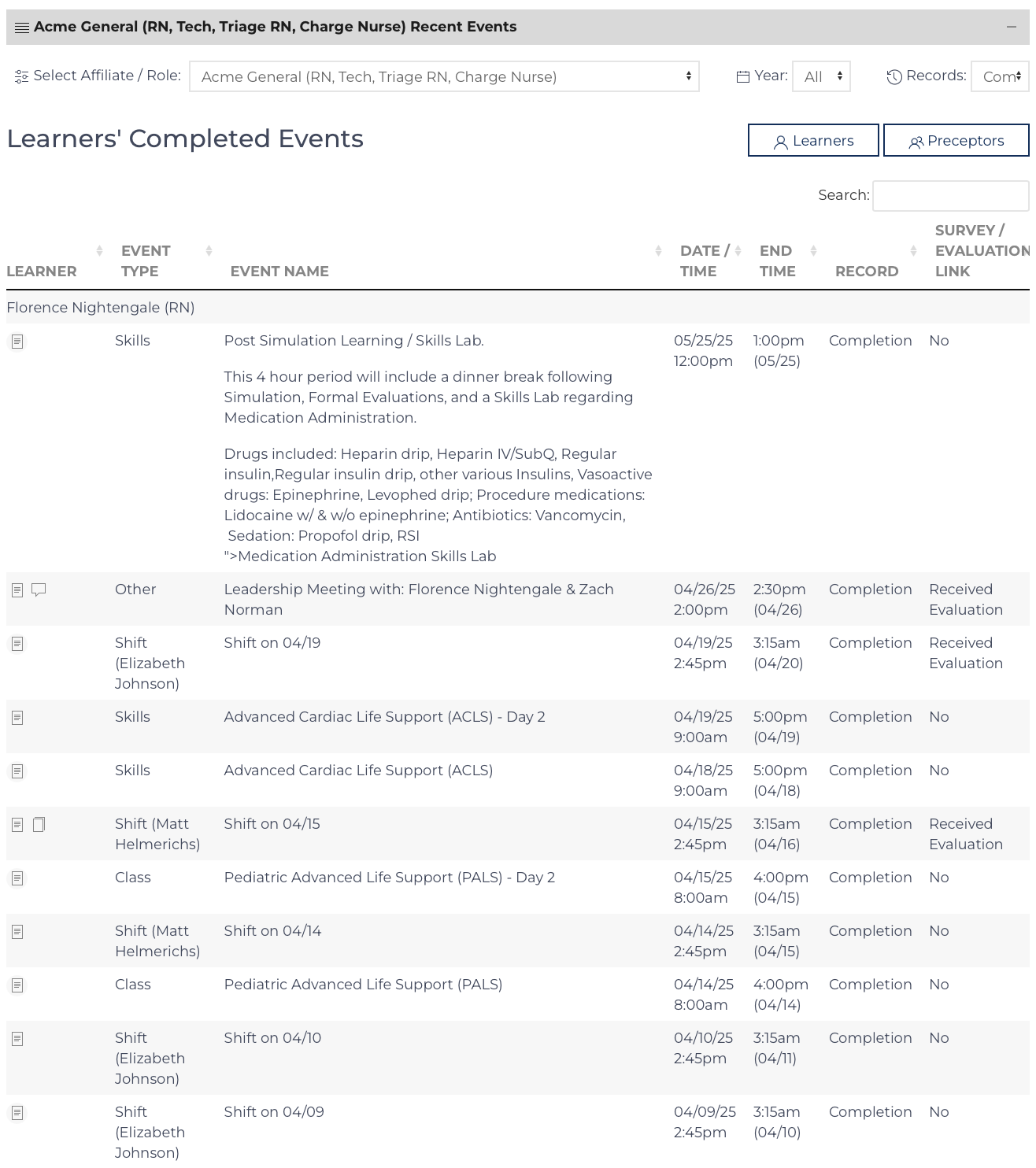Items on the Topic: Common Task
Add Learner
Required Fields: First Name, Last Name, Communication Method[1], Start Date, and Affiliate. All other fields can be completed at a later date.
Before inviting a Learner/Preceptor to complete an evaluation, the record must include an E-mail, Phone Number, Orientation Nurse, and at least 1 preceptor[5].
Learner Notes: This is public content in…
1. Report Card
The Report Card is the first step in a three-step process to (1) review progress, (2) document a Formal Evaluation, and (3) Update stakeholders about Goals and the Next Steps in their Orientation. These documents can be saved as PDFs and e-mailed or printed. The intention behind this Site View is to allow quick review of progress as compared…
Add Schedule Shifts
An Orientation Nurse or Leadership User can add shifts.
Log into your account.
Navigate to the Learner's page
Click Add Shifts to access a screen that allows the user to add new event records.[1]
The screen includes a calendar of future events associated with the learner and each preceptor.
This screen can also be reached by selecting "S…
Collect Evaluations
Gaining feedback via Daily Evaluations is a core feature of the Learning Center. These messages are sent automatically and depend on several settings on the Configuration record.
Each Evaluation Type needs to be enabled.
Edit the Template record for the Evaluation (Learner, Preceptor, or Provider)
Choose the Details tab
Enable…
Dashboard
The Dashboard provides an at-a-glance progress report of selected learners. The dashboard is divided into several sections:
Data selection (highlighted in yellow): Orientation Nurse Users can modify the display to review retrospective data. Leadership Users can toggle between dashboards that display current Learners among various Affiliates.
Q…
Preceptor Add
Required fields: First Name, Last Name, Affiliate[4], Primary Affiliate. All these fields can be updated.
E-mail & Phone: both are visible to the Learners on the Learner’s Public Page. The two pieces of contact information are necessary to keep the preceptor updated with new information.
Communication Method: select the Text or…
Logging In
Orientation Nurse users and Ledership users can access private areas of the site using their username and passwords. Passwords can be reset following the prompts given by the Reset Password link. The log-in form is located on the homepage in the lower half of the page, shown on in the screenshow outlined in bright yellow.
Learner and Preceptor us…
Verify Competency Documents
Part of your role as a preceptor is to document the learning that has occurred. The Learner on orientation is responsible for determining which of their preceptors can sign off on each document. The Preceptor is responsible for completing the documents and electronically signing the document, verifying that the learner is prepared to complete the…
Schedule Modification
Change is inevitable, and making adjustments to the schedule is simple.
Event Type
Floor Shifts (events colored green on the calendars) and Unavailability (events colored black on the calendars) are standalone events and can be updated individually or in mass on the individual's schedule
Classes are all attached to a Course record and the eve…
Events (Upcoming)
This page is a tool for Orientation Nurses. It has two List Views where all events are organized by: Learners or Preceptors. It allows Orientation Nurses to easily review and make changes using the links: | |
The Learner List View is grouped by Learner and can be re-organized based on any column heading. This list is also searchable. Notice…
Events (Completed)
This page is a tool for Orientation Nurses. It has two List Views where all events are organized by: Learners or Preceptors. It allows Orientation Nurses to easily review a completed shift: | | or survey results for a class: | .
This List View is grouped by Learner or Preceptor. It can be filtered using the drop downs at the top of the page…