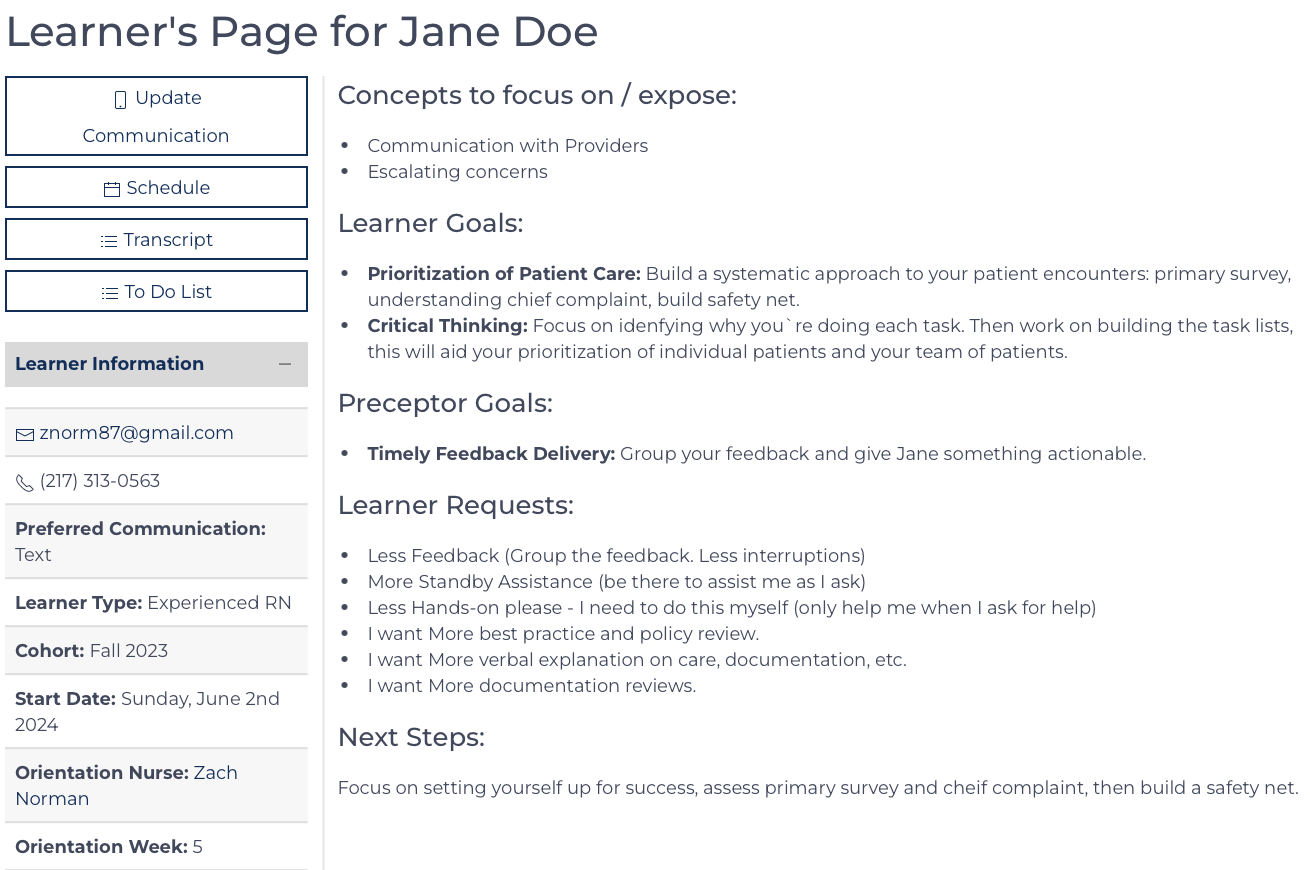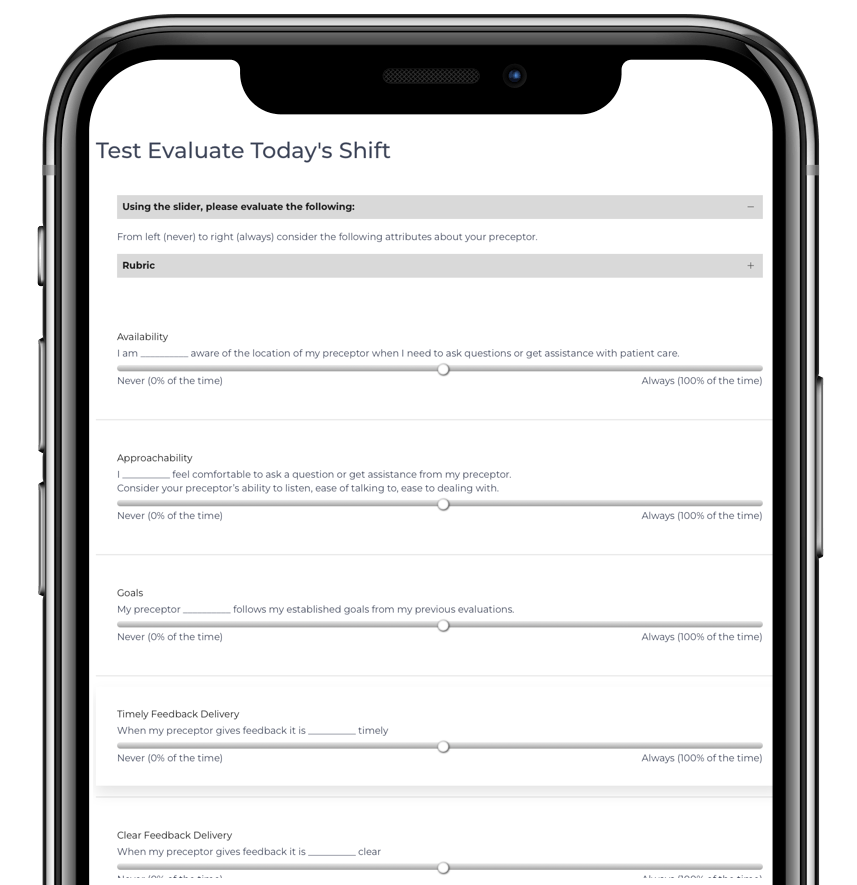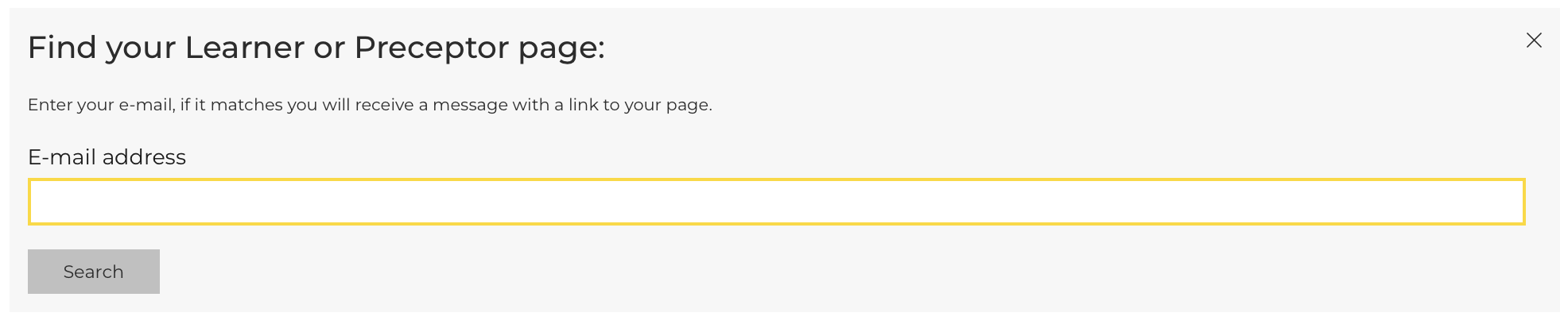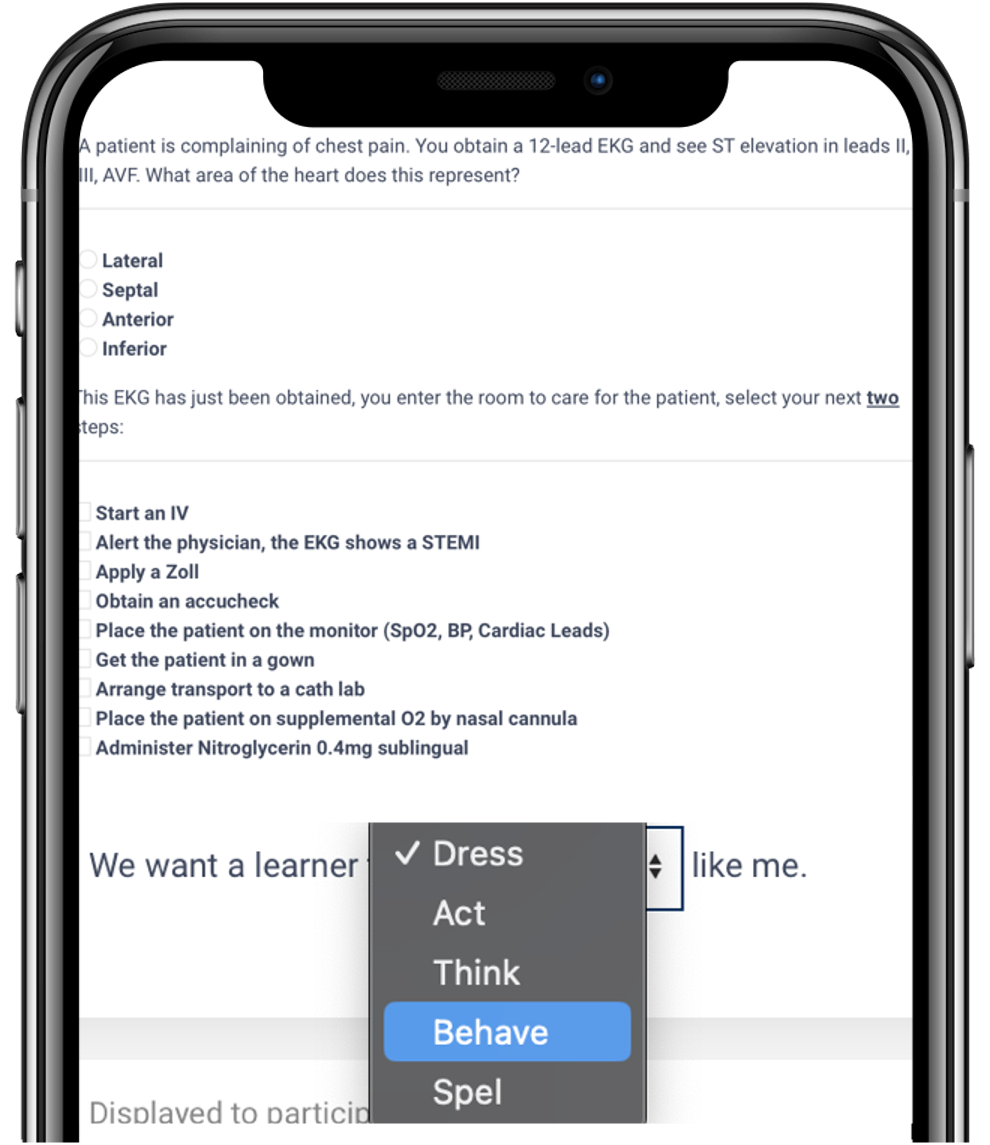Items on the Topic: Learner Users
Your Learner Page
You will normally access your learner page after submitting your daily evaluation. You can also reach it from the QR code/link in your Welcome Message.
Purpose: Keep you informed of current goals, objectives, and progress. Progress is displayed as averages, grouped by week, with a maximum of 3 weeks displayed.
The page has quick links to yo…
Daily Preceptor Evaluation
The Daily Preceptor Evaluation is typically accessed via an invitation sent directly to the Learner who has worked with the Preceptor. The intent is to collect feedback regarding the shift immediately following. The items being evaluated are the same each time.
To complete the evaluation, simply answer each item. Utilize the rubric to guide the a…
Look Up Page
This page allows a Preceptor or Learner user to receive a link to their page when they have misplaced their reminder messages. The user enters their email address and if that address matches an e-mail in the data tables, they will receive an e-mail with the link.
The user must be able to access the e-mail that is associated with their Preceptor o…
Submit a Knowledge Check
A Knowledge Check contains a series of questions or survey items that your educator is seeking your response in association with your onboarding curriculum. An invitation is provided to a knowledge check through a text message, e-mail or a QR code.
Open the page and begin answering the questios. There is a Save Progress Button where you can…