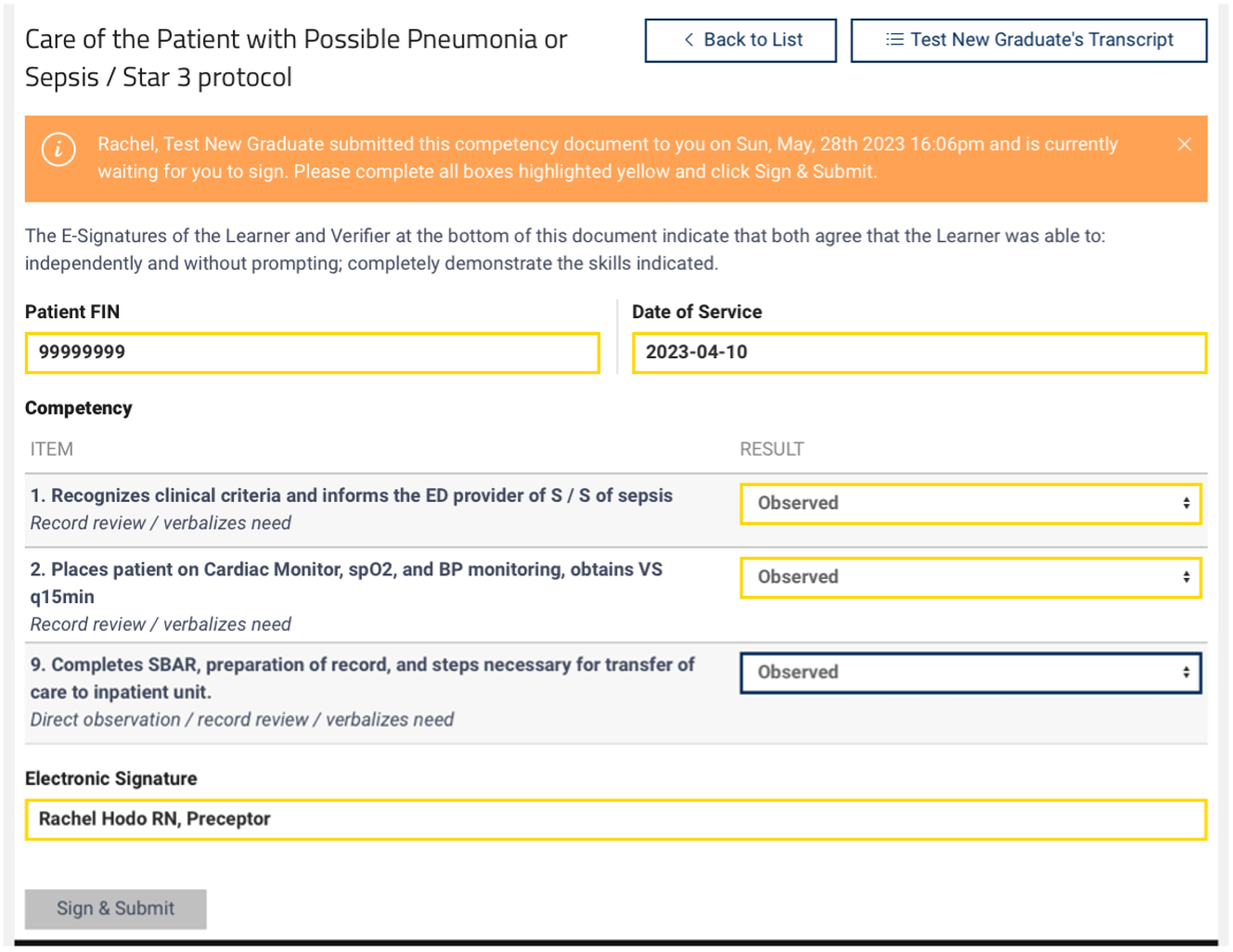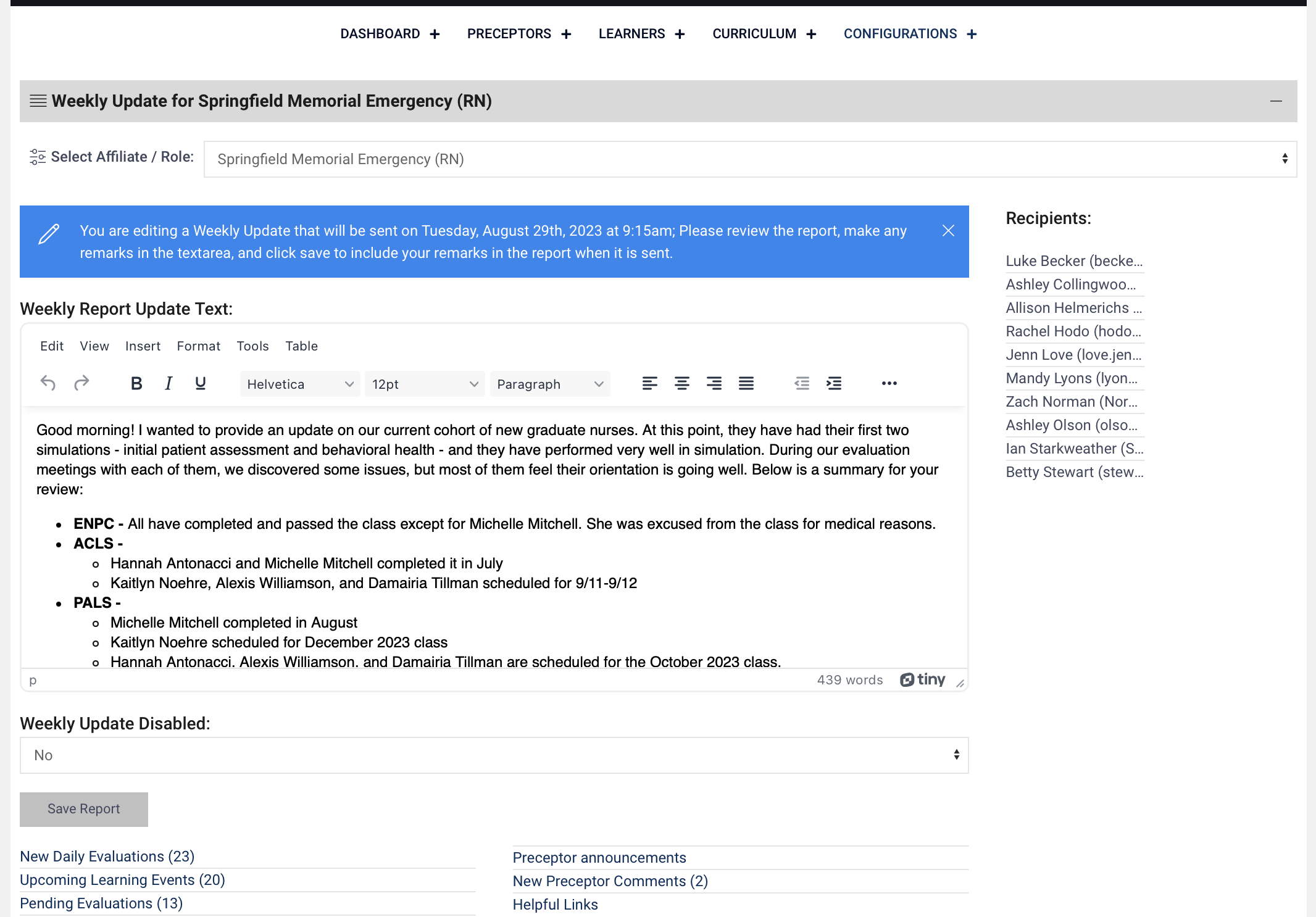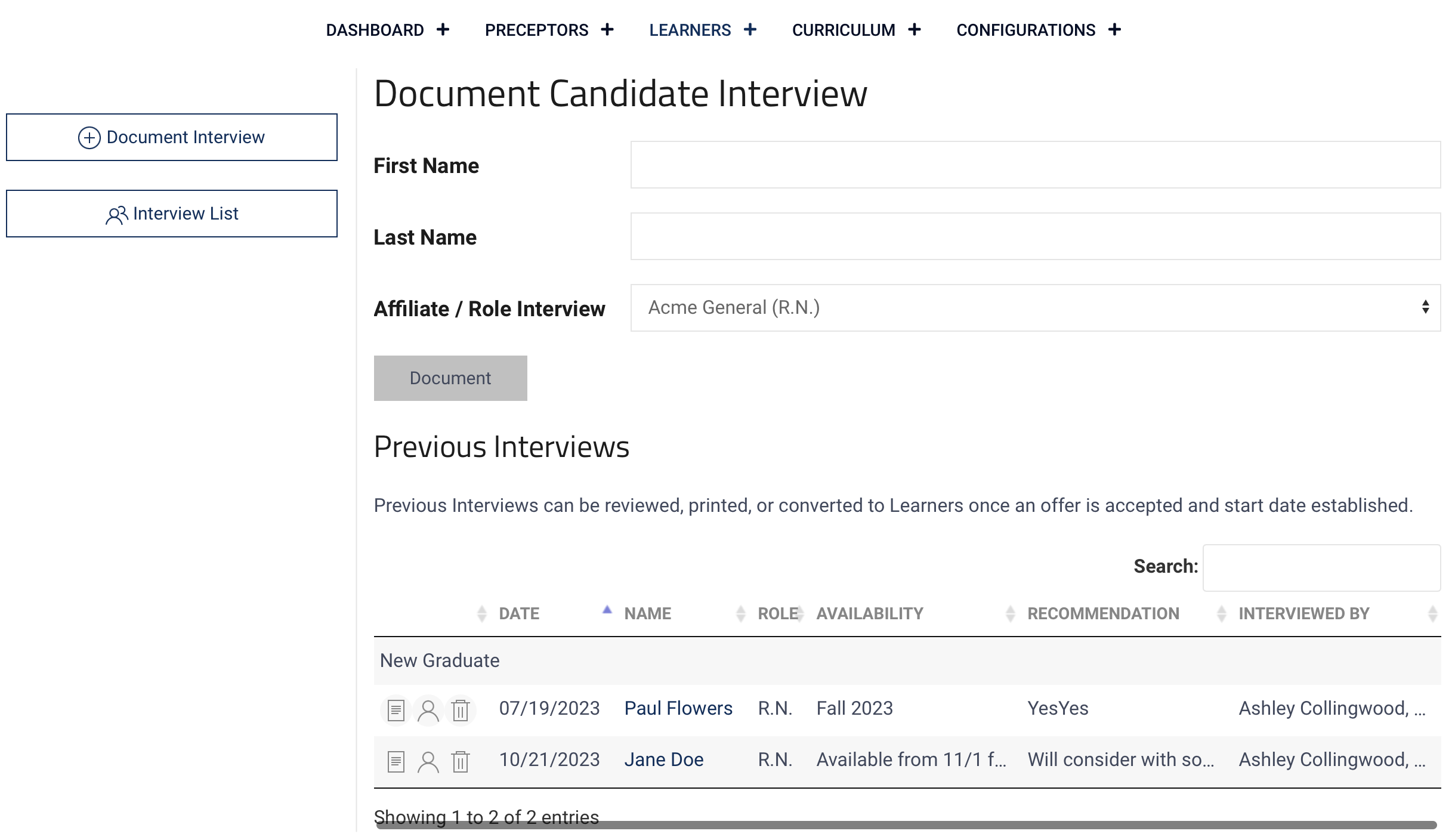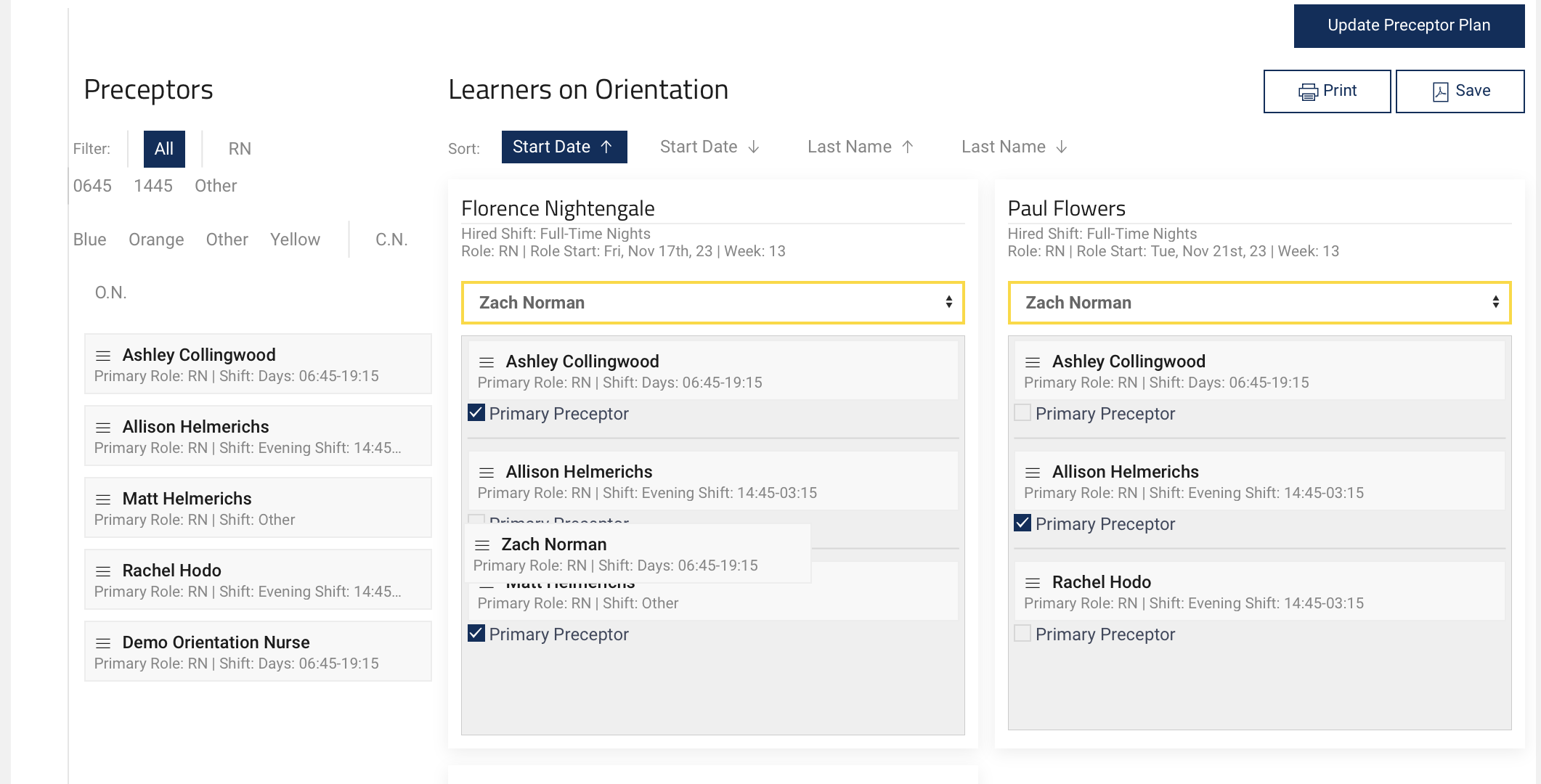Items on the Topic: NTS Learning Center
Orientation Tracking
Measure Progress
Stop checking boxes and wondering why things aren't working...
Orientation Tracking
The orientation tracking web application aims to help Nursing Educators individualize the Learner’s experience on orientation by measuring their progress to create a clinical judgement pathway. It also helps the educator identify patterns that sup…
Change Log
Current Version: 1.10.6 Last Update: 5/23/2025 Changes:
Support Articles
Icon added to Public Pages and all Curriculum pages
Support articles for each topic exist to help users navigate any challenges
Course Files
Storage for pdf, doc, docx, gif, jpg, jpeg, and png files related to a Course Instance
Files de…
Version 1.5 of Orientation Tracking
Several new features were added to the Orientation Tracking web application: NTS Learning Center. Zach Norman, NTS Partner, launched v1.5 today. The latest version includes several new features: a Preceptor Assessment (Formal Evaluation of a preceptor's performance and improvement plan/goals), a quiz function called Knowledge Checks, a simulation…
Version 1.6 of Orientation Tracking
Two hundred six thousand eight hundred fifty-eight lines of code comprise the Orientation Tracking web application: Emergency Department Learning Center. Zach Norman, NTS Partner, launched v1.6 today. The new version includes several new features and enhancements to existing features.
Version 1.7 of Orientation Tracking
Several new features were added to the Orientation Tracking web application: NTS Learning Center. The latest version includes several new features: documentation of candidate interviews, further customization for each Affilaite / Role including support for multiple time-zones, and end-user updates for communication preferences. Various bug fixes a…
New Features Added to NTS Learning Center - Orientation Tracking Web Application
The Orientation Tracking web application, NTS Learning Center, has been enhanced with several new features in its latest version (1.8). These additions aim to streamline the orientation process and provide greater flexibility and functionality. Here's an overview of the five key features introduced:
Basic Function
The site is designed to as a Frontend application that is divided into a public and private section. Learner and Preceptor users have access to the public functions, these pages are accessed by utilizing links sent to the user (Daily Evaluations and Course Survey) for data collection and information sharing on the Leaner/Preceptor Public pages.
T…
Public Site Views
A webpage on the Frontend of the website that can be accessed by anyone with the link.
Daily Learner Evaluation: Public – a page the preceptor completes to score their learner’s progress. Page accessed via a QR code or reminder link. Links are unique to each learner. The link cannot be looked up, searched, or indexed. The user must kn…