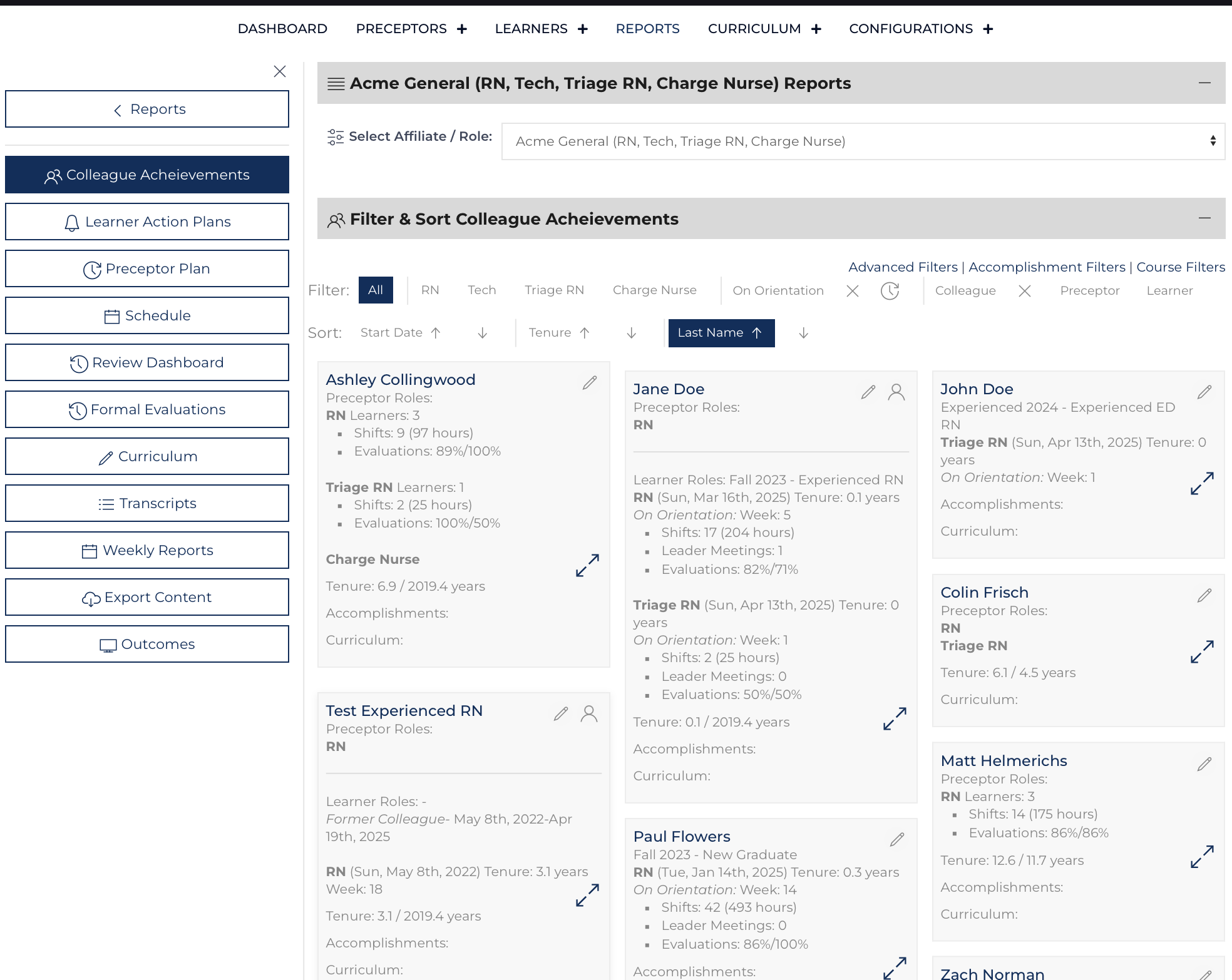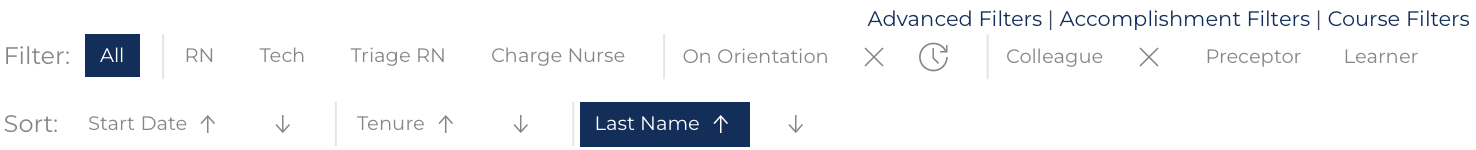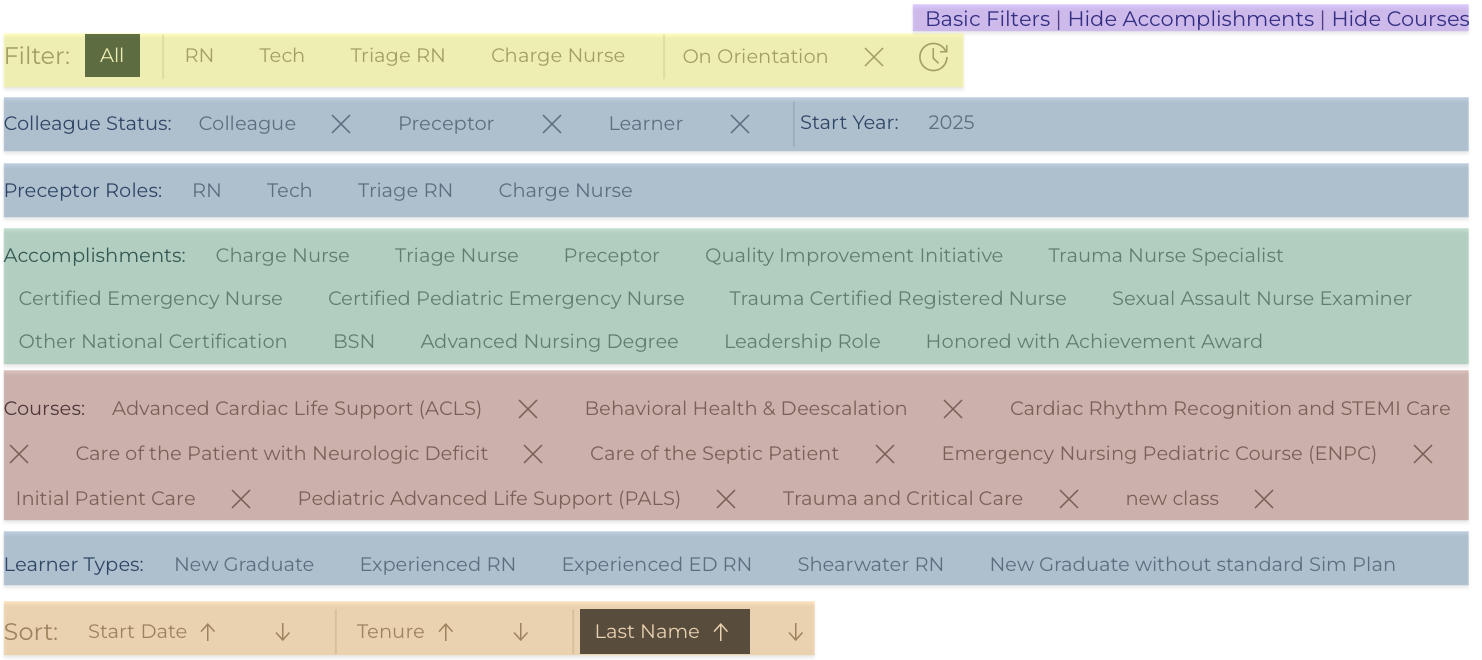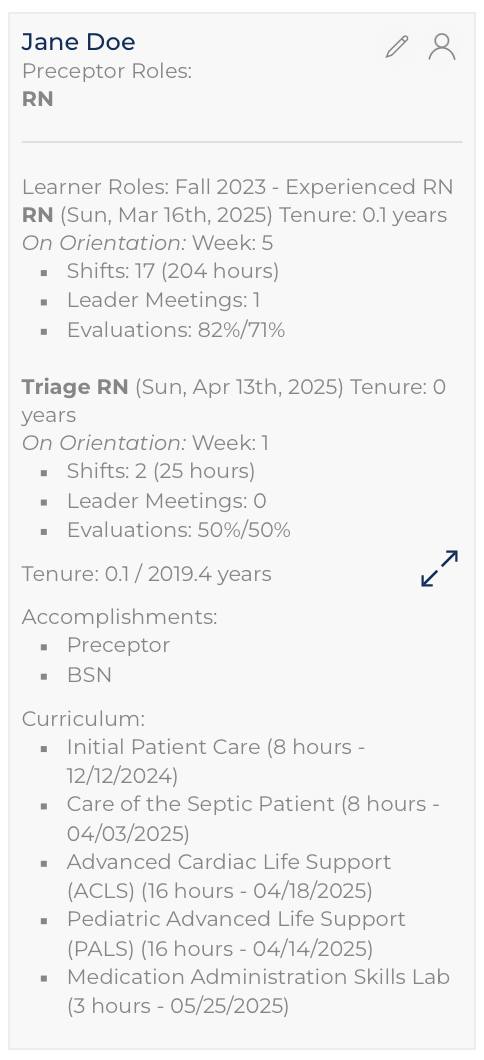A report that can be filtered and sorted in numerous ways allows organizations to determine who is prepared to practice in specific roles, who has received specific education, and other metrics such as tenure.
Filters
By default the number of filters displayed is limted but allow to use the basic filters and sorting features to find colleagues by roles they are trained for if they're on or off orientation, etc.
The filters can be expanded by clicking on the toggles highlighted in purple in the image to the right.- The basic filters are in yellow and are always displayed.
- Advanced filters are highlighted in blue.
- Accomplisment filters are highlighted in green.
- Course participation filters are highlighted in maroon.
- Sorting options are highlighted in orange.
In the Advanced and Course filters there are icons that are used to indicate that a person has not achieved or attended a course. Each item has a tooltip that the user can review.
The user is not changing any data on this page simply pulling data together from multiple sources and sorting it.
This report is especially useful for determining who is prepared to take on various assignments or determining colleagues who have or haven't attended a course.
Colleague Information Cards
There is a Colleague Card for each Learner and Preceptor. If a Preceptor has a linked learner record, the data related to both records are displayed. The example to right is expanded (click on .
The card diplays each preceptor role and the number of learner impacted by the contributions of this colleague then each learner role and the tenure of the role. Finally once expanded the cards display all accomplishments and curriculum that has been attended and the date it was completed.