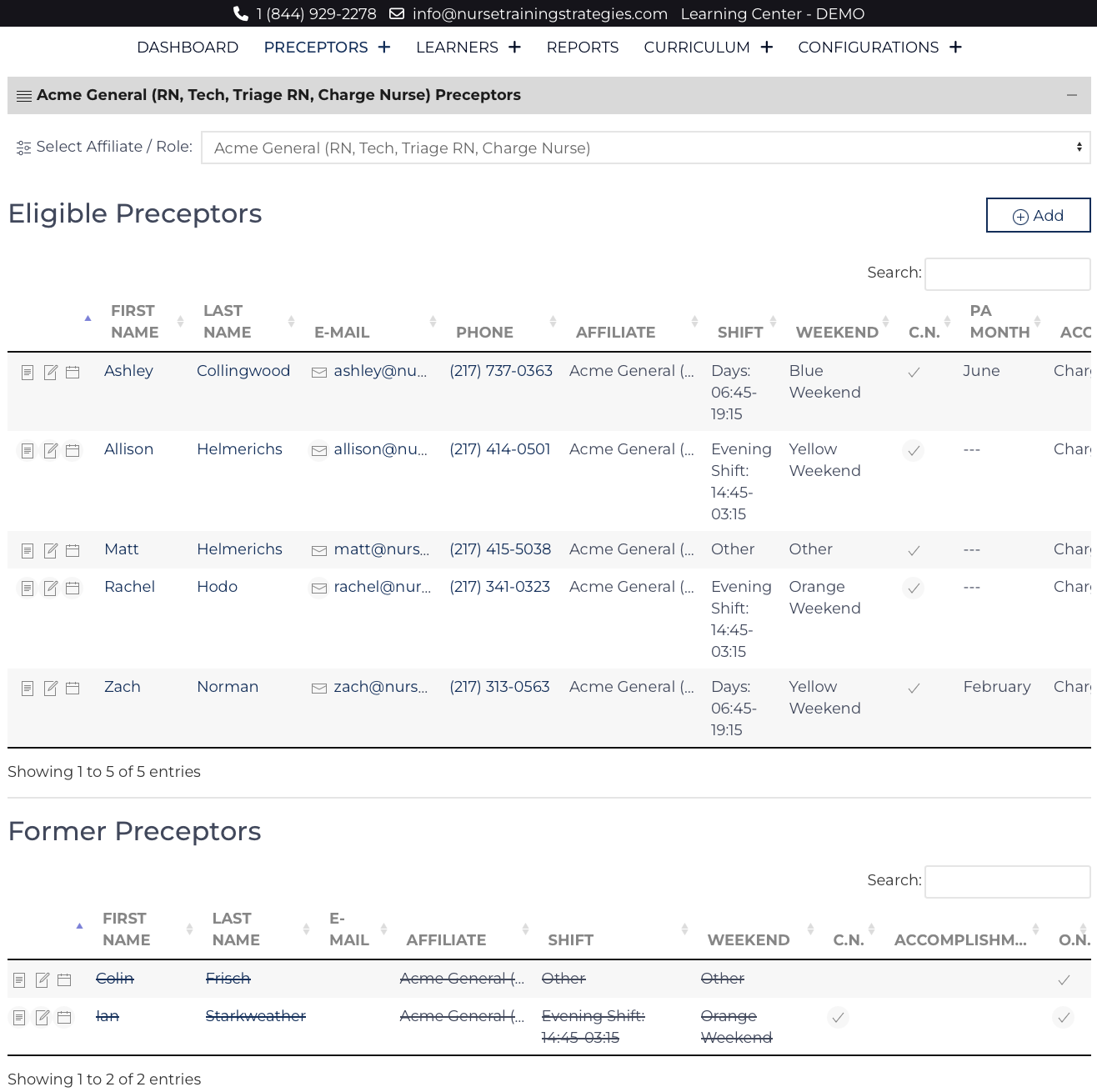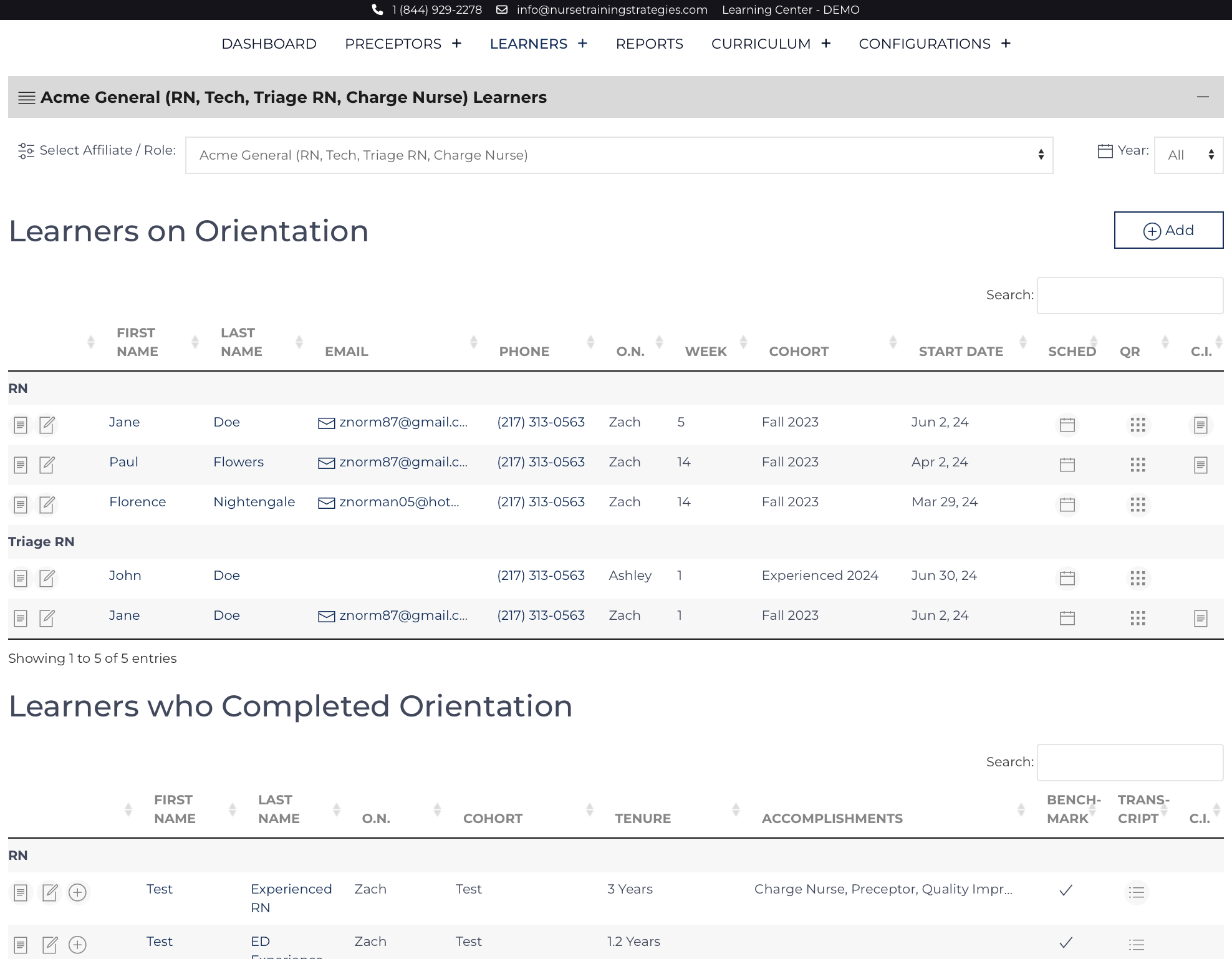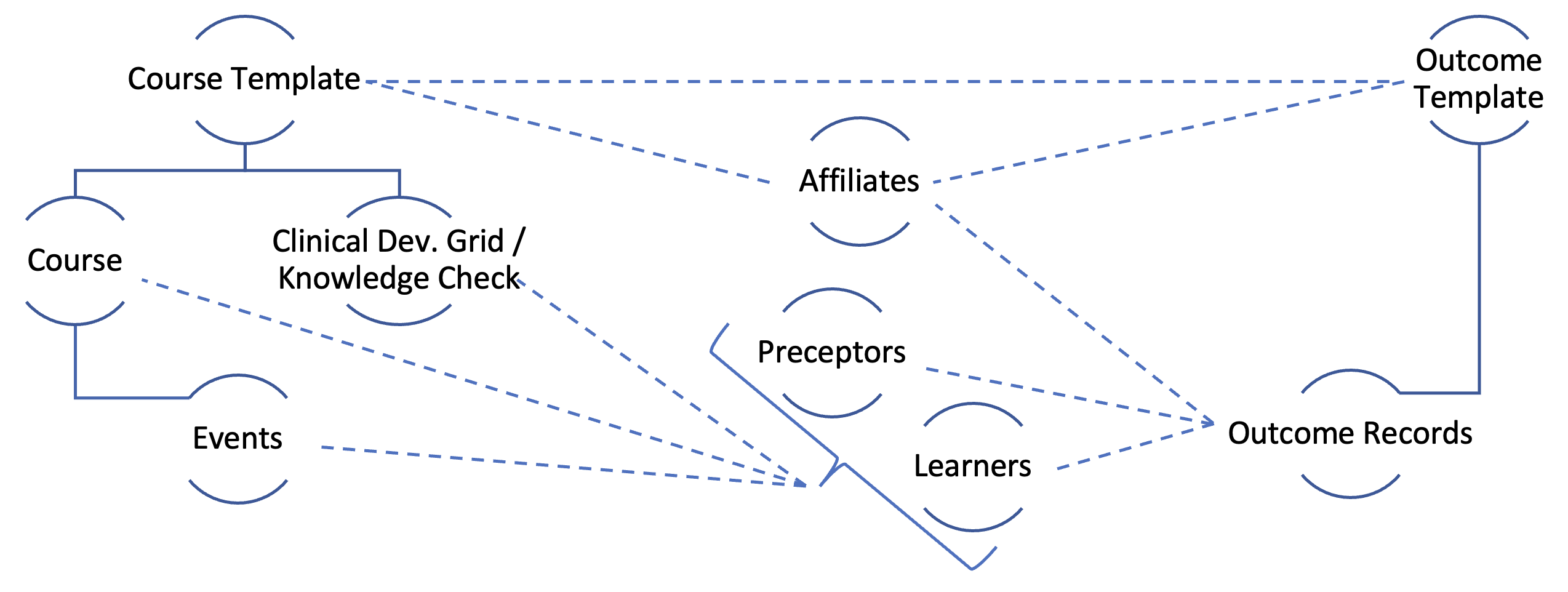Support
This web application aims to help a Nursing Educator to individualize the Learner’s experience on orientation by focusing on measuring their progress to create a clinical judgment pathway. It also helps the educator identify patterns that support improving curriculum to better meet fluctuating needs. Finally, the tool assists the educator in communicating the Return on Investment to organization leaders.
Development by: Zach Norman BSN, RN, TNS, CEN, CPEN
The articles are organized into categories that match the menu headings: Dashboard, Preceptors, Learners, Reports, Curriculum, and Configurations. Further categories and articles that cover specific topics are organized under their appropriate category. Become familiar with the terms that are used throughout the application and support documentation.
Each page includes the following information:
- URL: location of the page
- URL Parameters: information in the URL that pulls up the correct record or display
- Access: Public (no log-in required, only the link), Private (log-in required)
- Accessible: Users types who can view the display
More Articles …
Subcategories
Preceptors Article Count: 8
The Preceptor List can be sorted by any column heading; by default, it is organized by last name. It is divided between Preceptors who are currently eligible to teach learners and those who are former preceptors. It can also be searched by any value and resorted.
Preceptors may be a part of multiple affiliates and do not need to have roles assigned, unlike learner records. The dropdown at the top of the screen labeled "Select Affiliate/Role" allows the user to toggle the list to display Preceptors who are a part of another Affiliate.
Refreshing the screen will reset any sorting or searches back to the normal full list of preceptors. On small screens such as cell phones, some columns will be hidden to minimize scrolling.
- Clicking the Preceptor’s name or
![view icon]() will bring you to view additional details on the Preceptor's record.
will bring you to view additional details on the Preceptor's record. - Clicking the mail Icon will open an e-mail message to that preceptor.
- Clicking
![edit icon]() will allow you to modify the Preceptor's record and nested Preceptor Comment records.
will allow you to modify the Preceptor's record and nested Preceptor Comment records.
Learners Article Count: 22
These list views are searchable and re-sortable. By default, it is organized by start dates: the newest learners will be on top. Learners whose orientation is complete are displayed on a list view below. The list views are separated into Learners who are orienting for a role[1] and those who have completed orienting for a role.
Refreshing the screen will reset any sorting or searches back to the normal full list of learners. On small screens such as cell phones, some columns will be hidden to minimize scrolling.
- Access the individual Learner’s record by clicking their name or
![view icon]() .
. - Edit the individual record by clicking
![edit icon]() .
. - The block icon on the right brings up a new window with that Learner’s QR codes for the public pages associated with that Learner. QR codes are only generated for Learners currently on orientation.
Reports Article Count: 10
The reporting capabilities cover many areas, providing data-driven insights to make informed decisions and drive continuous improvement.
- Colleague Achievements
- A report that can be filtered and sorted in numerous ways allows organizations to determine who is prepared to practice in specific roles, who has received specific education, and other metrics such as tenure.
- Learner Action Plans
- A group of list views showing Learner Action Plans and their various stages. Learner Action Plans are used to document challenges and the interventions to help get the colleague back on track.
- Preceptor Plans
- A drag-and-drop visual display of Learners on Orientation for a specific role and the preceptors who will lead their day-to-day orientation.
- Review Dashboard
- A tool that can be filtered, sorted, and searched to help educators and administrators understand the performance of their orientation program and identify future opportunities.
- Formal Evaluations
- A searchable list view of Formal Evaluations
- Schedules
- A visual and searchable list view of upcoming learning events.
- Transcripts
- A searchable list view of Learner and Preceptor Transcripts as well as their completed competencies.
- Curriculum
- A set of three list views that can each be searched and sorted showing Course instances, completed Clinical Development Grids, and Knowledge Check assignments.
- Weekly Report
- Links to the comprehensive reports that are sent each Tuesday to subscribed users regarding upcoming learning, new data that has been collected, and highlights from the previous week.
- Export
- Five different export options exist to tabulate data from various tables to facilitate further analysis and research, empowering users to delve deeper into the metrics that matter most.
Curriculum Article Count: 12
This section covers the pages and views related to creating, maintaining, and displaying learning events that will [generally] repeat for multiple groups of Learners / Preceptors[1]. It starts building the data with Course Template (Curriculum) records. The instances when the learning event is held is a Course record. Finally, each individual Learner and Preceptor have an Event record to fill their schedule. These Event records are converted as they occur to a “Completion” form a Transcript of all the learning that has taken place.
Outcome measures can also be tracked. Outcomes section includes designations for Courses and Topics that was designed to make improvements to an outcome.
The Curriculum, Events, and Outcome sections are an interconnected web of records. Within the Curriculum Section: a Course record is nested under a Course Template record. A series of Event records are then connected to the Course record. Other Events (Shifts / Other) records can be tagged with related Event Topics that relate to an Outcome. Events are tied back to Preceptors and Learners representing the learning that they have accomplished. Finally, the Outcome records are nested under Outcome Template which defines which Course Templates and Topics are related. The Outcome section displays all the records which contributed to developing a Learner / Preceptor’s practice.