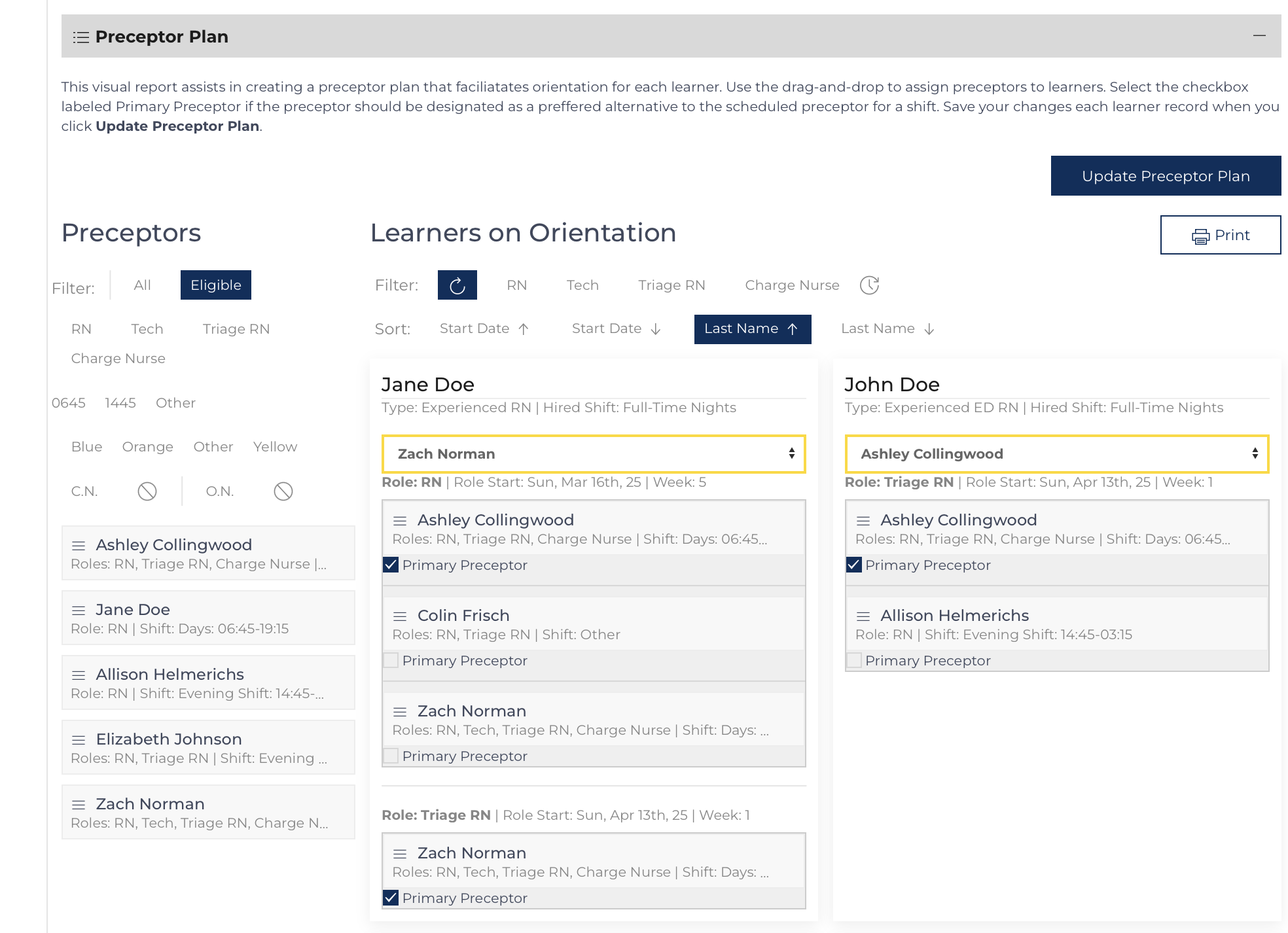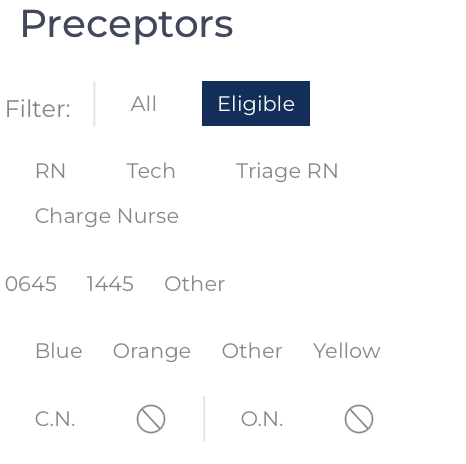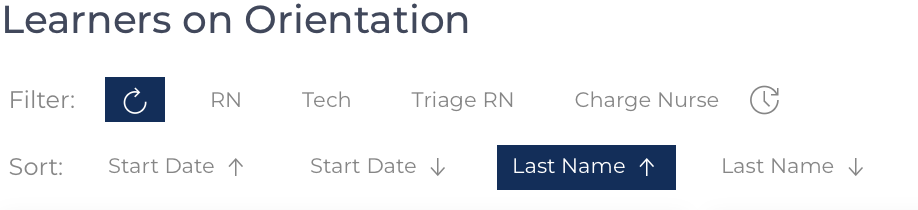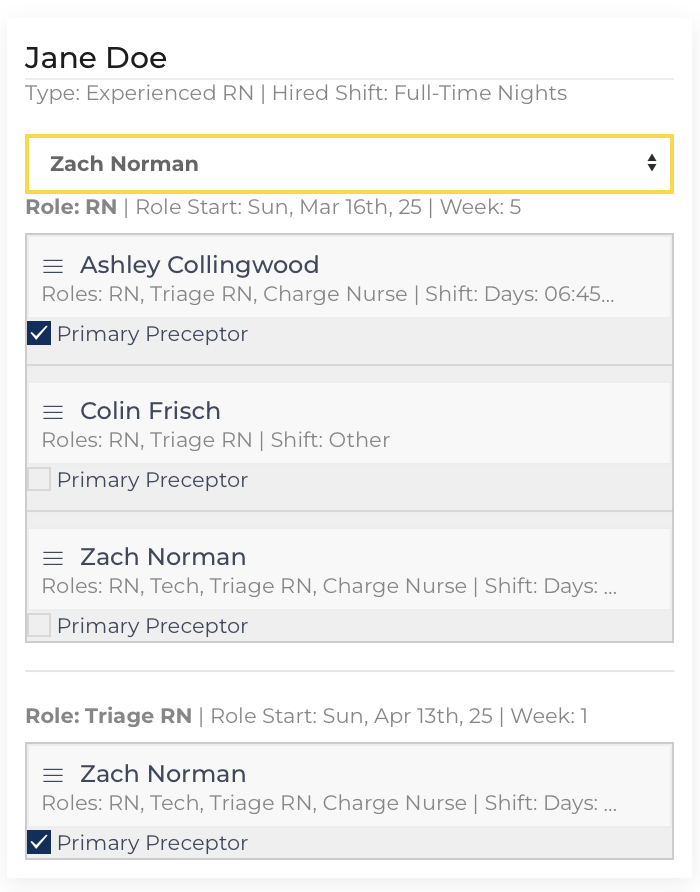This visual report assists in creating a preceptor plan that faciliatates orientation for each learner. Use the drag-and-drop to assign preceptors to learners. Select the checkbox labeled Primary Preceptor if the preceptor should be designated as a preffered alternative to the scheduled preceptor for a shift. Save your changes each learner record when you click
Preceptors impact the outcomes of Learners they have worked with; a Preceptor should remain designated on the learner record. Only remove if that learner should never again be placed with that preceptor. Adjust the Primary Preceptor designation to indicate how to manage the current schedule.
Filter Preceptors and Learners
The master list of Preceptors is located to the left of the page. When clicking on various options it will filter the preceptor list to match your desired role, shift, weekend, etc. Drag the preceptor from the list to the Learners's drop zone to add a preceptor for that preceptor. A preceptor can listed on multiple learner's lists.
Filter/Sort is also present for learners.Learner Cards with drop zones for each role
The image to the right shows a learner card with two drop zones for preceptors to be identified for each role (RN and Triage). Preceptors are added from the master list of preceptors on the left, they can not be drug over from another learner's list, doing so will result in the preceptor being removed from that learner's list. A preceptor can be designated for more than one learner at a time.