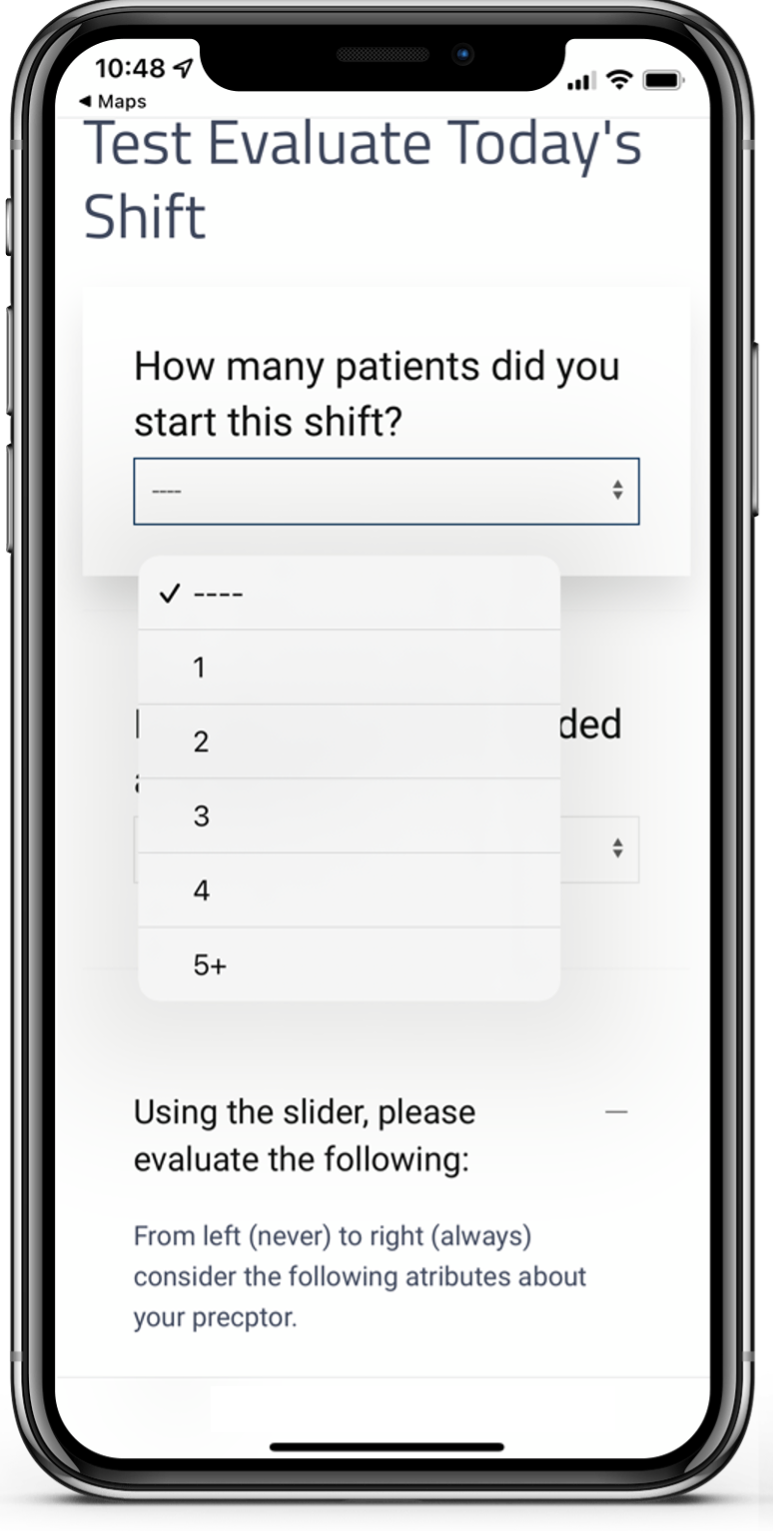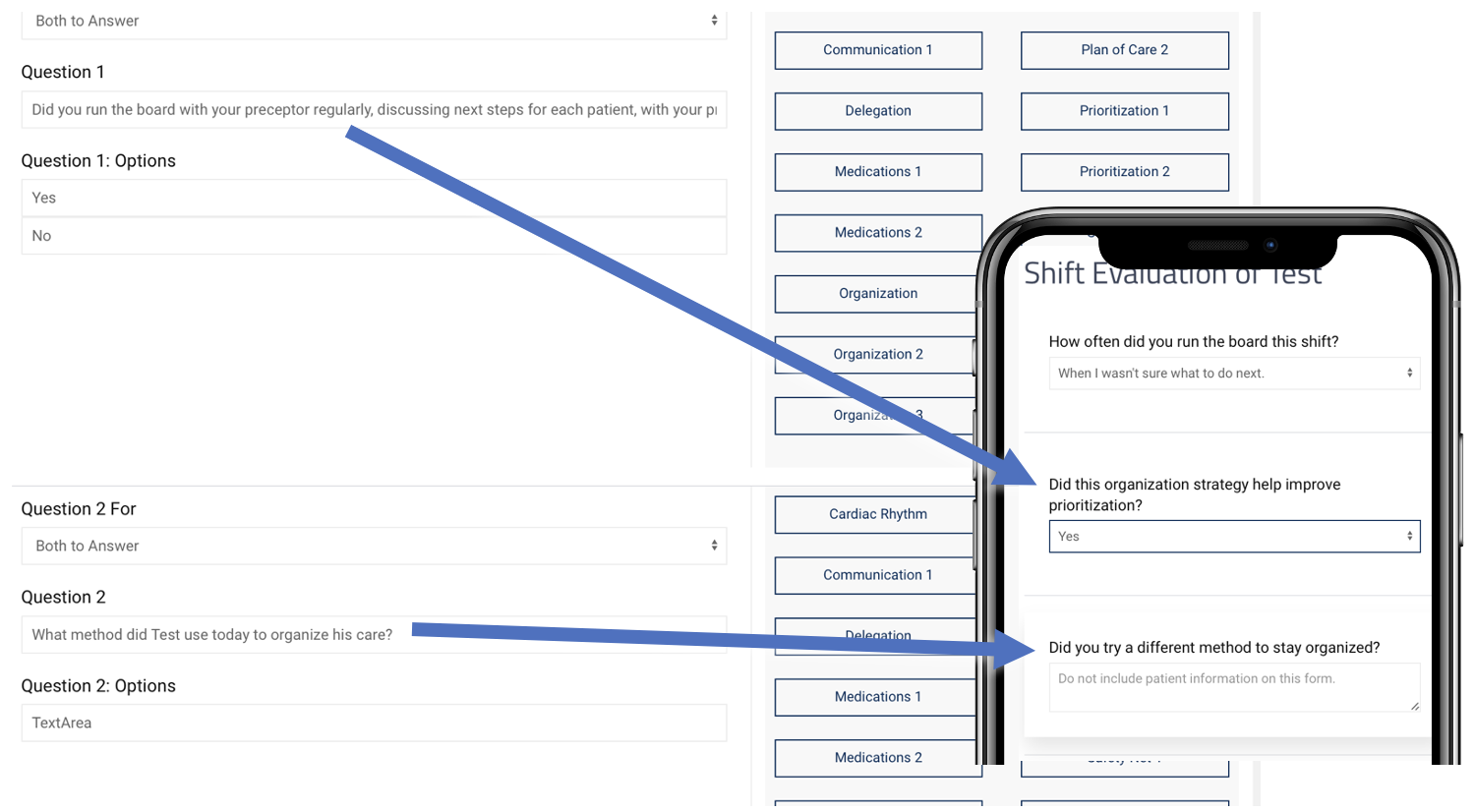Daily Learner and Daily Preceptor Evaluations can contain up to three additional questions designed to help the Learner and Preceptor reflect on their current goals.
Update the Learner Specific Questions on the Learner Update Page.
- Log into your Orientation Nurse account
- Open the Learner's page
- Click on the Quick Link:
- Navigate down the page to the Evaluation Questions section
Update the Questions
Update the three Learner Specific Questions. If the Question is blank, nothing will be displayed to the Learner or Preceptor. Questions are displayed as a drop-down (type choices in Options 1-5, extra options are hidden) or as a Text Box (type TextArea in Option 1). The figure demonstrates how the items on this page translate over to the Daily Learner and Daily Preceptor Evaluations.
The page includes instructions on how to complete the form when hovering over any of the fields. Choose a template on the right side to pre-fill all of the fields. Edit the fields as needed choosing who will answer the question, the question itself, and the options.
Click when you have completed making changes.