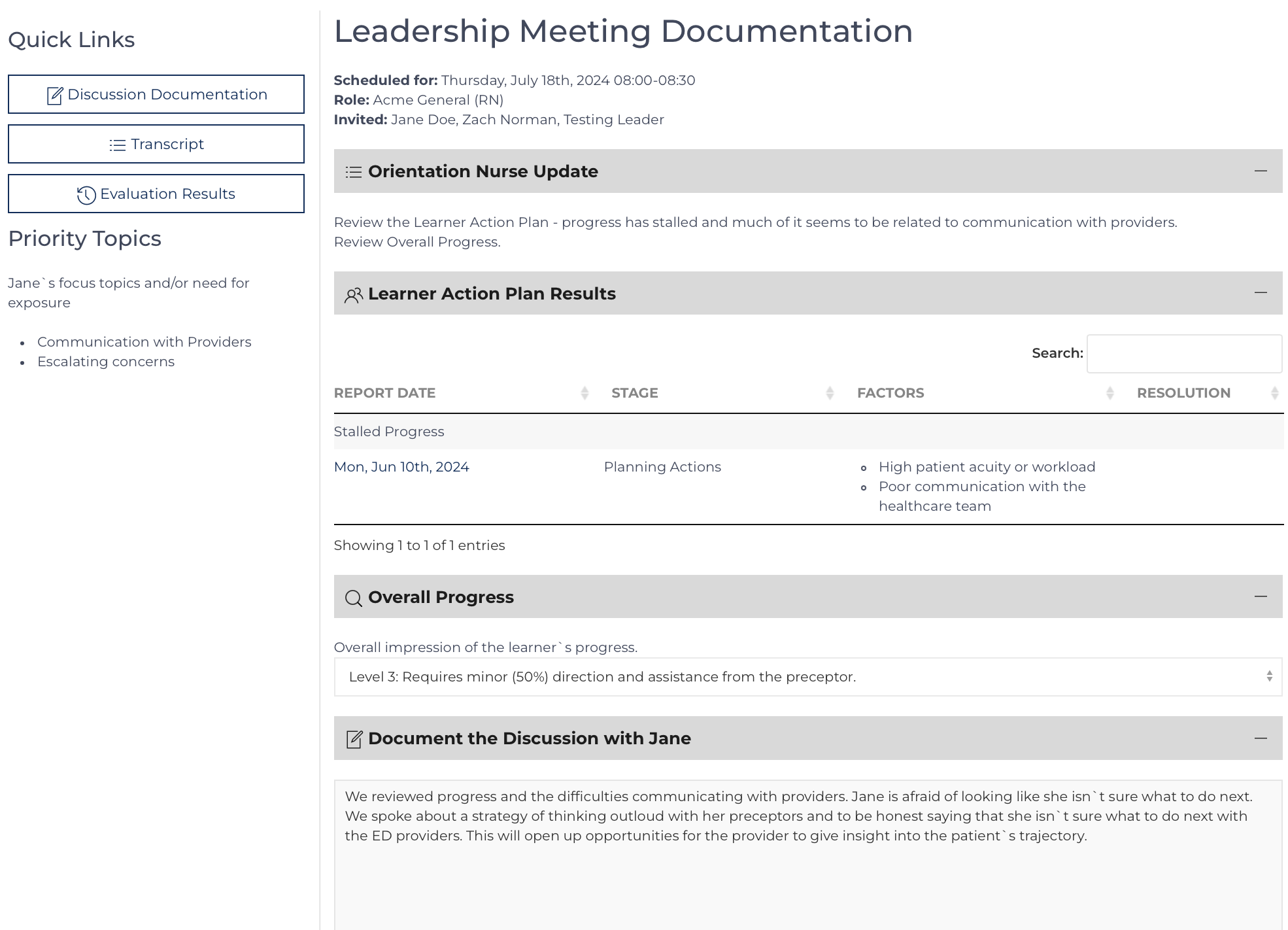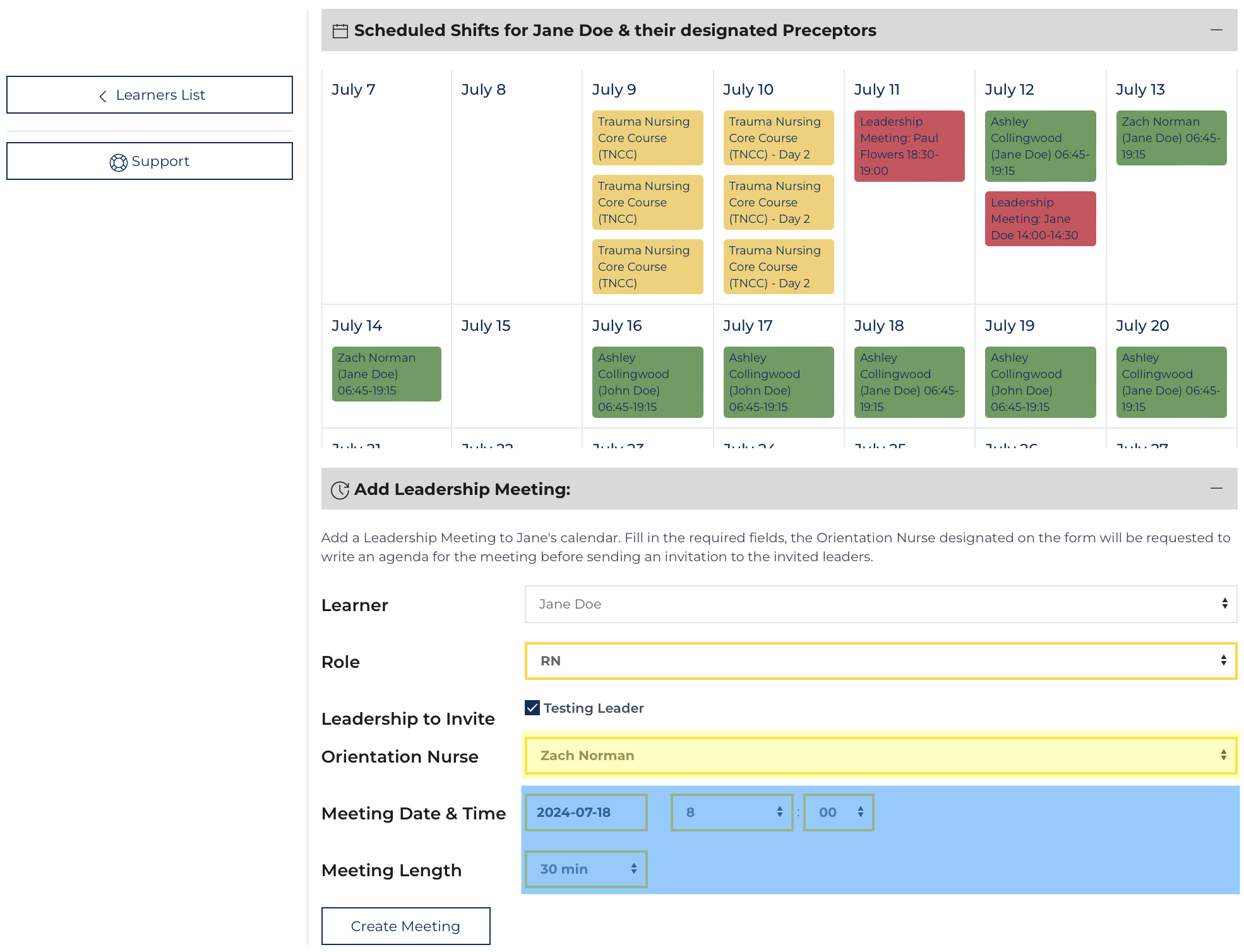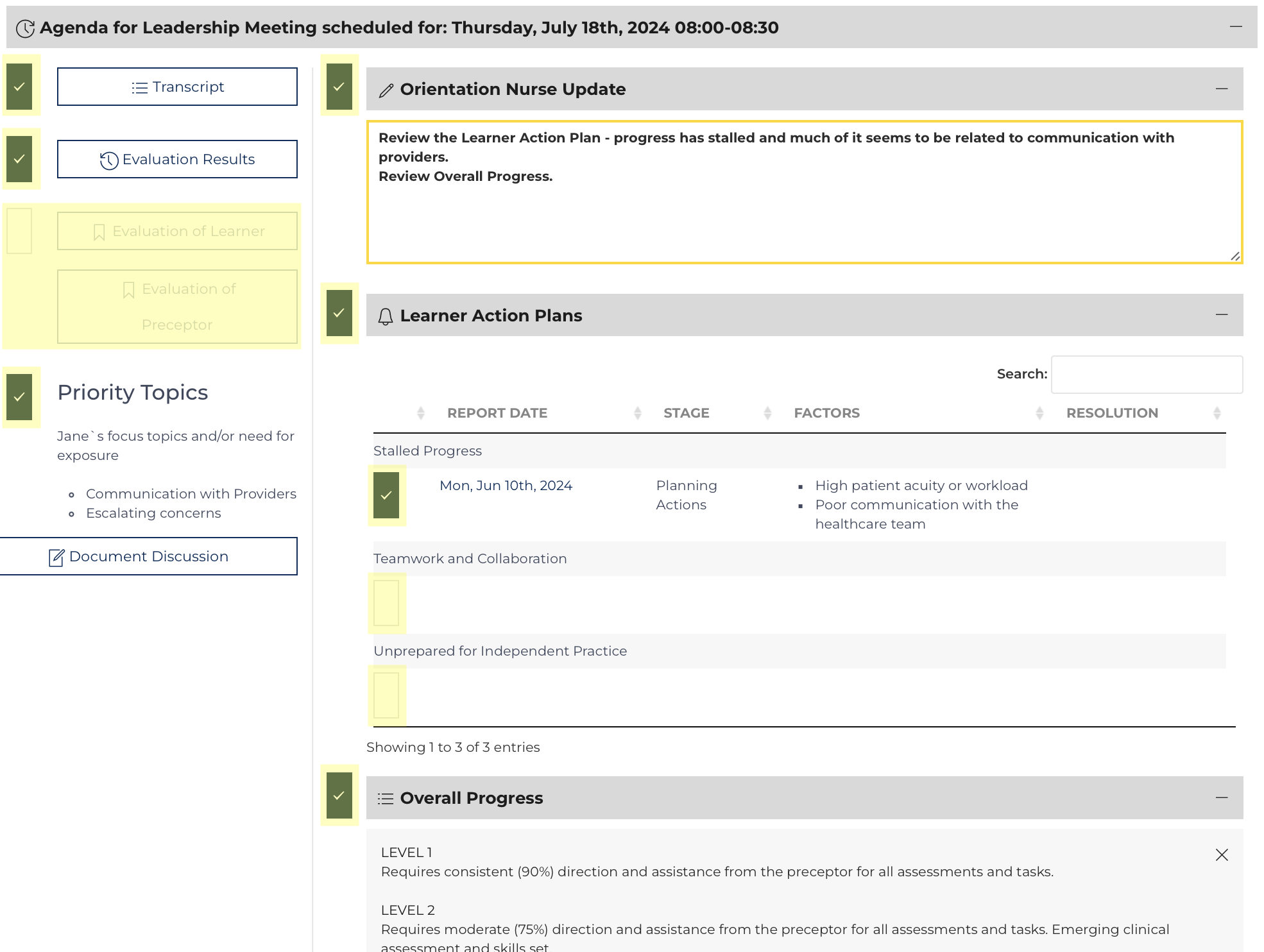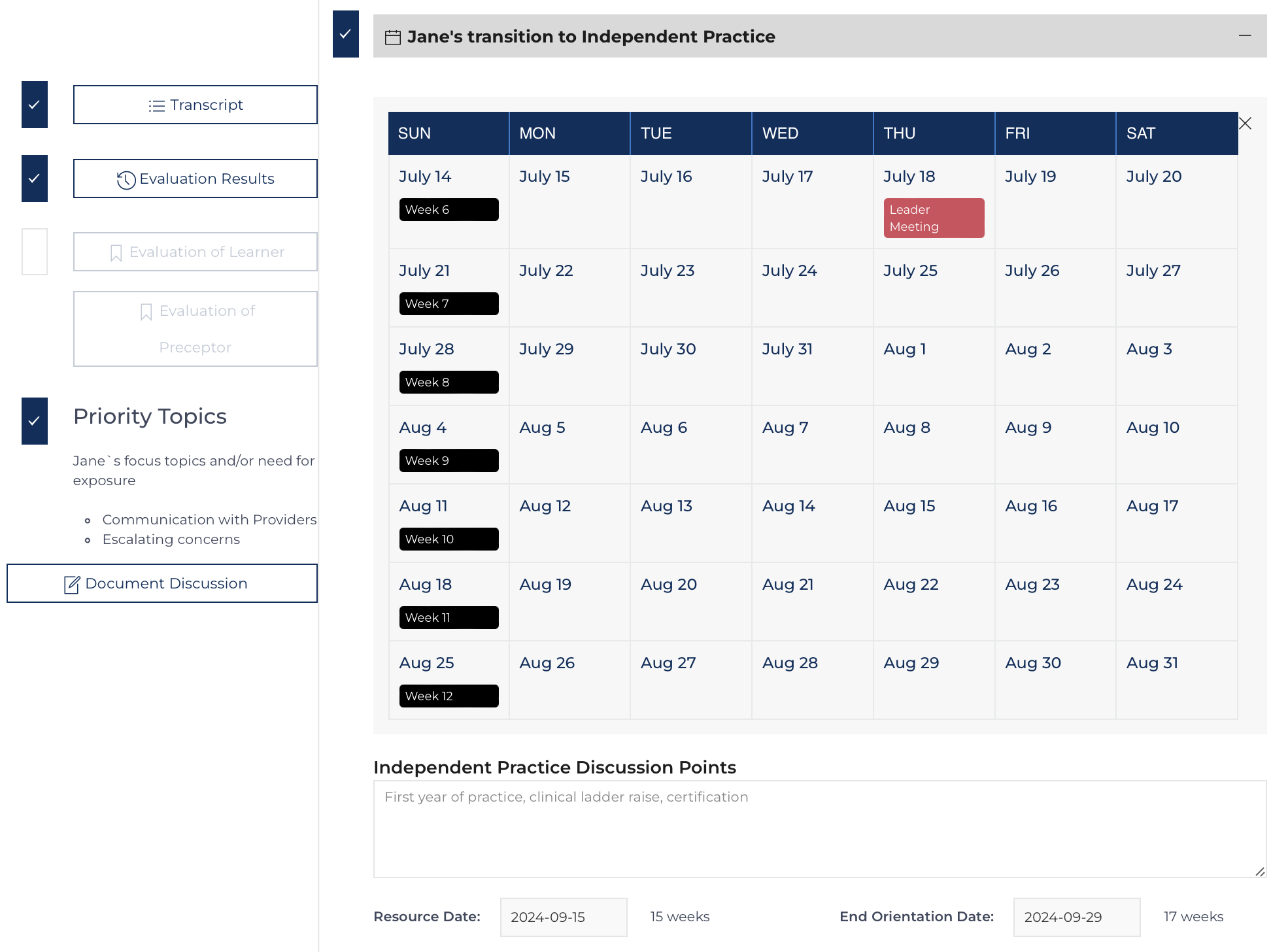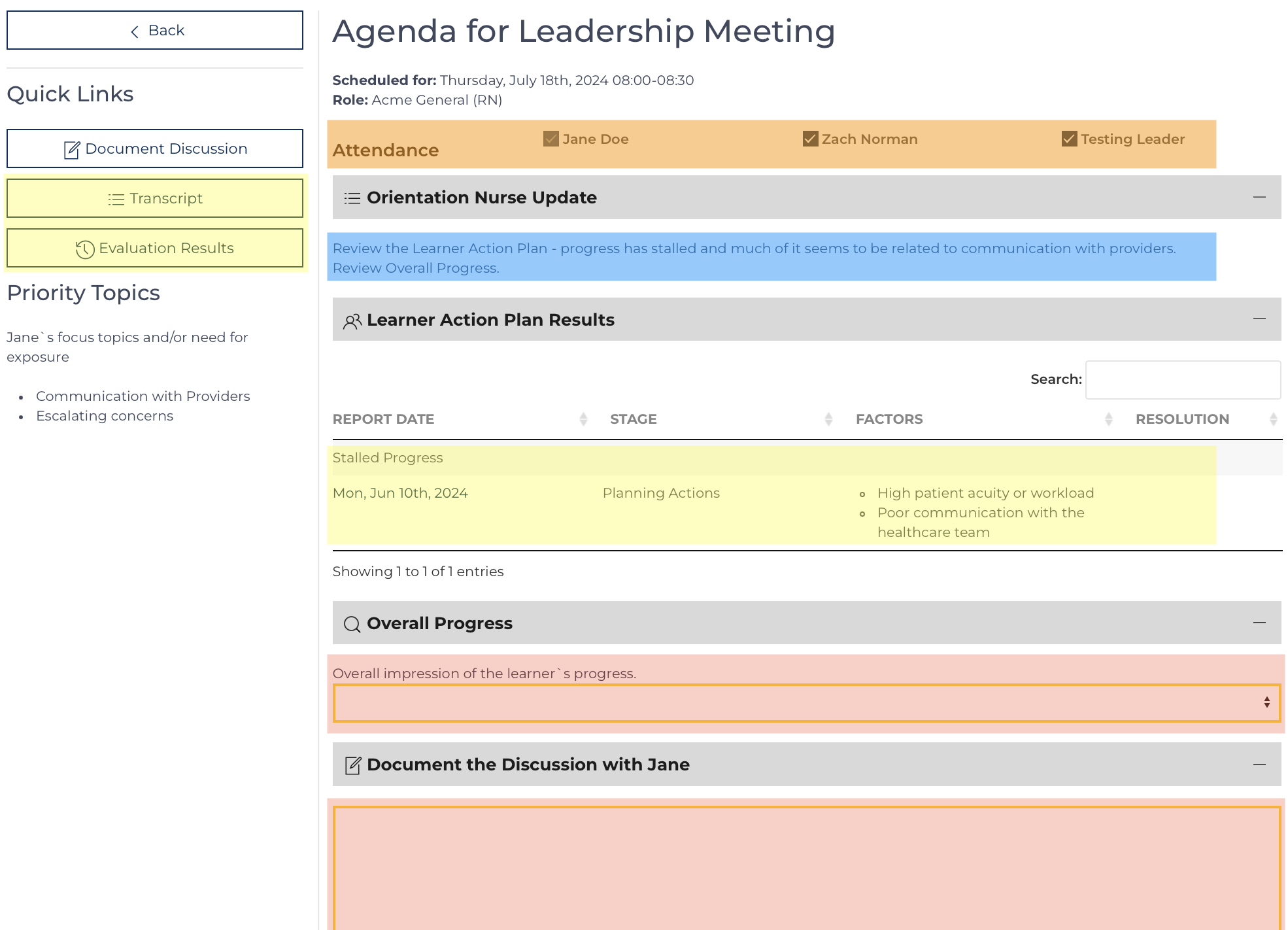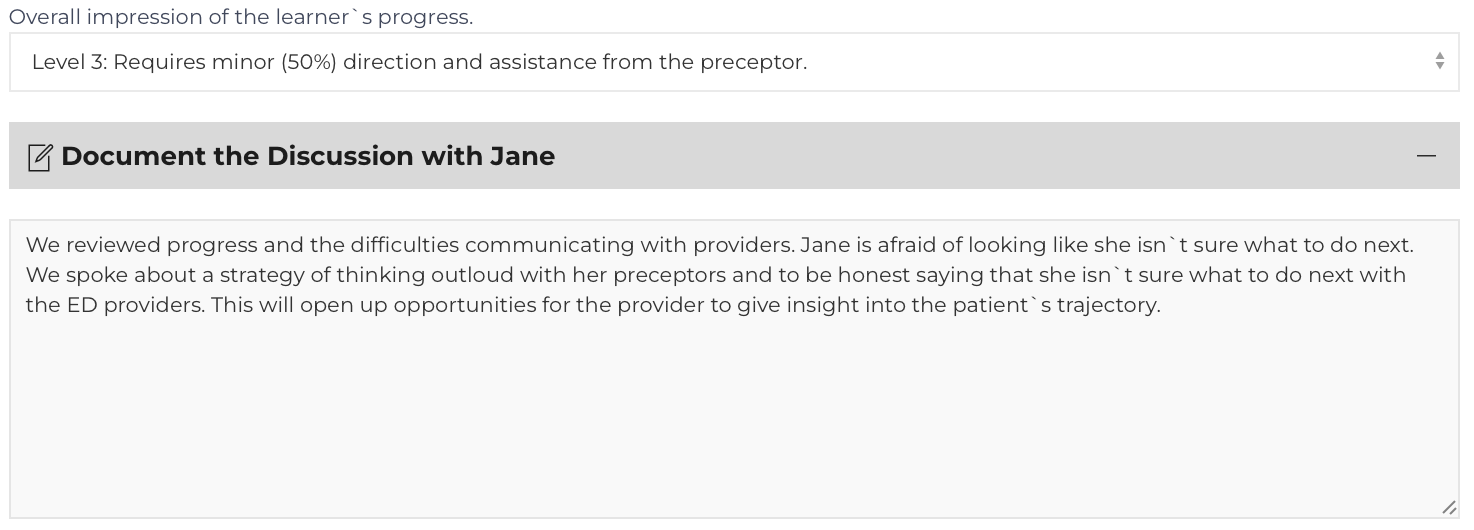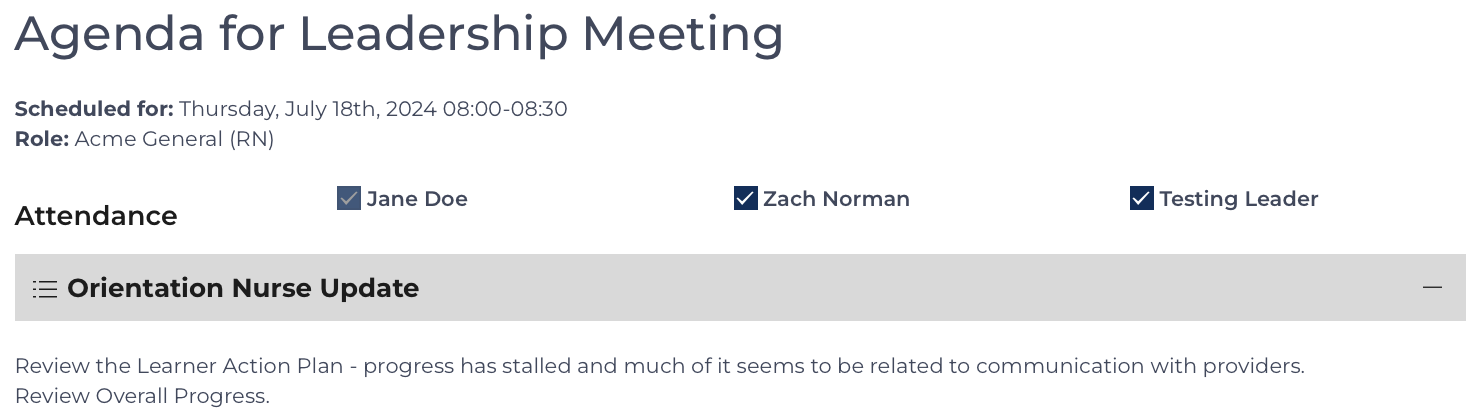The Leader Update is designed to help the Learner and Leader be connected and up to date on the Learner's progress towards being an autonomous practitioner in the role they are orienting. The page has several views that move through a process:
- Schedule the Leader Meeting
- The Orientation Nurse establishes an Agenda
- Attendees receive a meeting invite in their e-mail with preparatory information
- Leader Documents their conversation
- Users Subscribed to Leader Meeting Updates receive a copy of the conversation.
The Leader Meeting is a nested record under the learner and has a related event record.
Add a Leader Meeting
This screen is reached from the Quick Link on Learner View by an Orientation Nurse User.
The screen shows the user the Learner's schedule along with the schedule of each of their preceptors. Identify a time when the Learner is on-site and the relevant parties are available. Select the appropriate role.
Clicking "Create Meeting" creates the needed event and leader meeting records. The Orientation Nurse (highlighted yellow) will be invited to set the agenda via e-mail. If the Orientation Nurse is the user creating the Meeting, they will move forward to the Agenda screen documented below.
Agenda set by Orientation Nurse
This screen is accessed by the Orientation Nurse via the e-mail sent when the meeting was created or from the Learner View list view for Leader Meetings.
The Leader Meeting by default follows the Leader Meeting Template on the Role's configuration record. It has several features that can be activated or deactivated on the individual Leader Meetings. The Orientation Nurse checks or unchecks the boxes highlighted yellow in the figure. Unchecking the box will dim the option. For example in the figure the Formal Evaluation links are unchecked and those buttons are dimmed and will not appear in the Leader's view.
The first item in the center area is labeled "Orientation Nurse Update" These are the topics or information to highlight to the leader for their discussion with the learner.
Options that can be included in a Leader Meeting:
- Quick Links Area on the left
- Transcript of past events
- Daily Evaluations link
- Formal Evaluation link
- Priority Topics listing (label can be modified on the Role Configuration record)
- Central Area (right 3/4 of the screen)
- Orientation Nurse Topics/Agenda (label can be modified on the Role Configuration record)
- Learner Action Plans (individual records can be included/excluded), providing a summary listing in the meeting and links to further details on the Learner Action Plan record.
- Overall Progress (leader provides their impression of the Learner's progress)
- End Orientation (leader documents their decision for end orientation dates).
- Preceptor Comments (select individual comments highlighted so the Leader can hear more about positive/negative contributions individual preceptors have made for the Learner).
- Leader's Discussion (creates a space for the Leader to document their discussion).
When the Orientation Nurse has completed the meeting agenda and removed unnecessary components from the view click: ![]() . This will send the Orientation Nurse and selected Leaders a calendar invite using "Communication Template Eleven" on the Configuration record for the Affiliate. Should the Orientation Nurse need to make further edits before sending the invite click:
. This will send the Orientation Nurse and selected Leaders a calendar invite using "Communication Template Eleven" on the Configuration record for the Affiliate. Should the Orientation Nurse need to make further edits before sending the invite click: ![]() . Remove the Event and Leader Meeting records by clicking:
. Remove the Event and Leader Meeting records by clicking: ![]() [1].
[1].
End Orientation Documentation
End Orientation Documentation is a topic that the Orientation Nurse can choose to include or exclude in the Leader Meeting agenda as documented above.
Best Practice: The Leader responsible for the department operation should decide when a Learner's Orientation ends. They should balance meeting the operational needs, the learner's progress towards autonomous practice, continued support for the Learner, and recommendations of the Orientation Nurses. The decision must be communicated to the Learner and allow them to have a voice in their transition to autonomous practice.
This topic should be included in the final Leader Meeting and will display a calendar of the upcoming learning events that have been entered into the Learning Center and provide spaces for the Leader to document a Resource Date, End Orientation Date, and their discussion with the Learner on their transition.
Leader's View of Leader Meeting
The Leadership User updates the Leader Meeting on the screen in the figure to the right[2].
- The area highlighted in orange
- The areas highlighted in yellow are informational and link to further details stored on other pages in the Learning Center.
- The area highlighted in blue is the Orientation Nure's recommended discussion topics.
- The areas highlighted in red the Leader needs to document.
When the leader has completed documenting the discussion click: ![]() .
.
View Leader Meeting
The Leader Meeting once completed can be reviewed by Users from the Learner View and Leader Review list views for Leader Meetings.