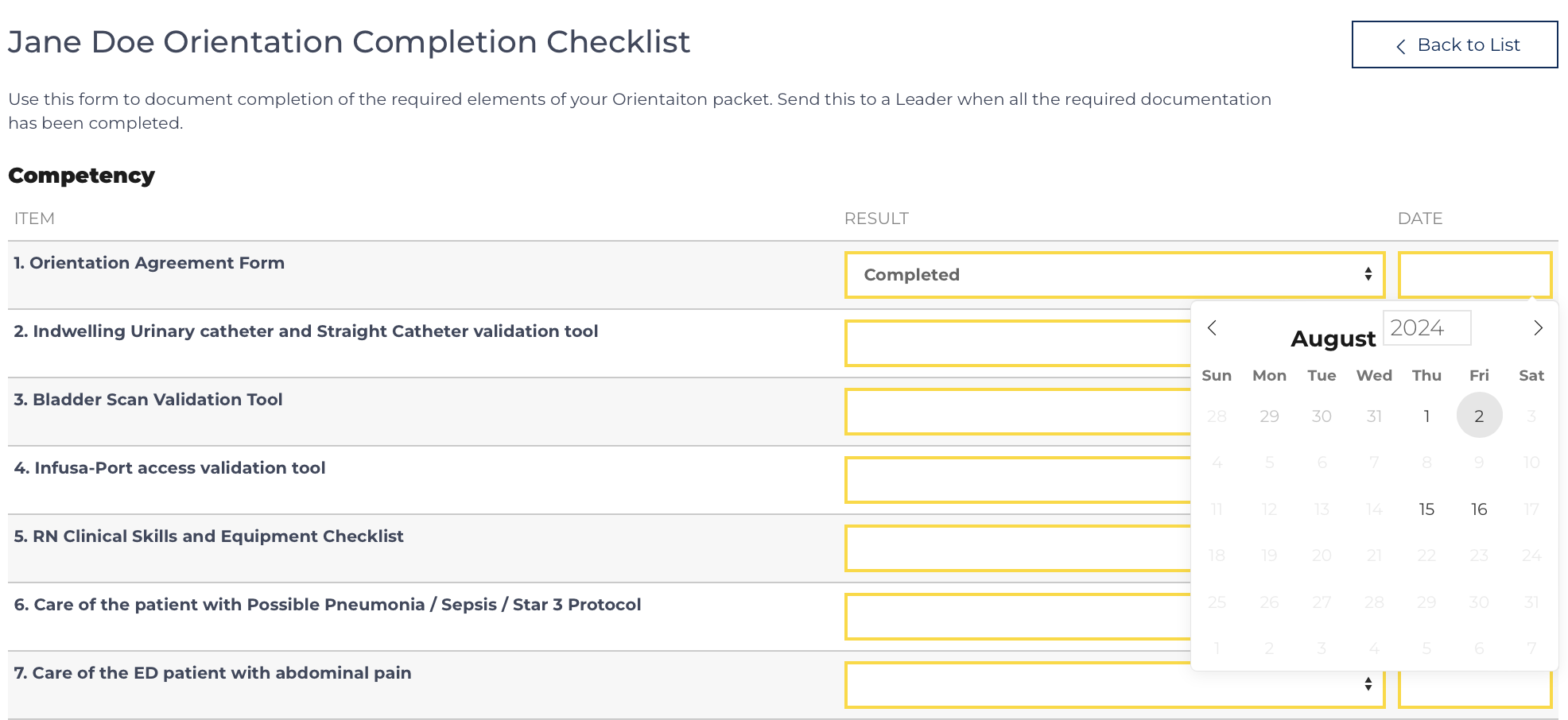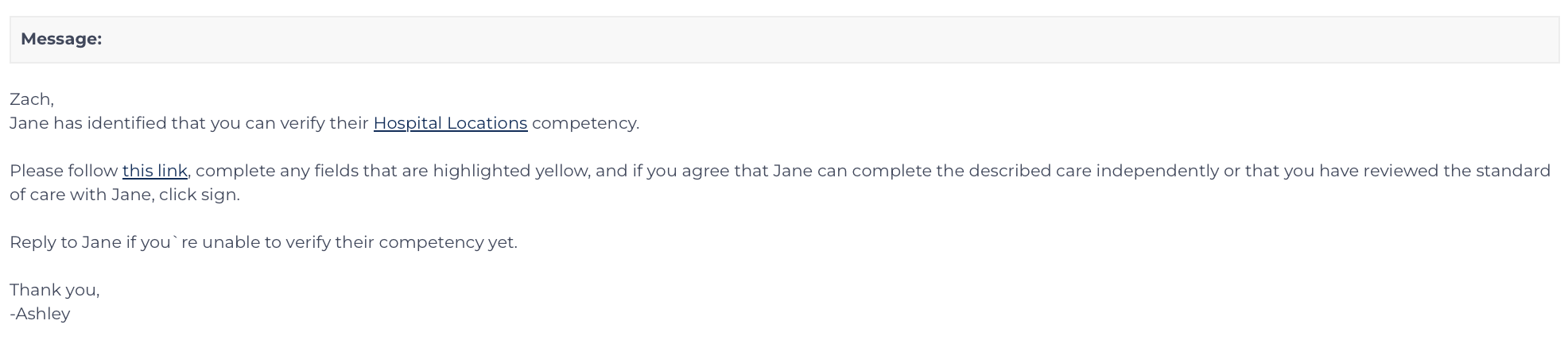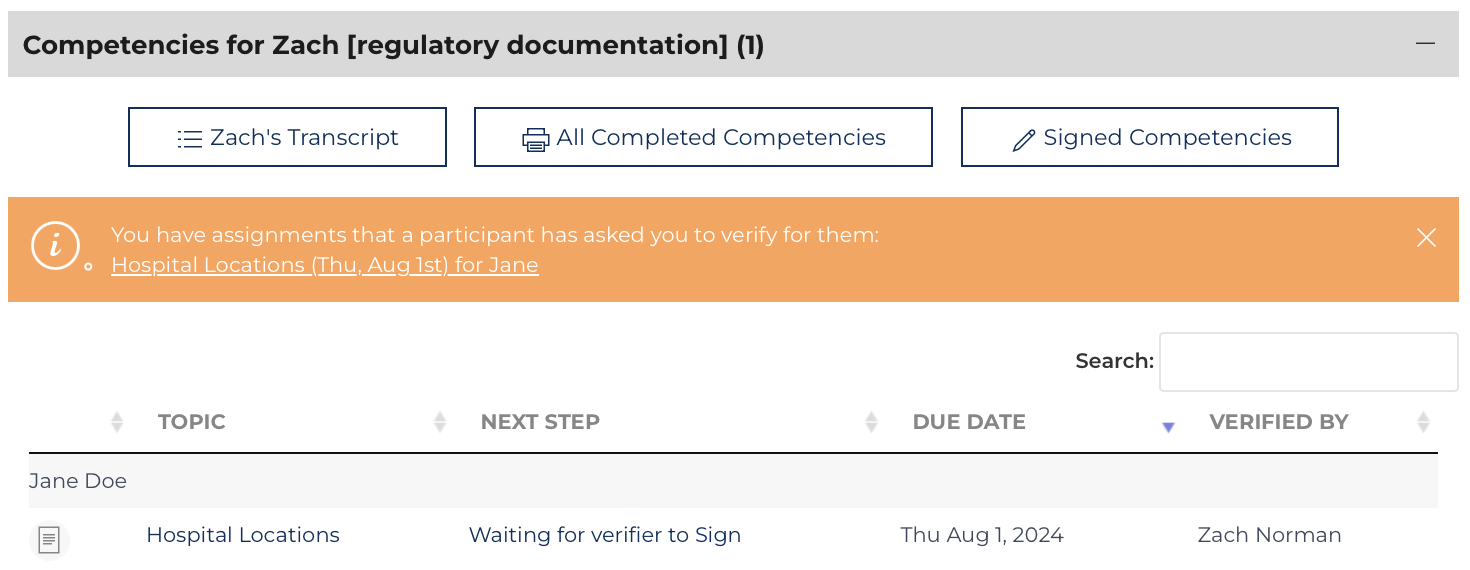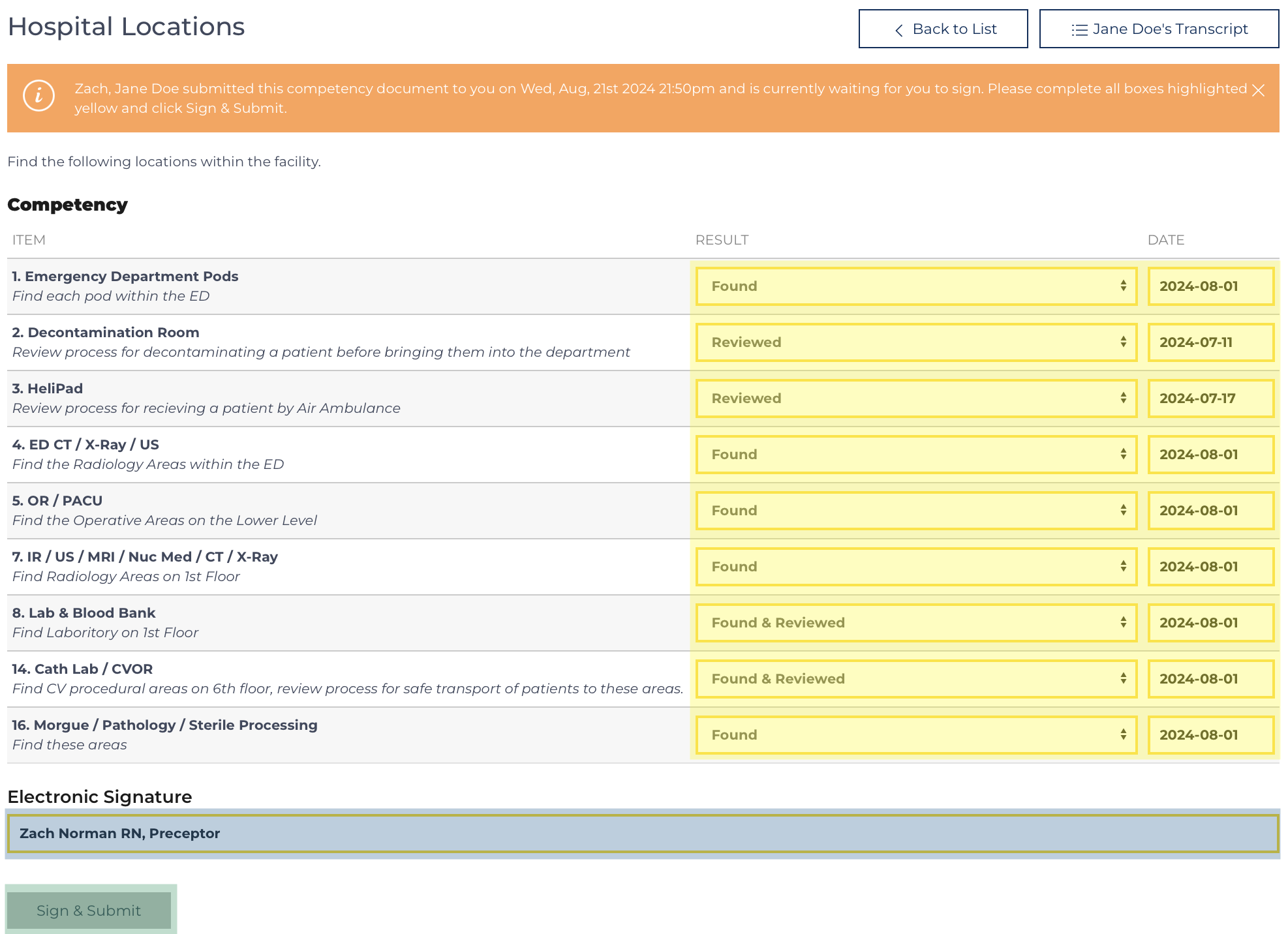Part of your role as a preceptor is to document the learning that has occurred. The Learner on orientation is responsible for determining which of their preceptors can sign off on each document. The Preceptor is responsible for completing the documents and electronically signing the document, verifying that the learner is prepared to complete the care defined in the document.
Access the Documents to Sign
Access the competency to sign from the E-mail sent to the Verifier or the Verifier’s To-Do List[1]
Update Document and Sign
Each field highlighted yellow must be completed to sign the document. Some documents will allow the learner to fill in the blanks, whereas others will require the preceptor or leader to review each statement and choose an option from the dropdown or type a statement and date[2]. Before signing the document, any of the fields highlighted yellow can be changed. The preceptor or leader's signature is highlighted in blue.
To complete the document click the button highlighted in green:
If any of the fields highlighted in yellow or in blue are incomplete the button highlighted green will simply say: .