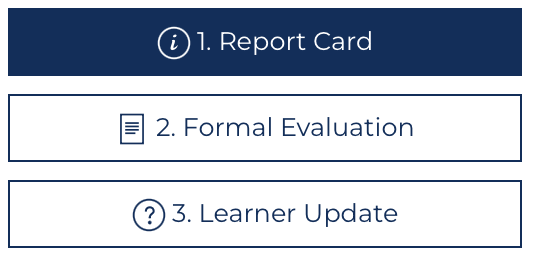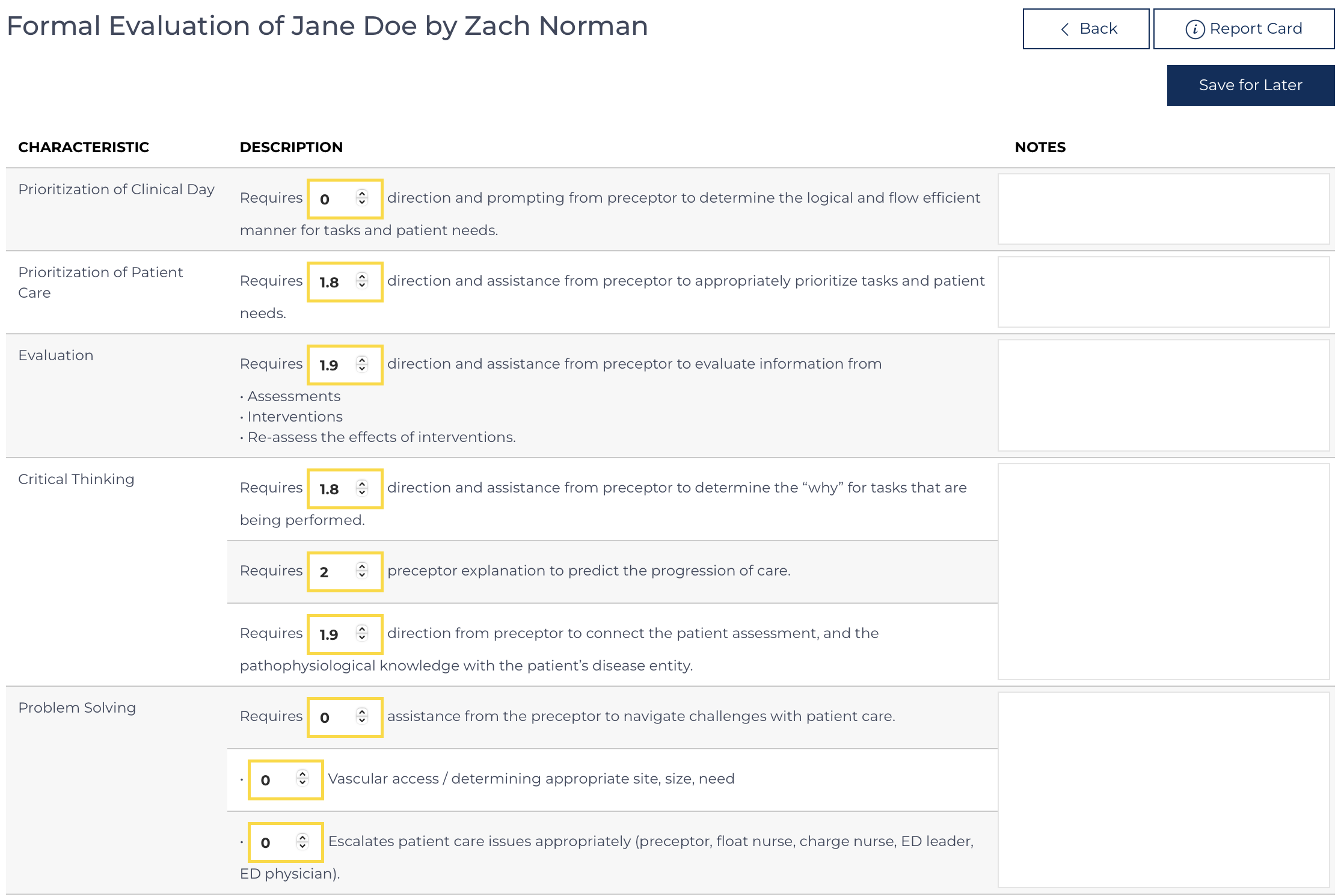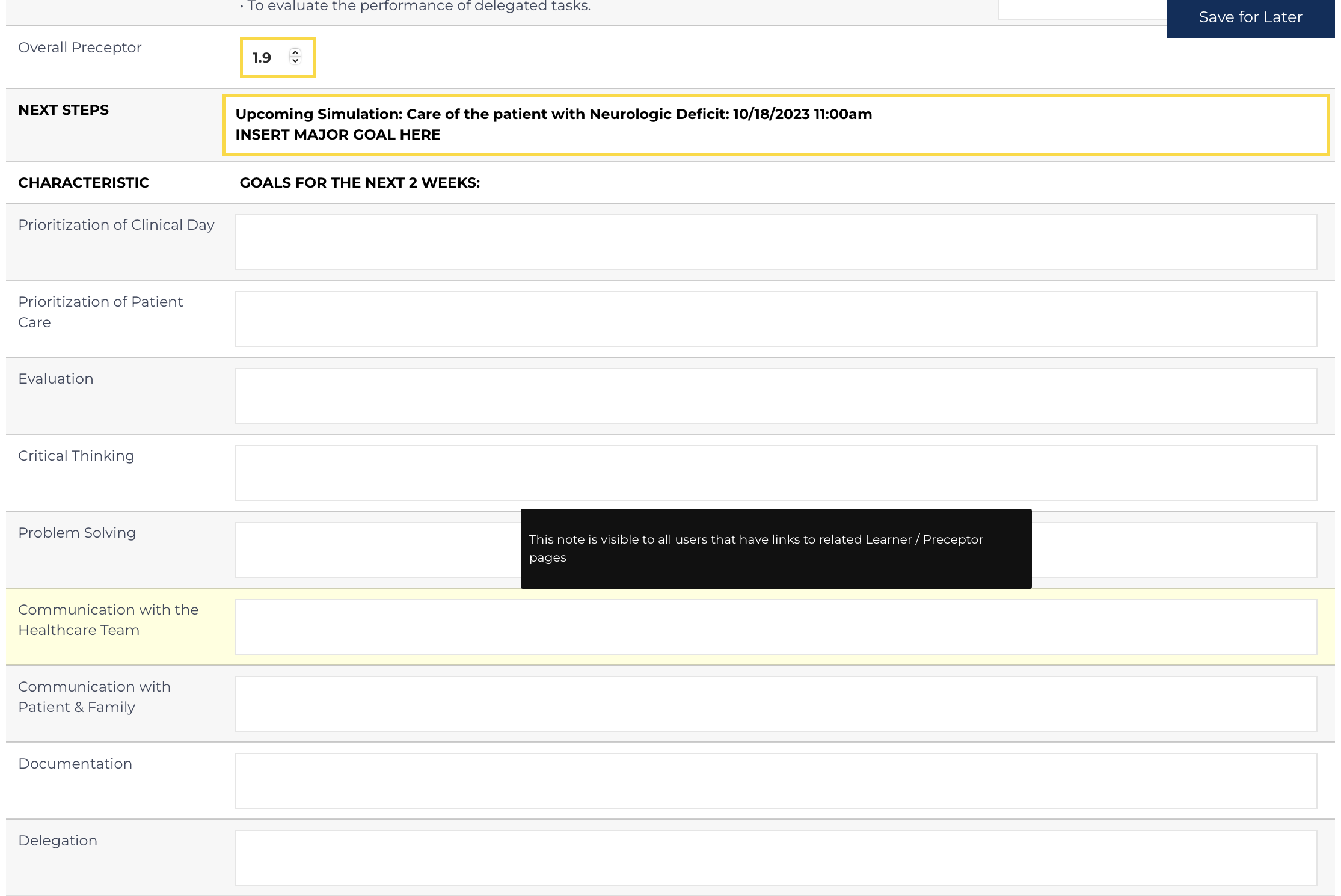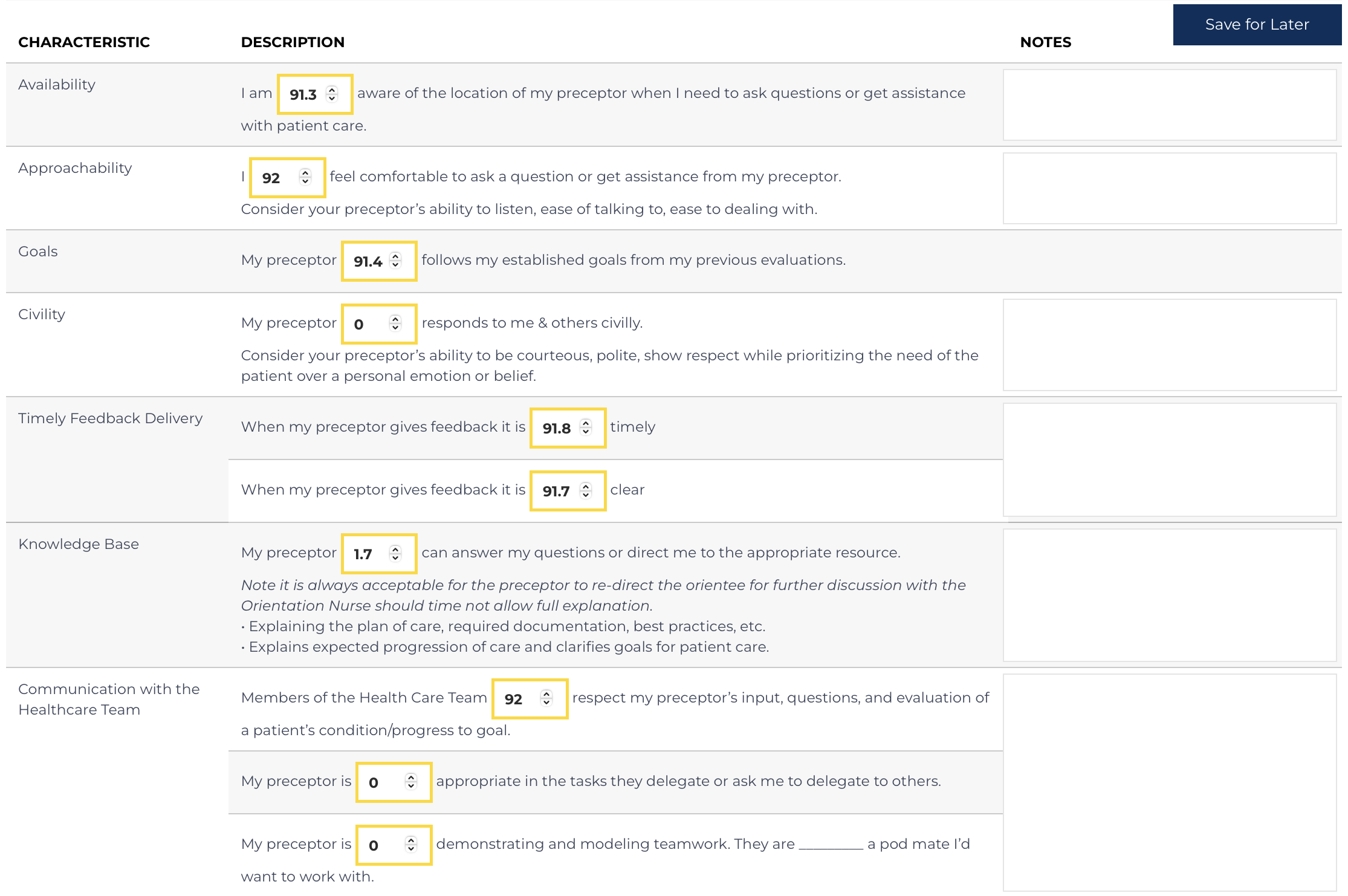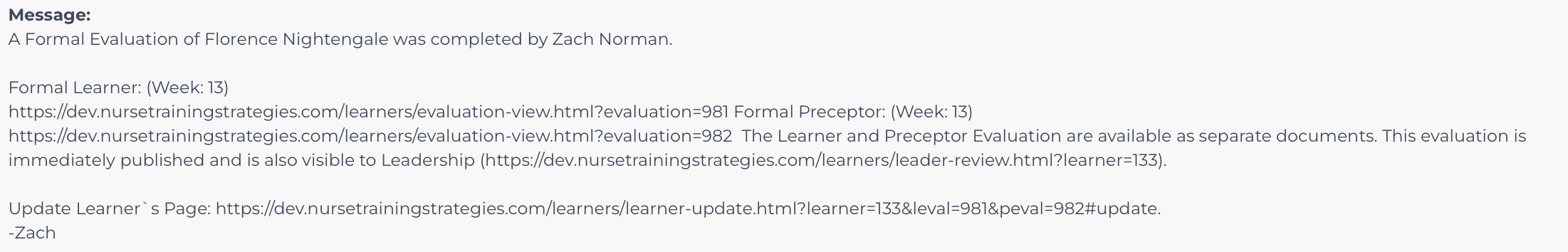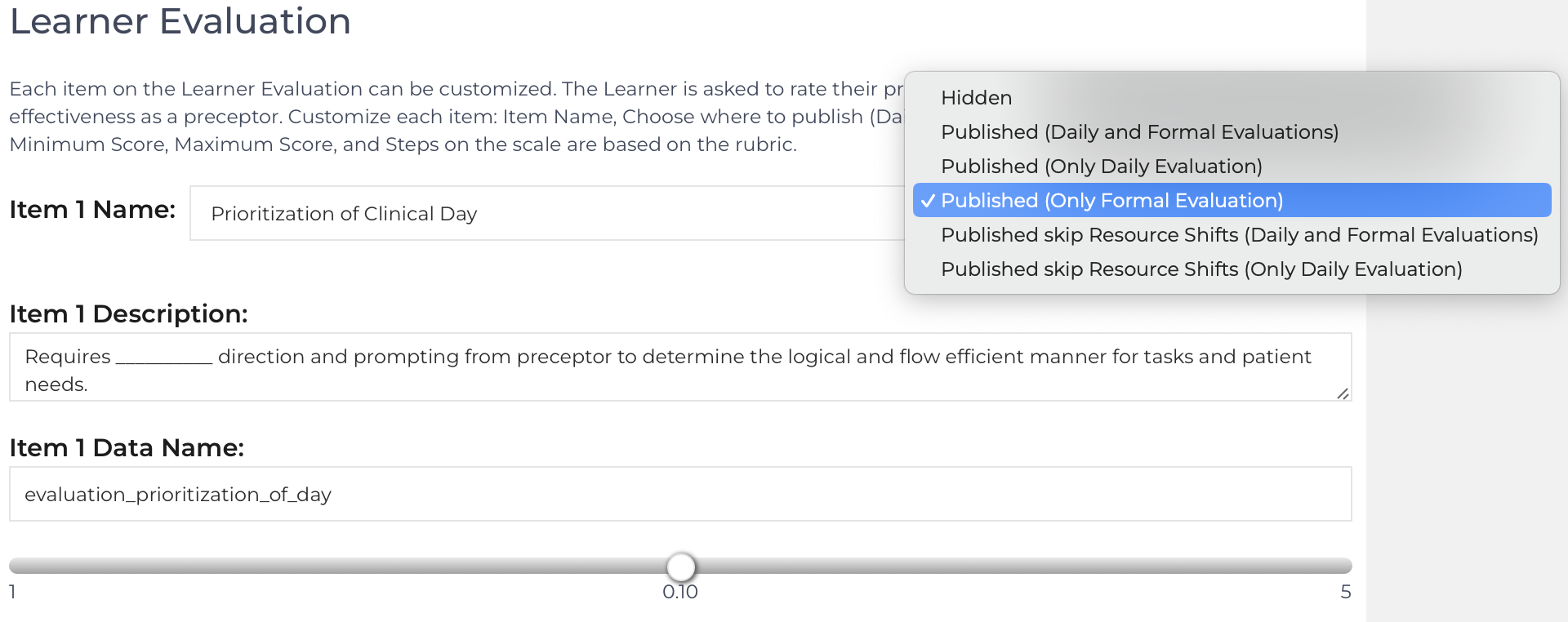The Formal Evaluation is intended to be completed with the Learner. This tool should facilitate discussing the Learner's progress, making any pertinent notes, and setting goals.
- Typically access this page after reviewing the Report Card and clicking:
![report card start formal]() .
. - The Formal Evaluation will warn the Orientation Nurse User if they accessed the page without reviewing the Report Card. The Orientation Nurse could complete the Formal Evaluation from scratch.
 The final option is to open the Formal Evaluation page by clicking the Quick Link on the left of the Learner View page "2. Formal Evaluation" and choose the previously saved Evaluation from the drop-down.
The final option is to open the Formal Evaluation page by clicking the Quick Link on the left of the Learner View page "2. Formal Evaluation" and choose the previously saved Evaluation from the drop-down.
Learner Section
Each item should be scored, and average scores from the Report Card will be carried over to the items on the Formal Evaluation.
The Notes section will only be visible to Orientation Nurses and Leadership Users. Use this space to document the conversation. There does not need to be a note for each item.
The Goals are displayed to all Users. Best Practice: Focus on two to three goals[2].There is a Text box outlined in yellow called “Next Steps” This should be a succinct goal, it should be specific to this learner but include the next major milestone in this Learners’ Orientation. The field displays on the dashboard[2].
Preceptor Section
Following the Learner Goals, each Preceptor item should be scored, again, average scores from the Report Card will be carried over to the items on the Formal Evaluation.
The Notes section will only be visible to Orientation Nurses and Leadership Users. Use this space to document the conversation. There does not need to be a note for each item.
The Goals are displayed to all Users. Best Practice: Focus on two to three goals[2].
Complete
Submit the document by clicking: ![]() . This button saves the content as two separate evaluations one Formal Learner (reflecting Learner’s progress) and one Formal Preceptor (reflecting the Preceptor’s interactions with the learner). The orientation nurse will receive an e-mail with a link to both records. No maintenance needs to be completed on these records, they are automatically published and automatically associated with the Orientation Nurse who completed them as the preceptor.
. This button saves the content as two separate evaluations one Formal Learner (reflecting Learner’s progress) and one Formal Preceptor (reflecting the Preceptor’s interactions with the learner). The orientation nurse will receive an e-mail with a link to both records. No maintenance needs to be completed on these records, they are automatically published and automatically associated with the Orientation Nurse who completed them as the preceptor.
Configure Formal Evaluations
Documenting progress via Formal Evaluations and setting new goals requires some configuration.
- Determine the items that will be included.
- Edit the Template record for the Evaluation (Learner or Preceptor)
![configure evaluation templates]()
- Scroll through each item, the publishing field to the right of the item name can be toggled to several settings.
- To display the item on the formal evaluation choose one of the options for the Formal Evaluation (second, fourth, or fifth option).
![Item Options]()
- Complete this step for both the Learner and Preceptor Evaluations. [1]
- Edit the Template record for the Evaluation (Learner or Preceptor)
- Set up the Communication Templates and Method
- Edit the Affiliate record
- Choose the Communication Template tab
- Communication Templates Five is used to send copies of completed Formal Evaluations to the Orientation Nurse and the User who completed the document.
- Each template is labeled; hover over the label for a list of elements that the code will replace with individual items such as a name or result.
![Configure Communication Messages Evaluations]()