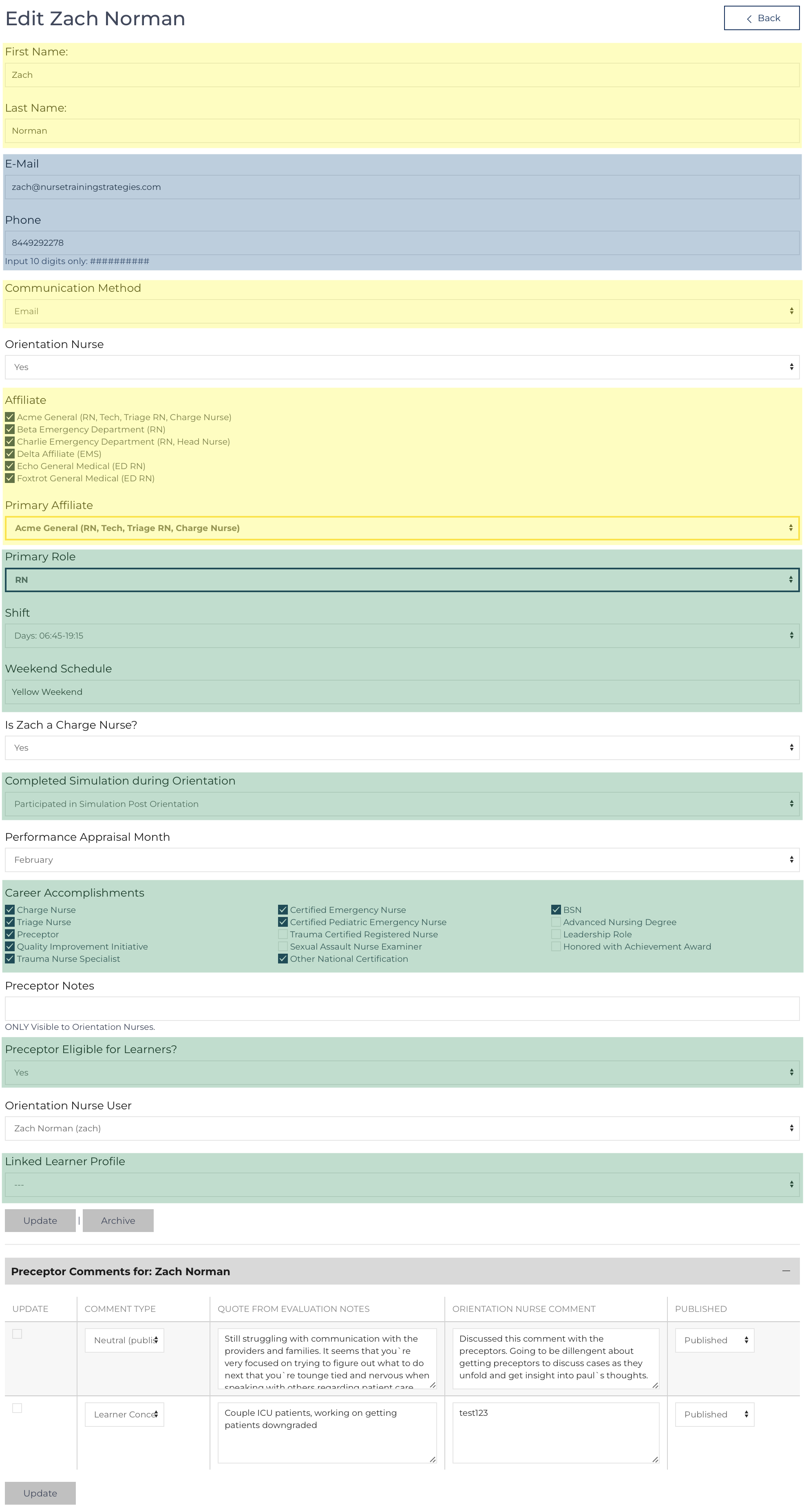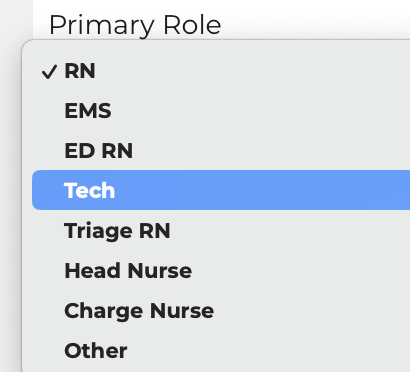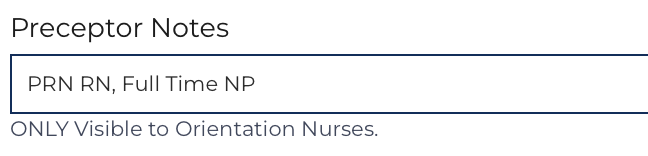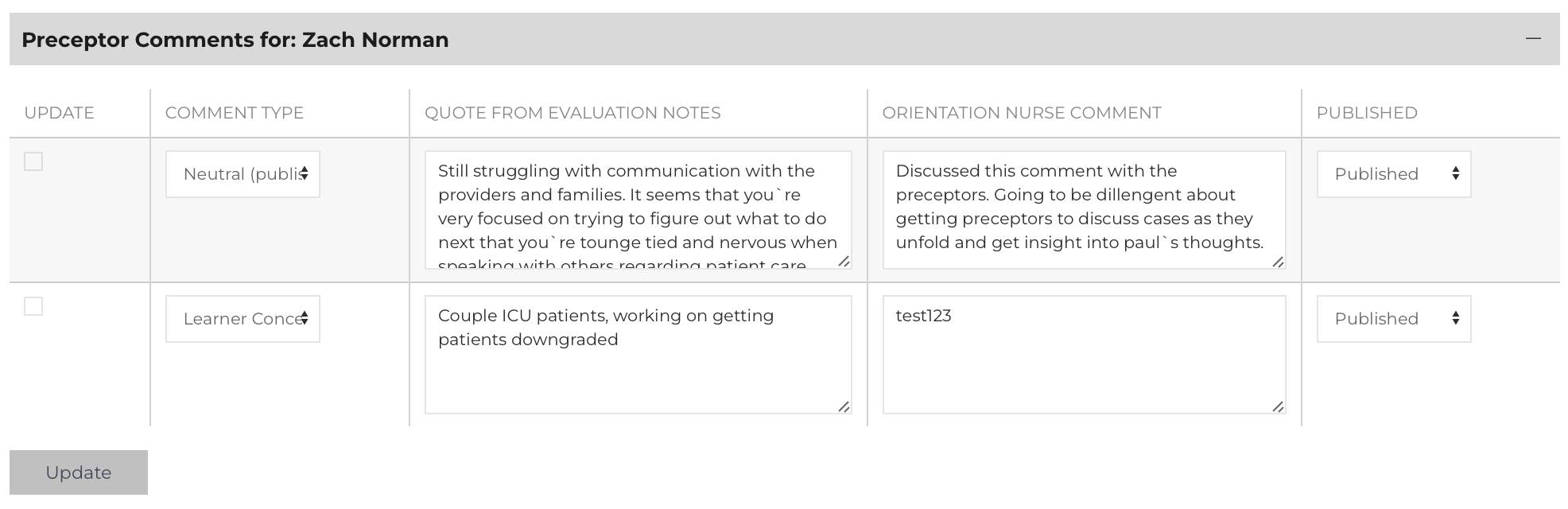Preceptor data can be edited on this page. The siteview can be accessed by Orientation Nurse Users and Leadership Users, so long as the privilege has been delegated to the Leadership Users within the Configuration record.
The edit screen has the same function as the Add Preceptor page with the same required fields, and the same functions. This page updates a Learner record rather than recording a new one.
- Required Fields: First Name, Last Name, Communication Method[1], Affiliate[4], and Primary Affiliate. All other fields can be completed at a later date (highlighted in yellow).
- To utilize features such as evaluations, surveys, etc.: the record must include an E-mail and Phone Number (highlighted in blue).
- Sorting features require information in the following fields: Primary Role, Shift, Weekend Schedule, Preceptor Eligible[3], and Linked Learner[5] (highlighted in green).
When the desired edits have been completed, click: ![]()
Only utilize the ![]() button if you wish to discard all data associated with this record. This function should be reserved for eliminating duplicate records. Contact your organization's support User if an archived record needs to be revived.
button if you wish to discard all data associated with this record. This function should be reserved for eliminating duplicate records. Contact your organization's support User if an archived record needs to be revived.
Additional Sorting Fields
Additional fields that are highlighted in green in the figure "Fields on a Preceptor Record" can be used to better sort Preceptor data on other views.
Some of the fields are also used to measure return on investment or to identify opportunities. Reflecting on the specific details and interventions that make the process successful or what is causing challenges can help further refine the process.
Best Practice: Information in the preceptor record should reflect current status or information regarding the preceptor. For example, if a person had an assigned weekend but is now PRN, note the change. Utilize the Preceptor Notes to document historical information. There is no character limit.
Primary Role
This field combines the names of all the roles that are nested under each Affiliate Configuration record. In this example[4], where the preceptor can function at Acme General, Beta Emergency Department, and Charlie Emergency Department, these are the names of all the roles. Select the role that this Preceptor is most likely to function in.
Preceptor Notes
This is a private field[2]. Only visible to Orientation Nurses when logged in. Use this field for notes such as, “New Preceptor, only comfortable to resource with learner” or something unique about their schedule. The notes appear on the Preceptors List when hovering over their name.
Preceptor Comments
Though Preceptor Comments are created on an Evaluation record they are updated on the Preceptor Edit screen as the comment record is nested under the Preceptor record. If changes are made to a field within the row of the table, the “Update” checkbox is checked automatically. The comment records and associated preceptor records are updated when any button that says ![]() is pressed.
is pressed.
Comments can be edited or archived from this screen. New comments are added from an Evaluation record.