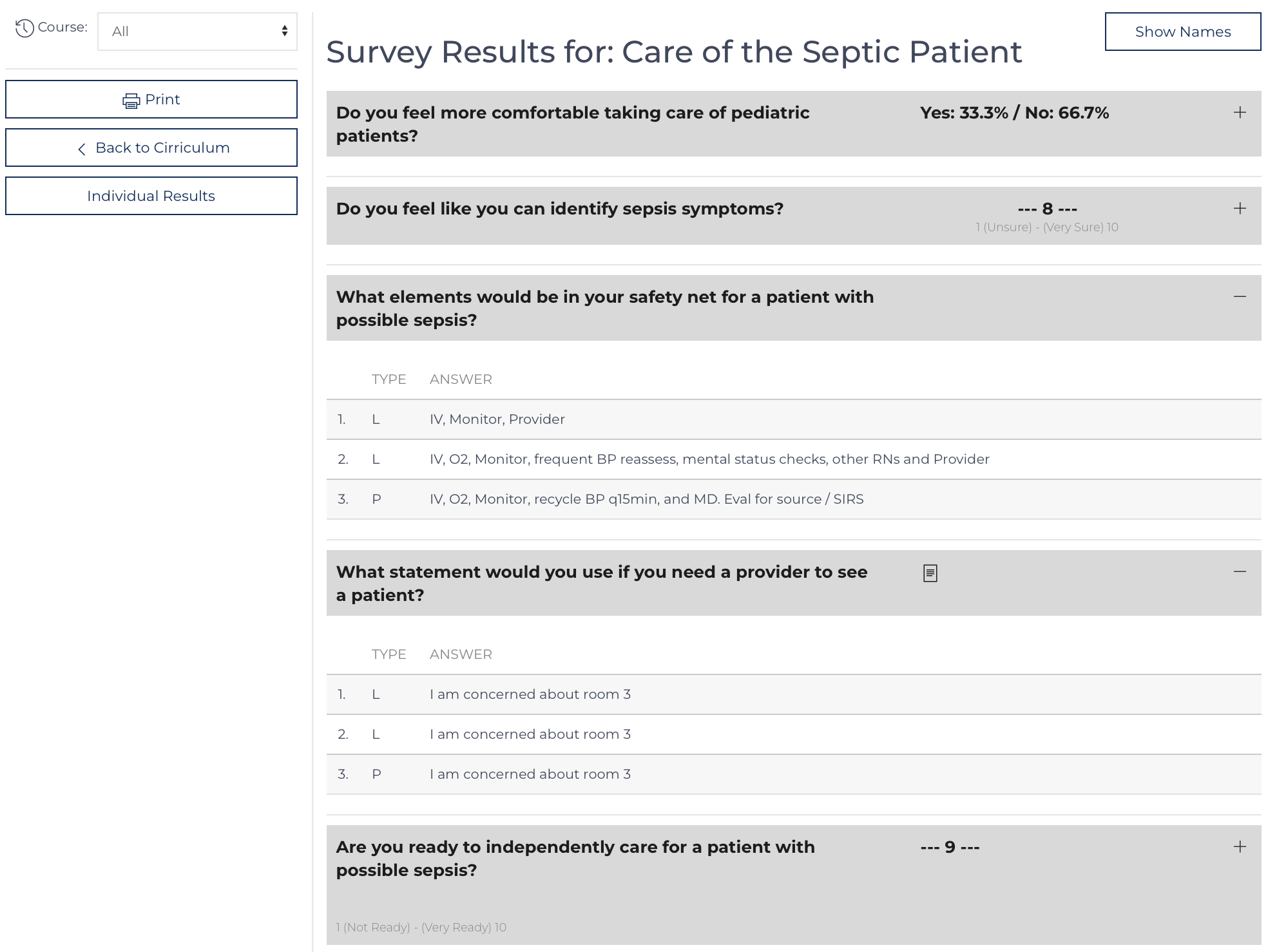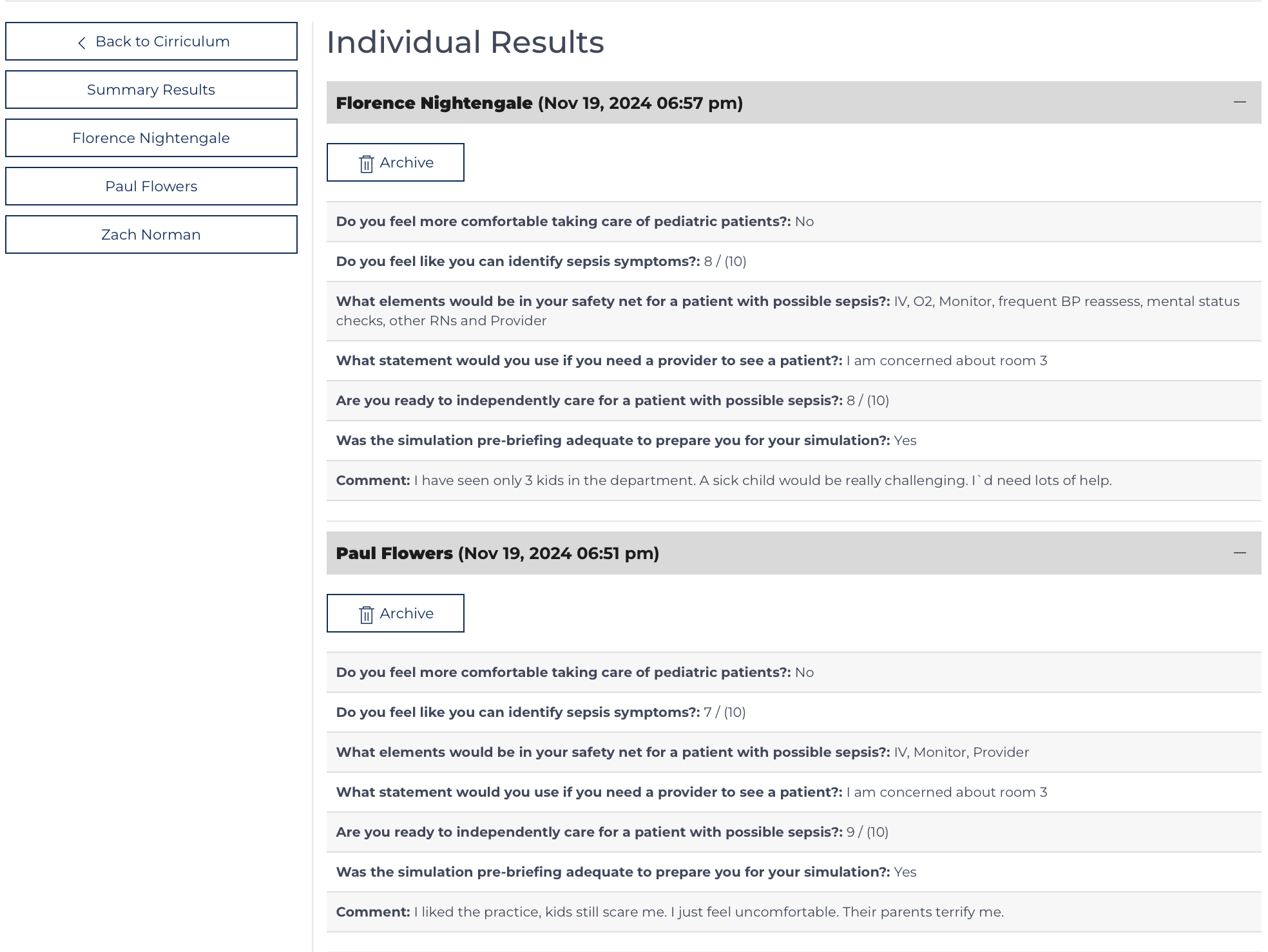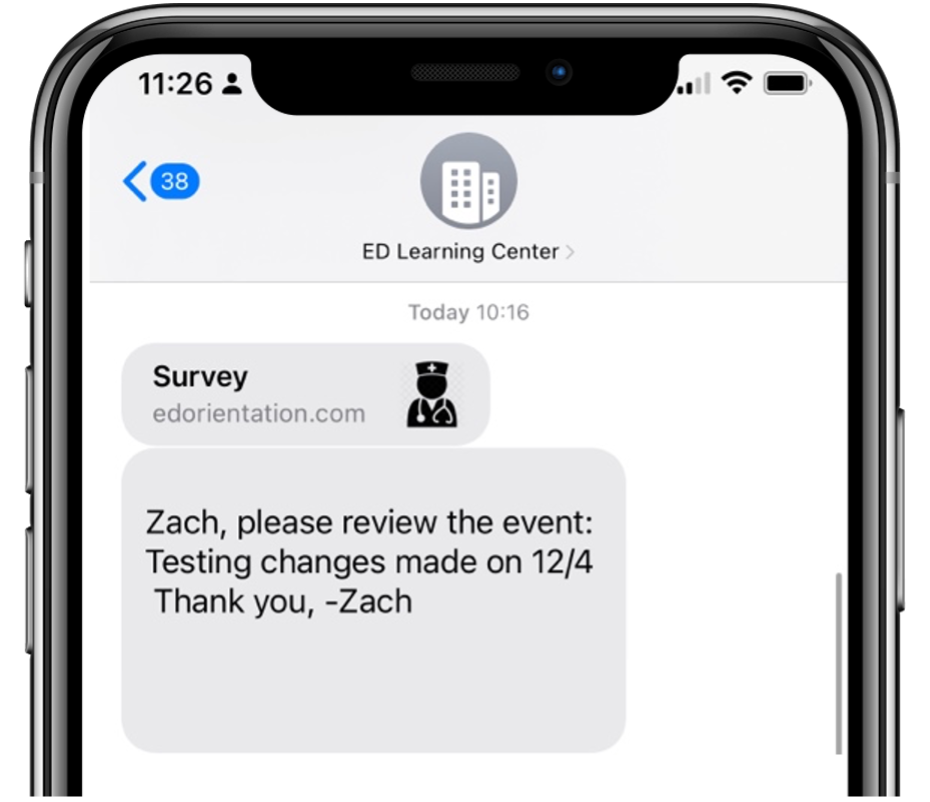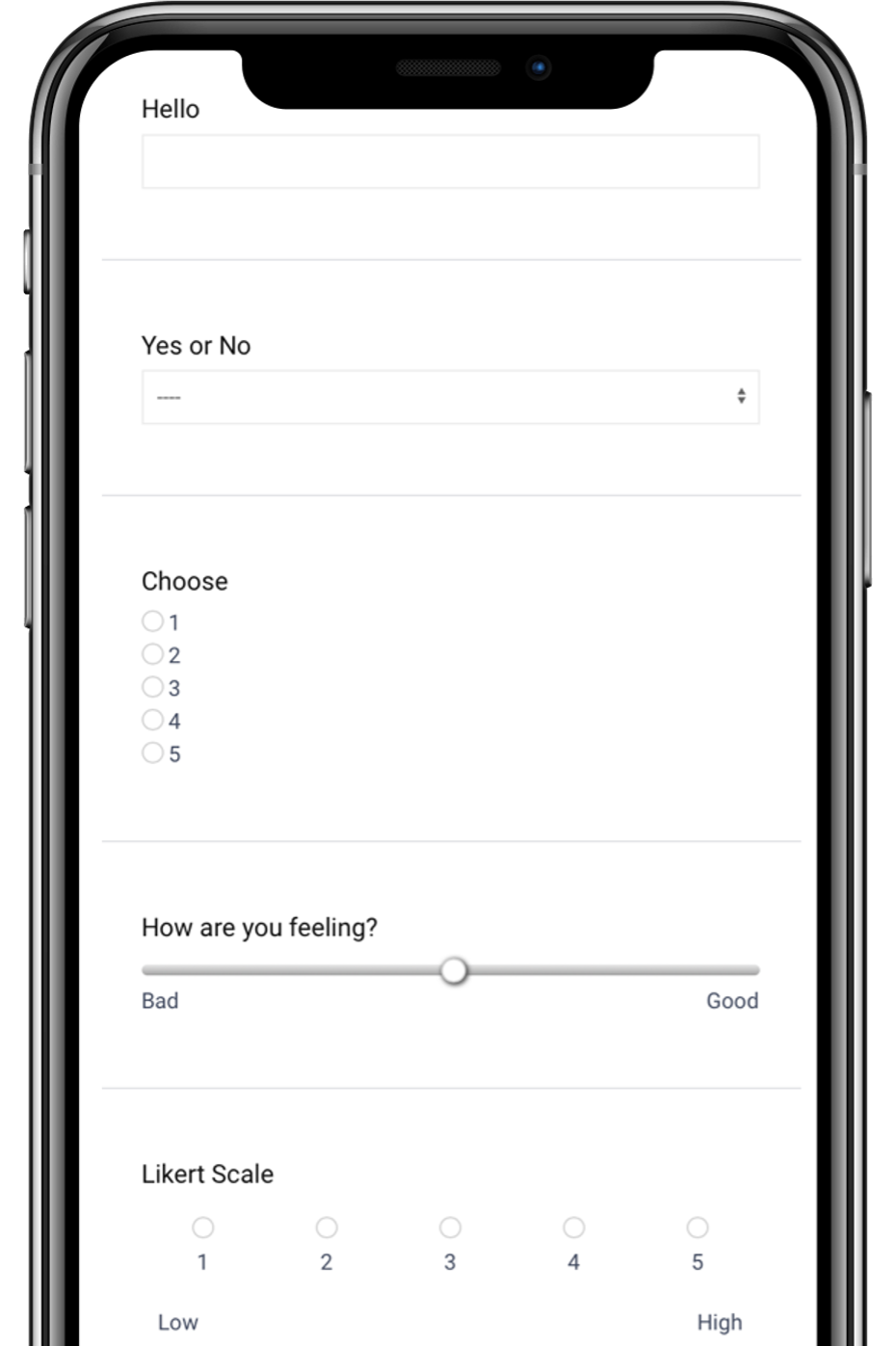From the Quick Links on the left side of a Course Template Site View choose: The display includes a review of the last 10 results from the survey, it offers average results for any value that is saved as a integer or the percentage of Yes/No answers. The type column indicates if the respondent was a Learner (L) or Preceptor (P).
Individual Results
Inidividual Results can also be displayed.
Survey Collection
URL: /survey.html
URL Parameters: ?ct=##&e=##
View: Public
The invitation to submit a survey is sent from the Events (Convert) Site View. The Preceptor or Learner Receives an invitation via Text or Email depending on their preferences. An example invitation is displayed to the right.
The survey displays questions as defined by the Course Template record. An example survey is visible to the left. A user can preview a survey from the Course Template Site View. Click on: in the quick links. It will pop open a new window. The survey cannot be submitted when it is being tested.The survey saves a record per question. The record for the first question also saves data for the Demographic Questions if they were displayed and the Comments. The survey responses are linked together by the hidden fields for the event_number and course_number. If the survey was not set to be anonymous, the hidden fields: event_preceptor or event_learner will be populated.
Likert Scale and Range (Slider) Question types save data as numeric values. Whereas Yes/No, Fill in the Blank, and Multiple Choice questions save answers as text. This allows data to be summarized on the Course Survey View.