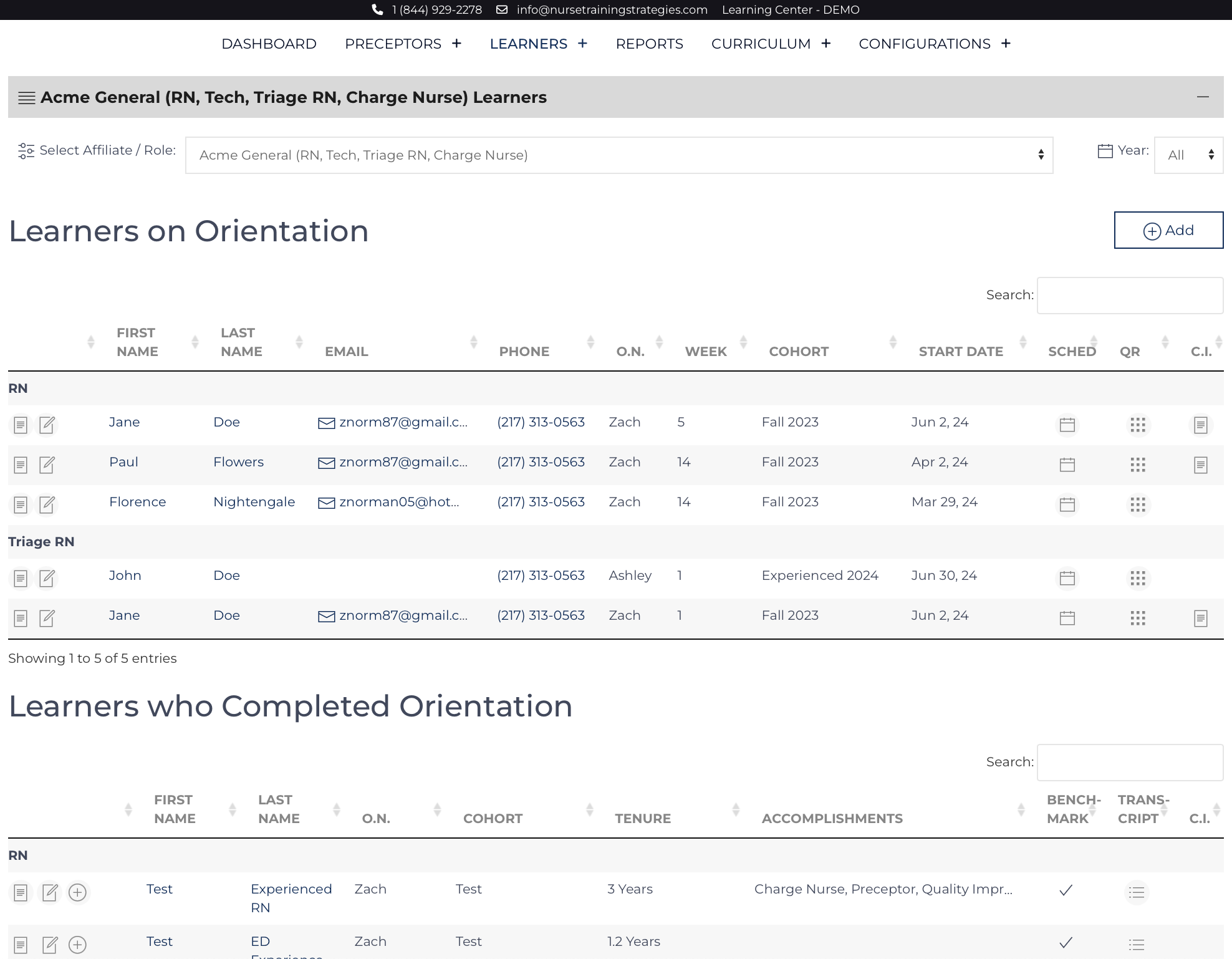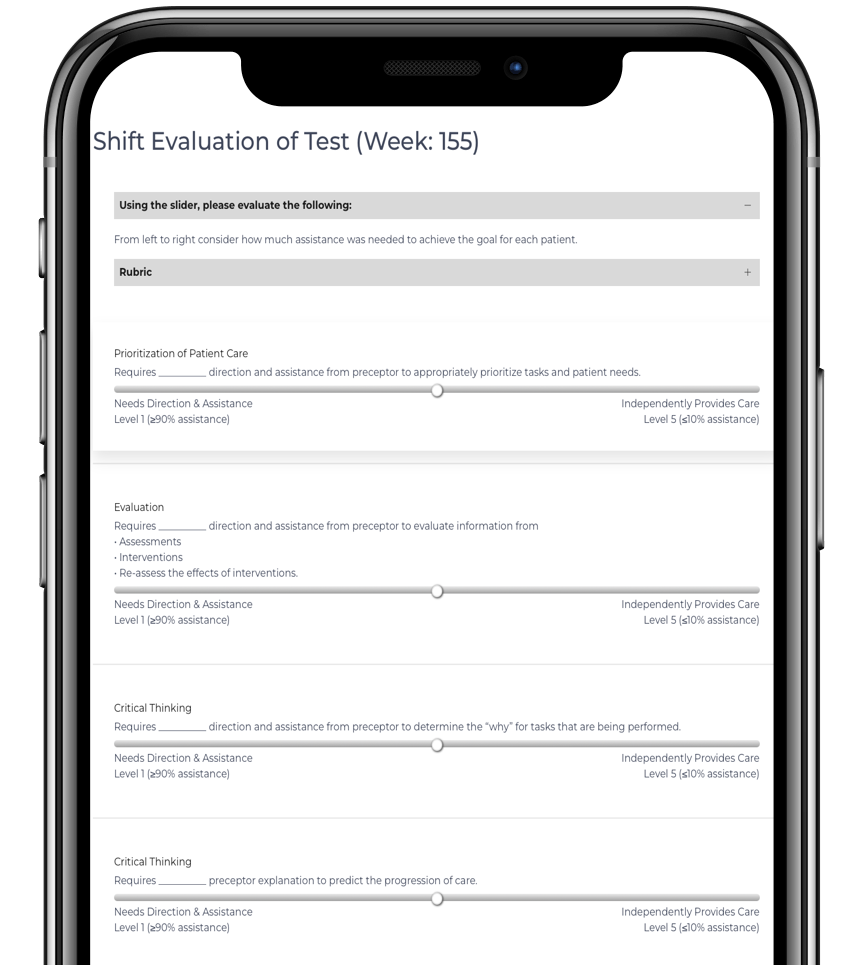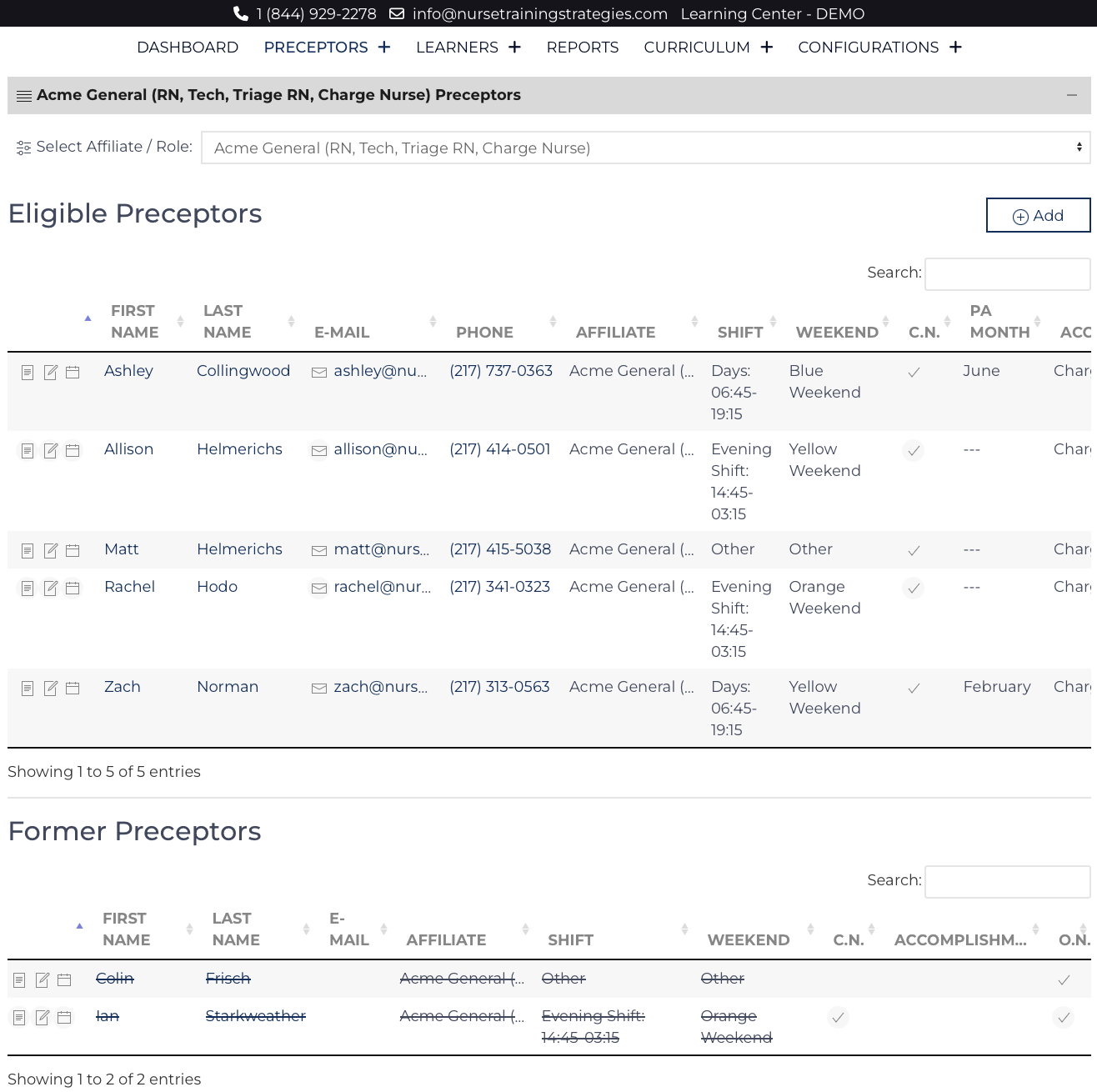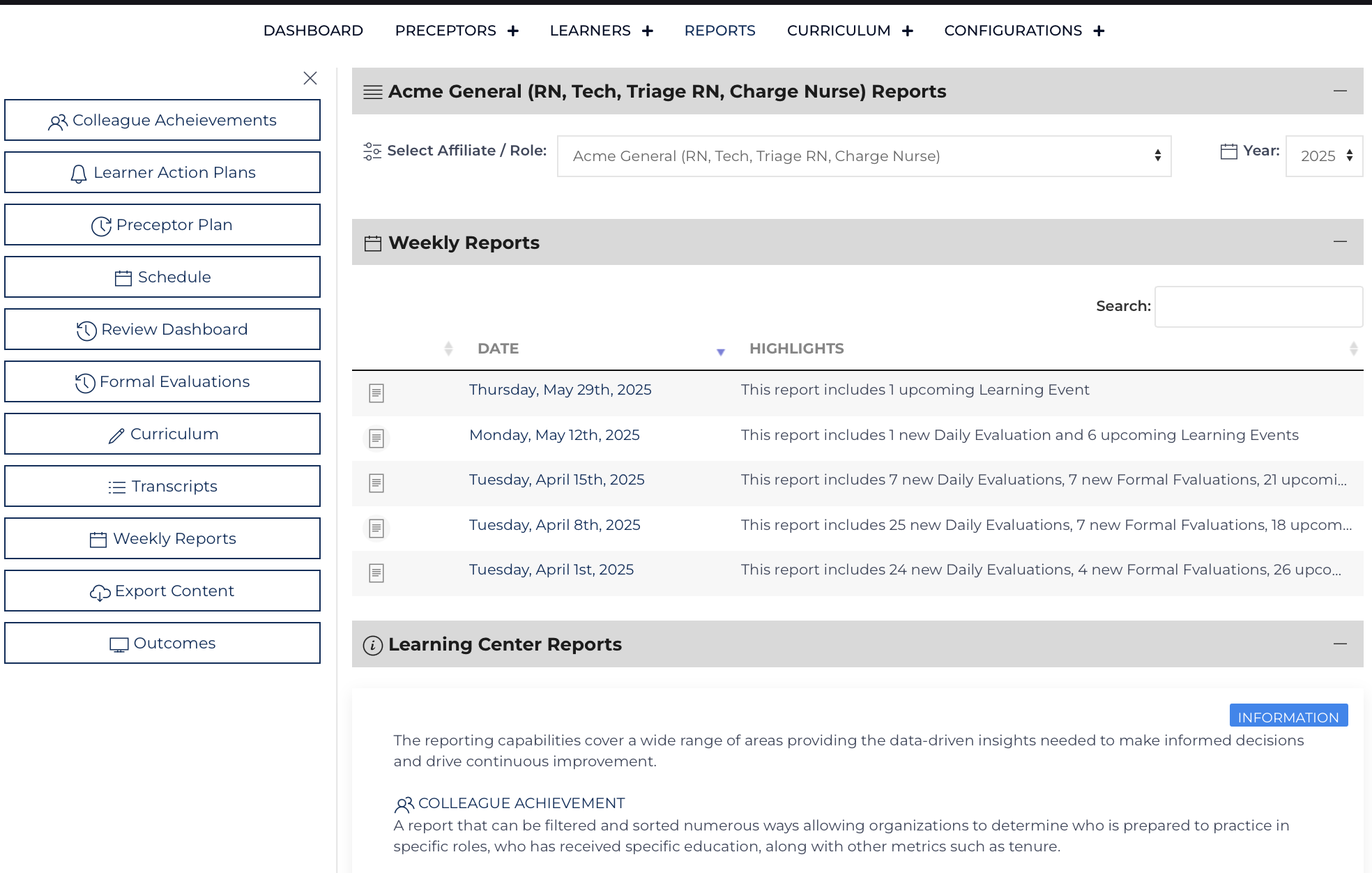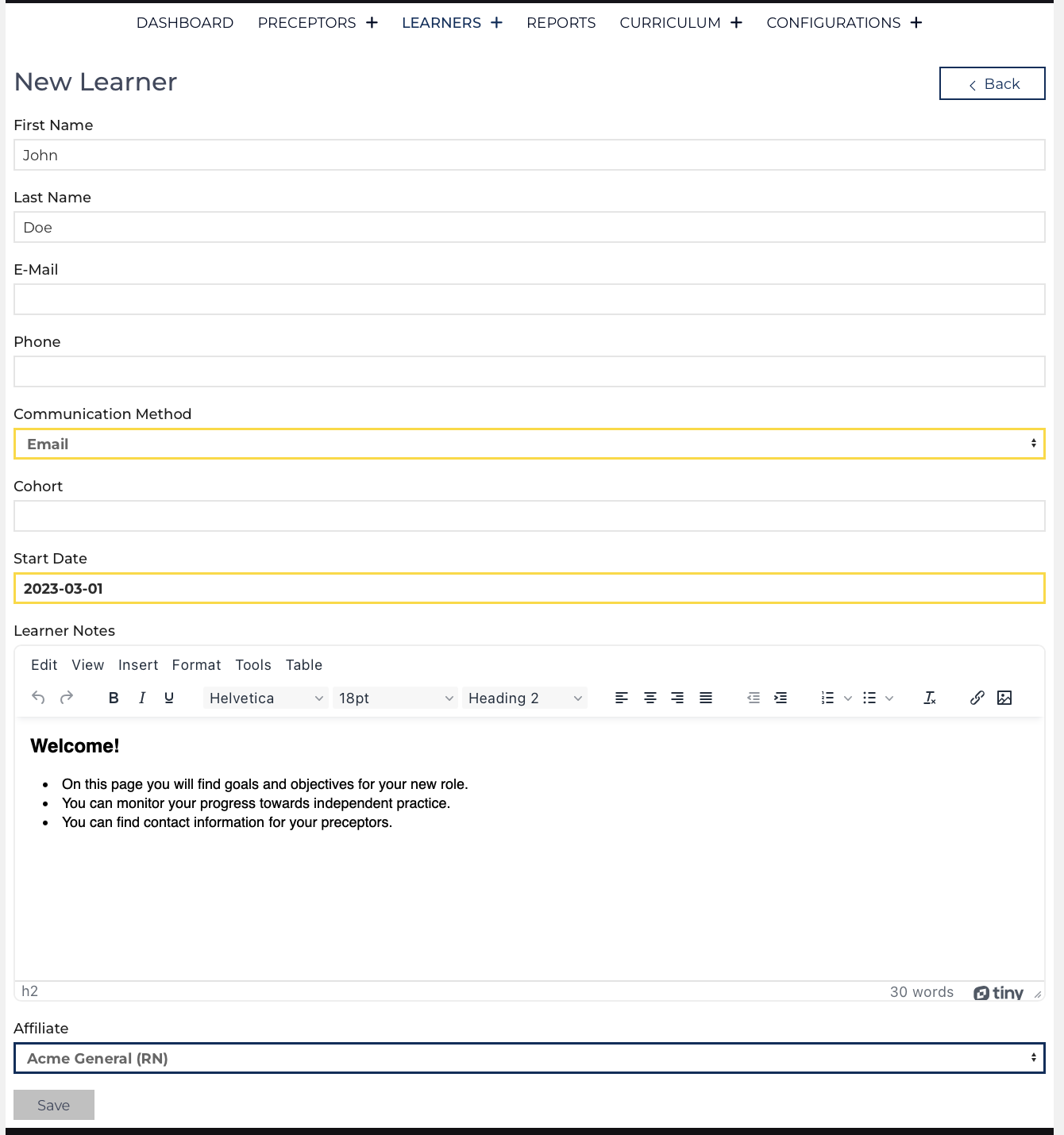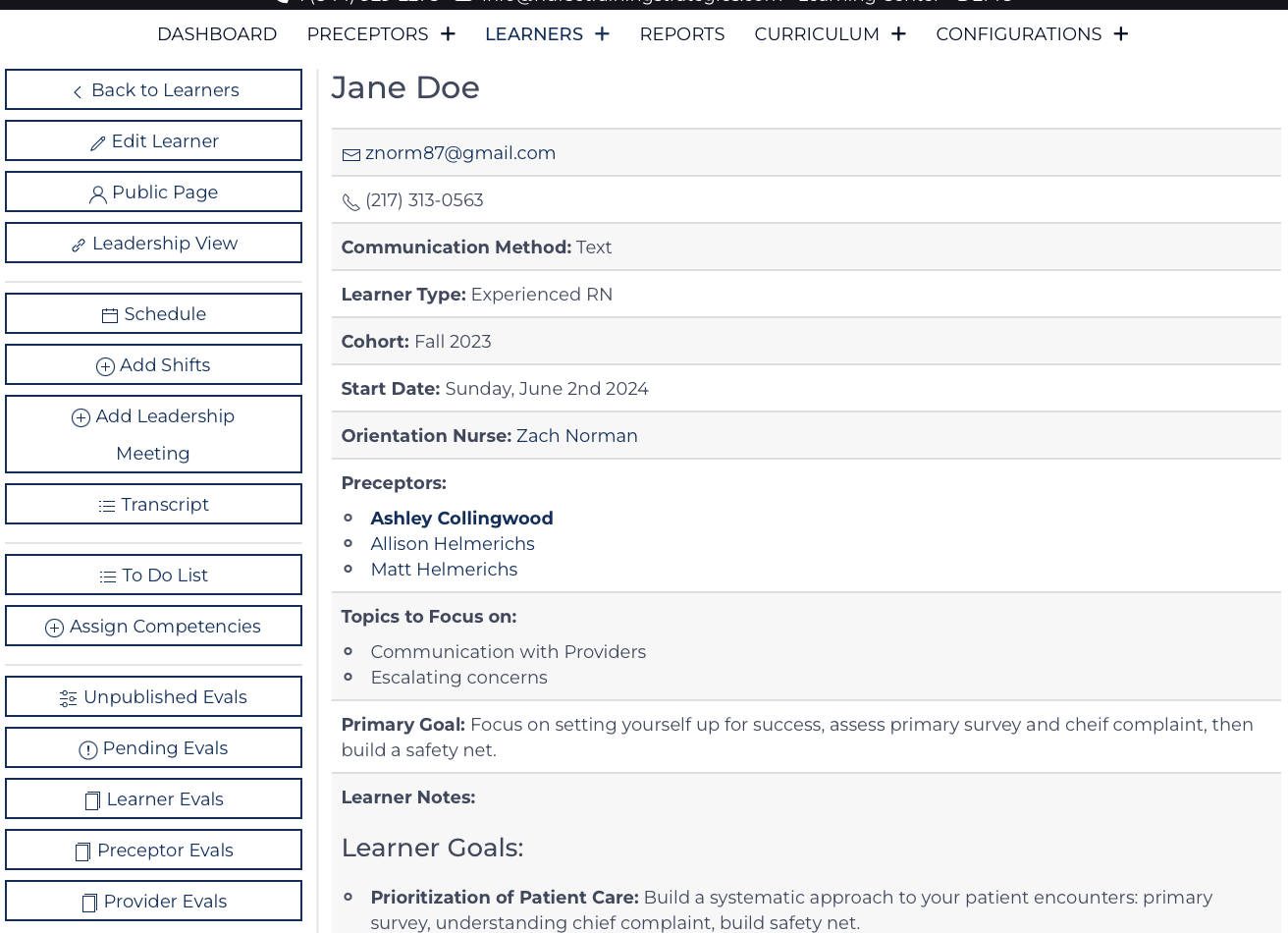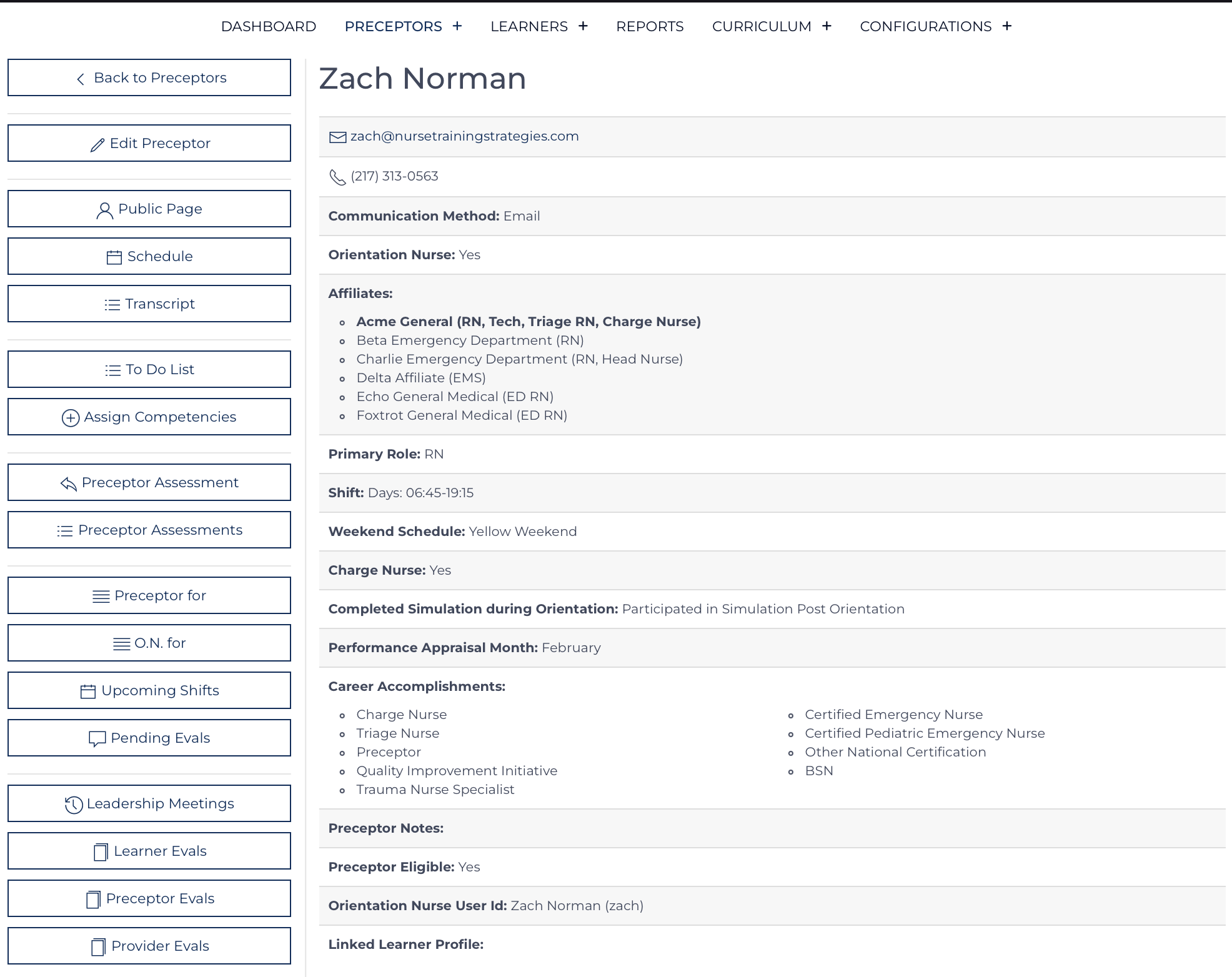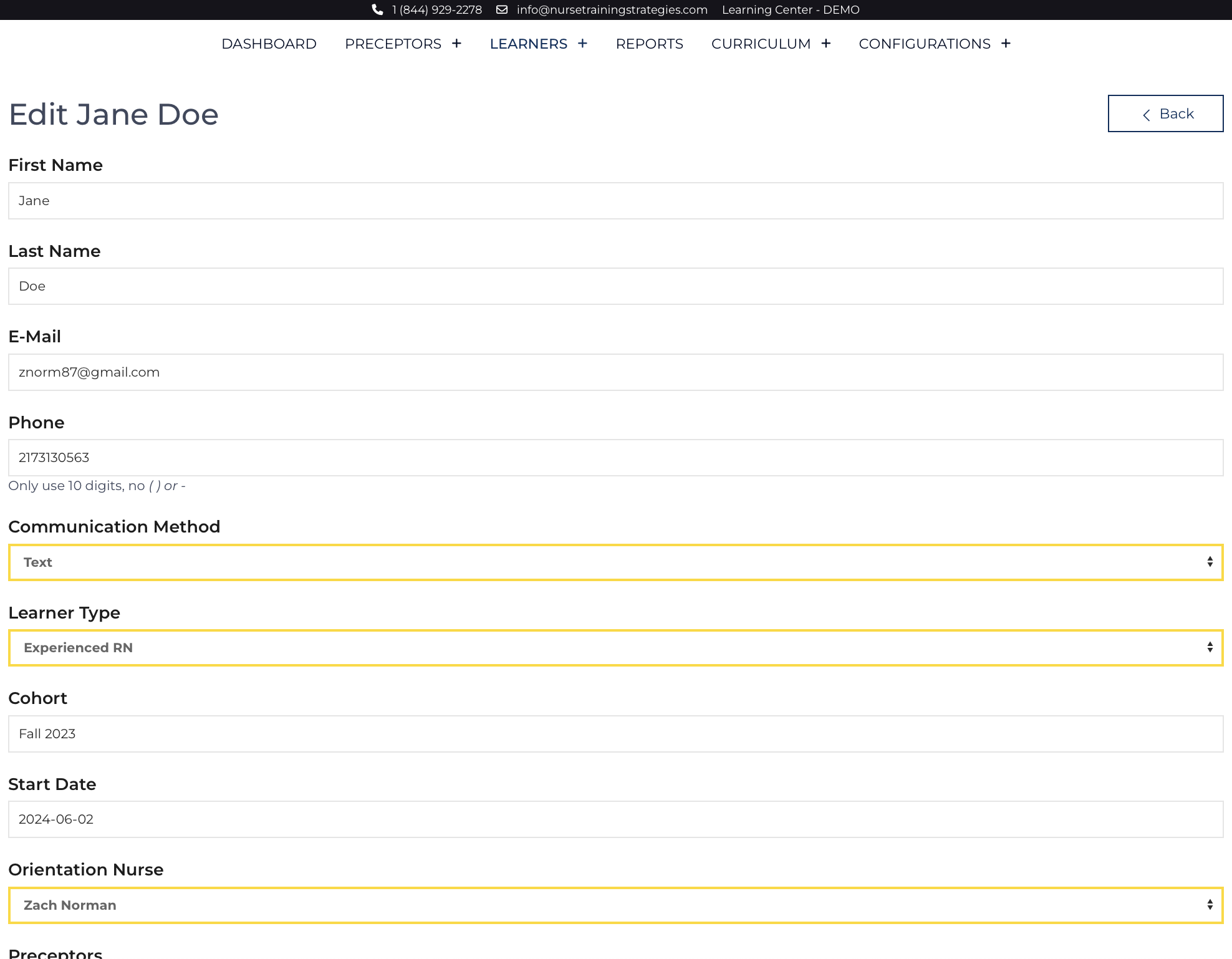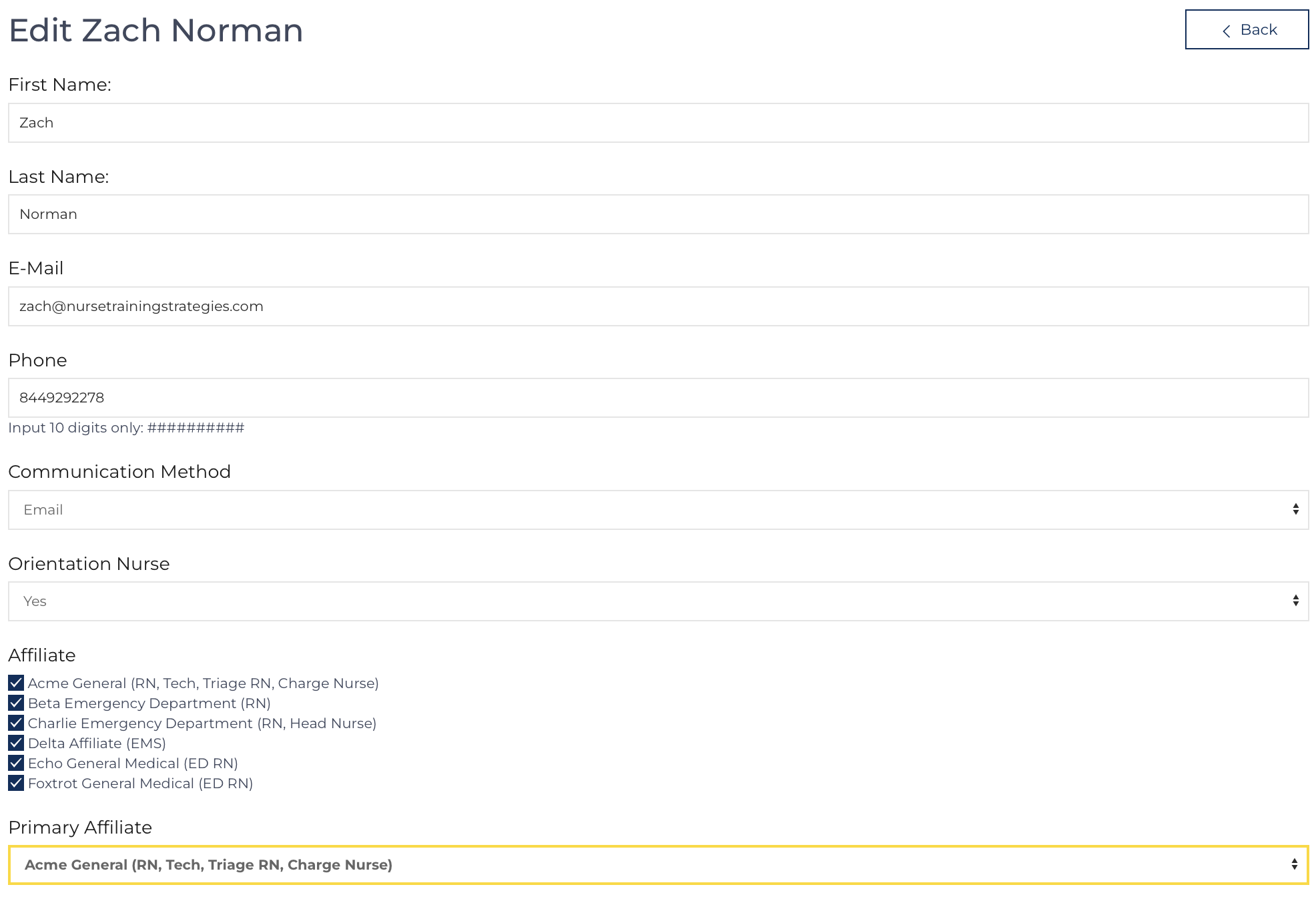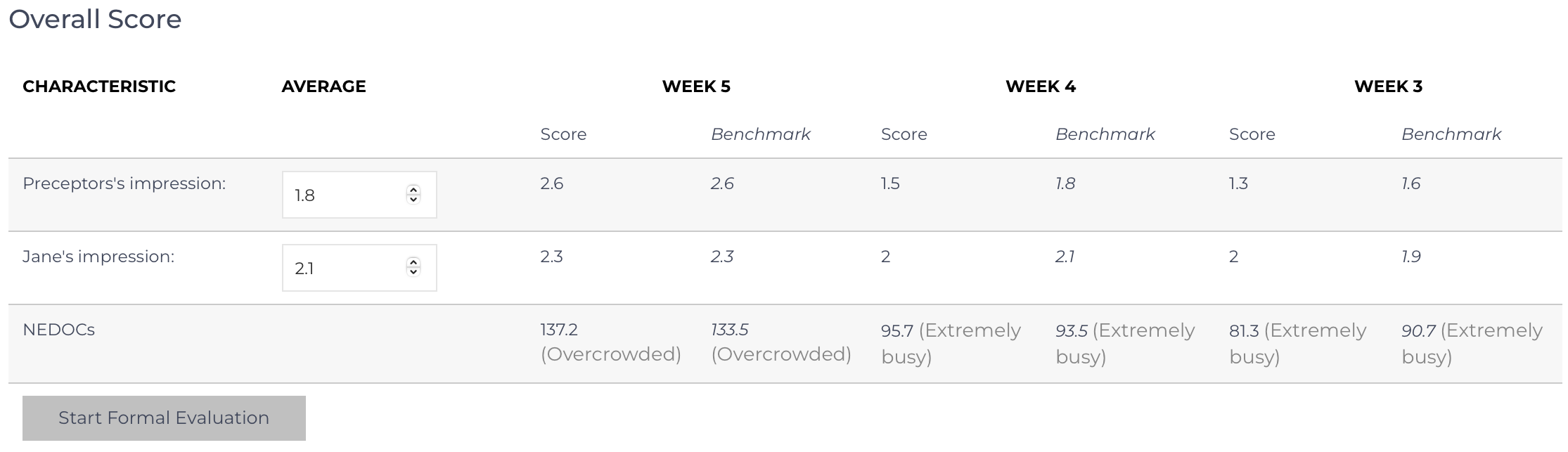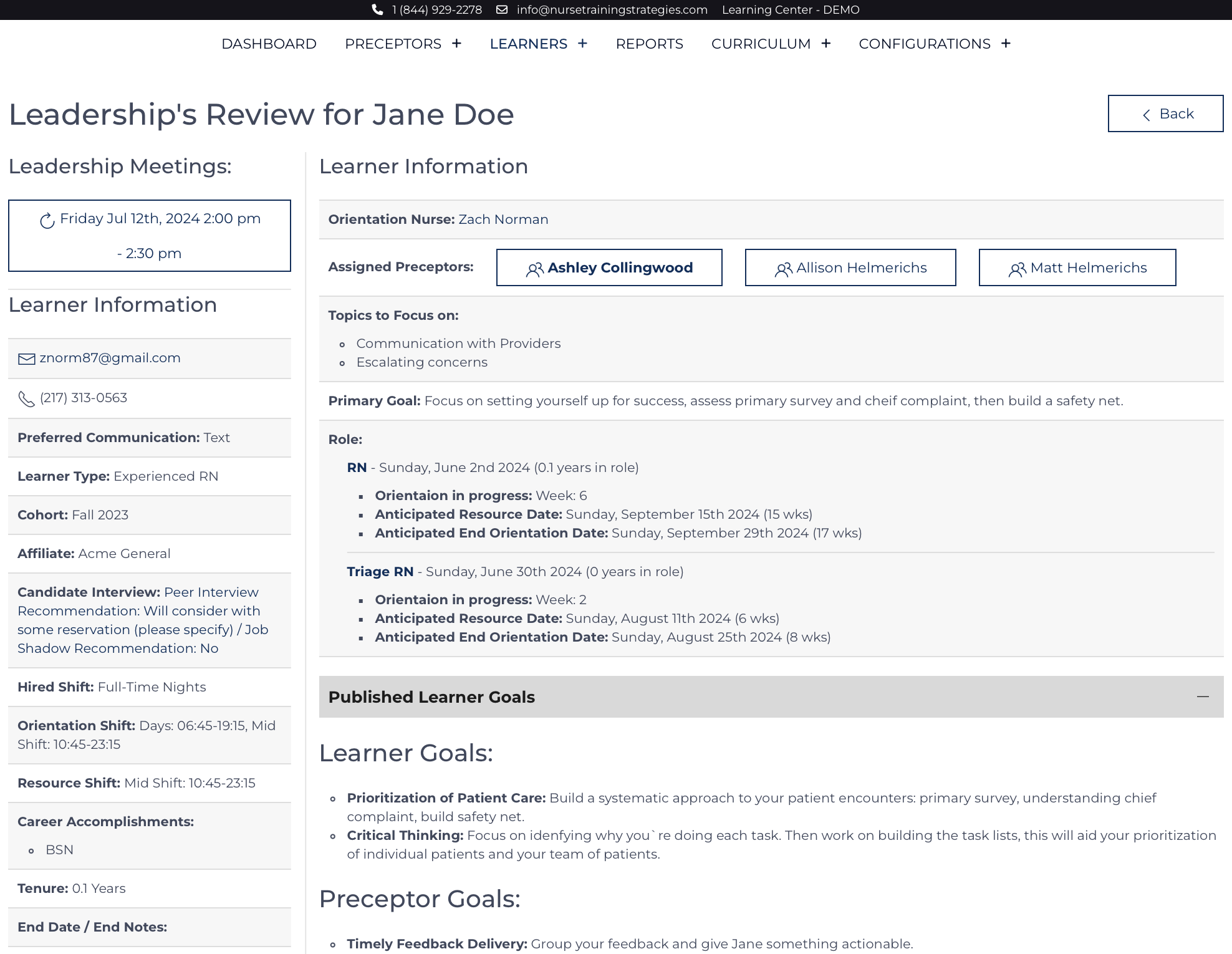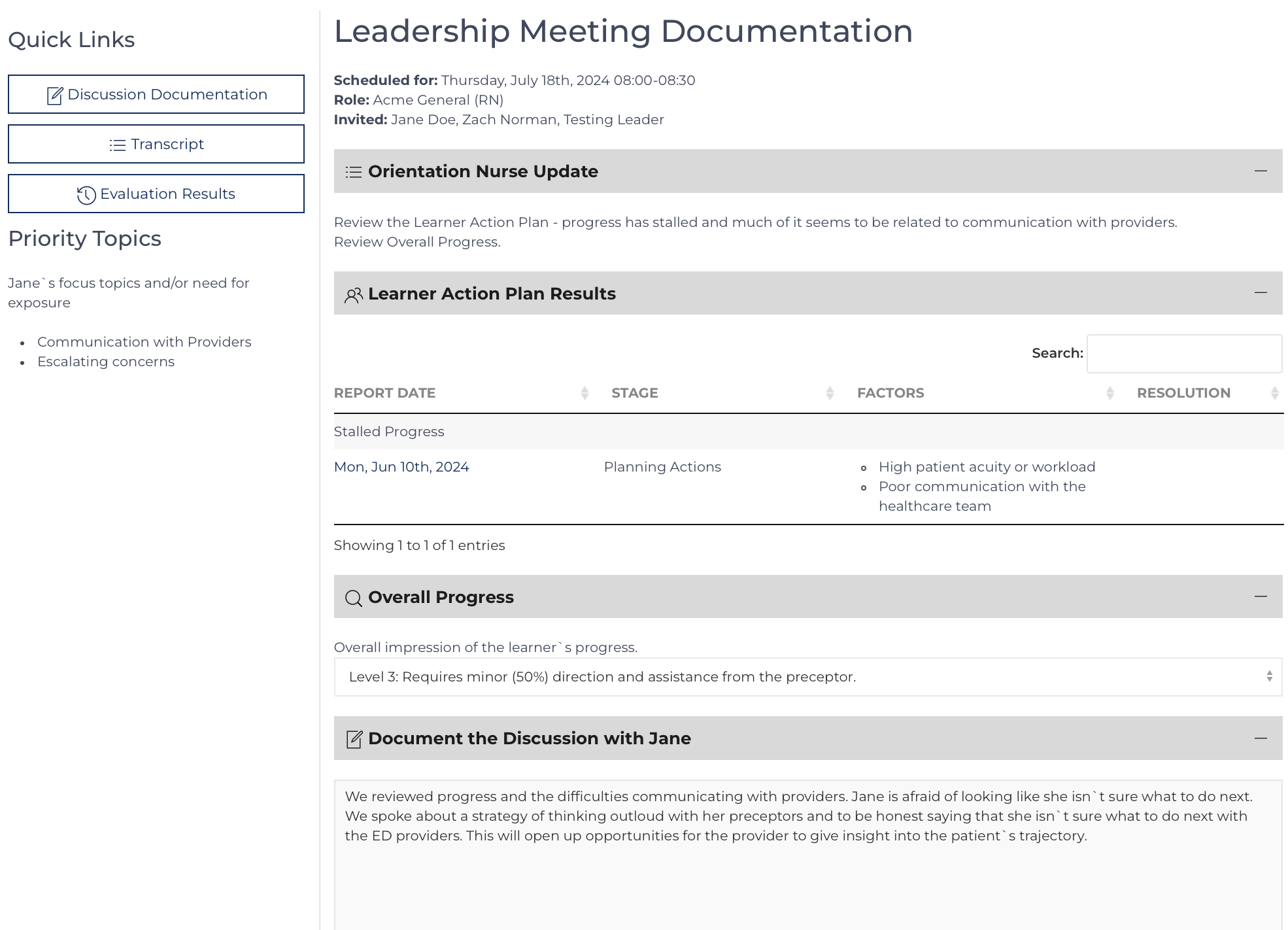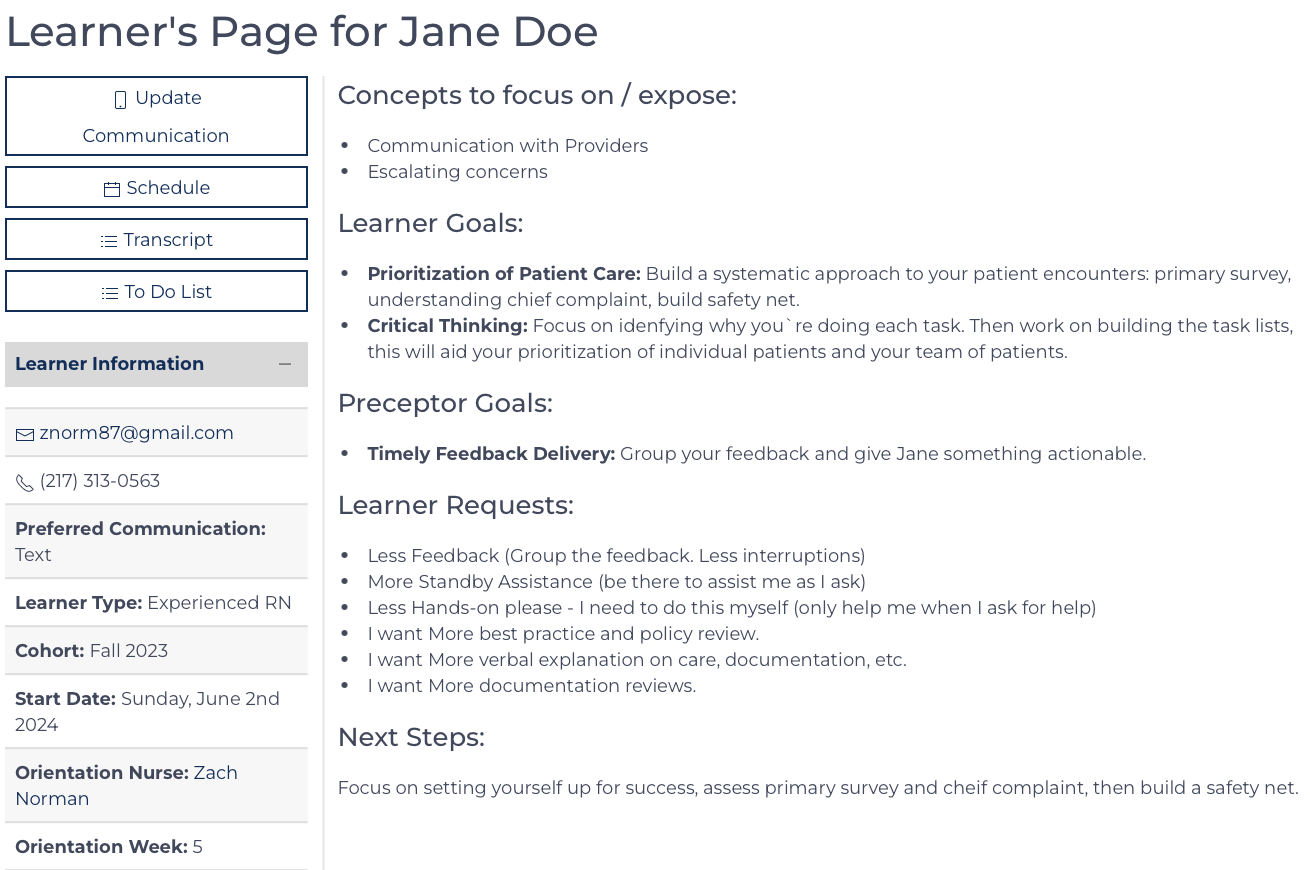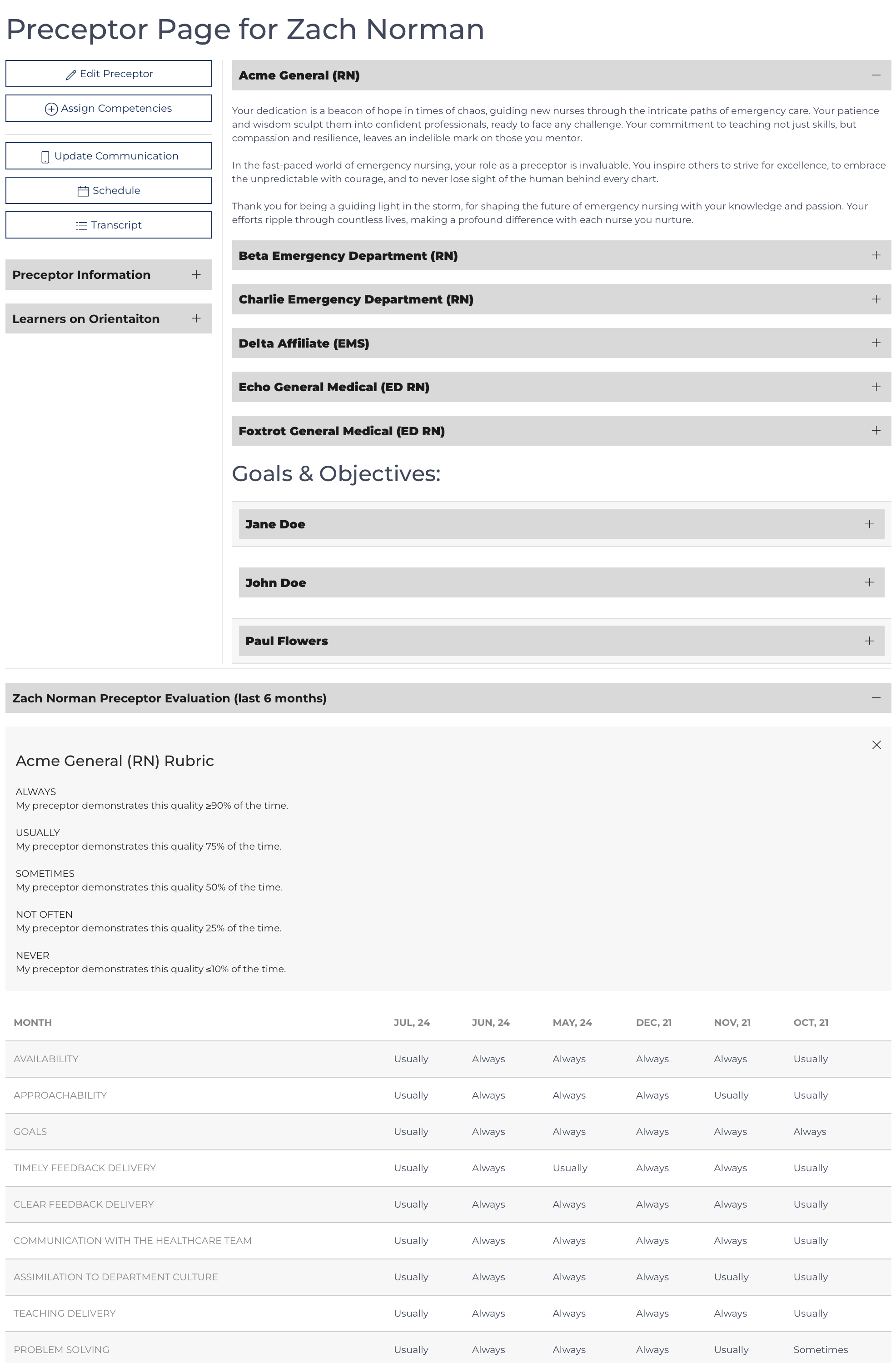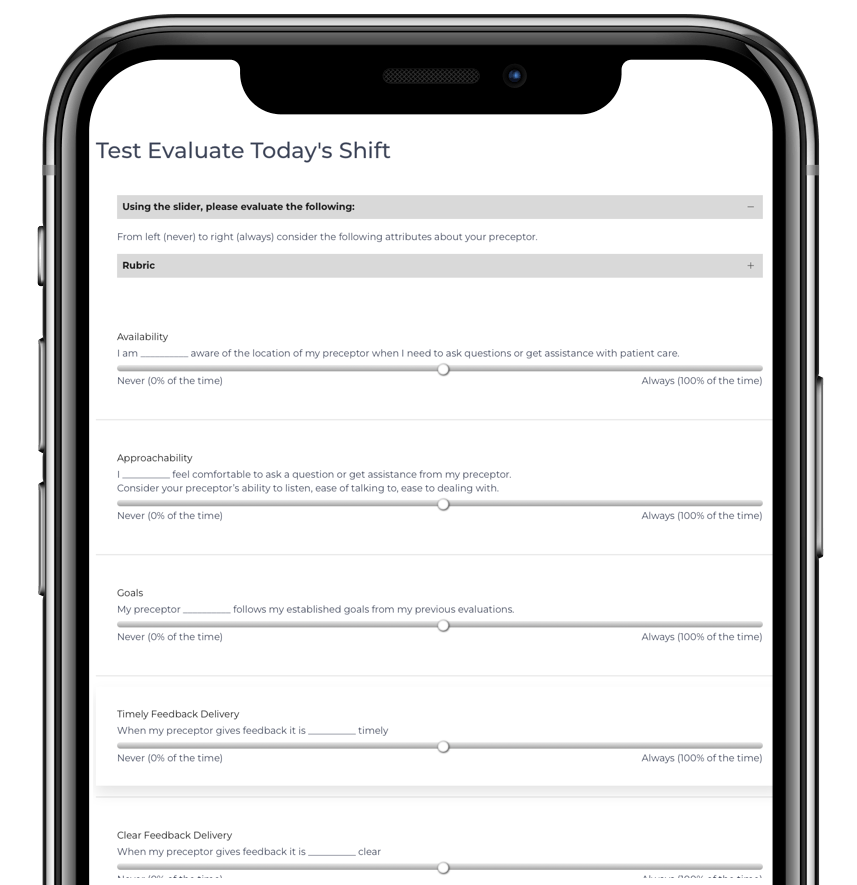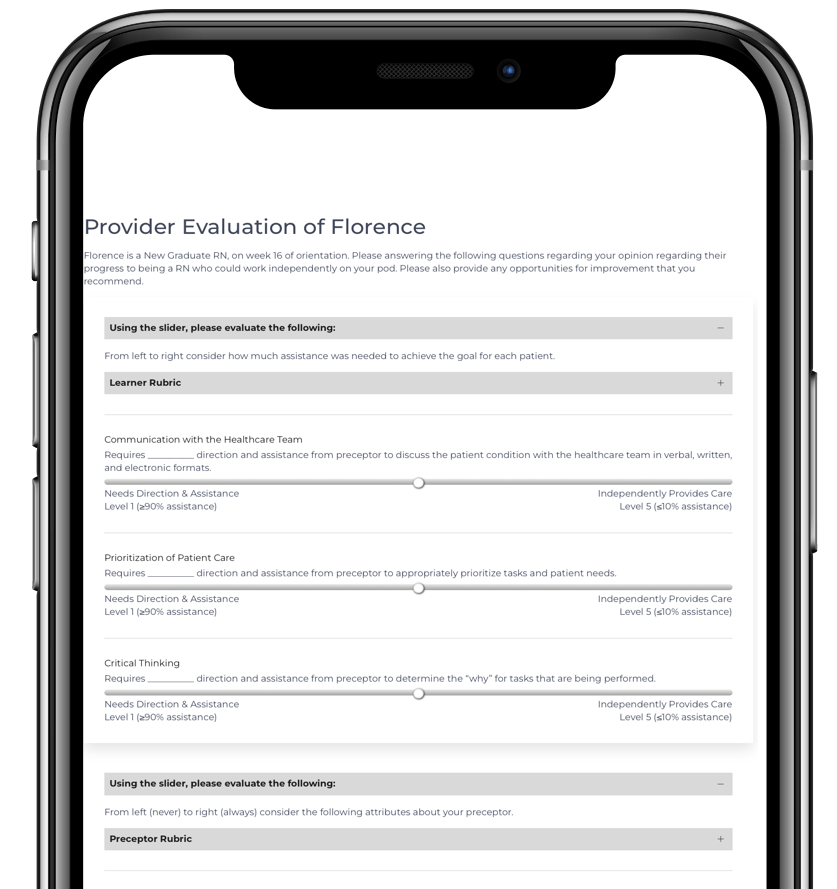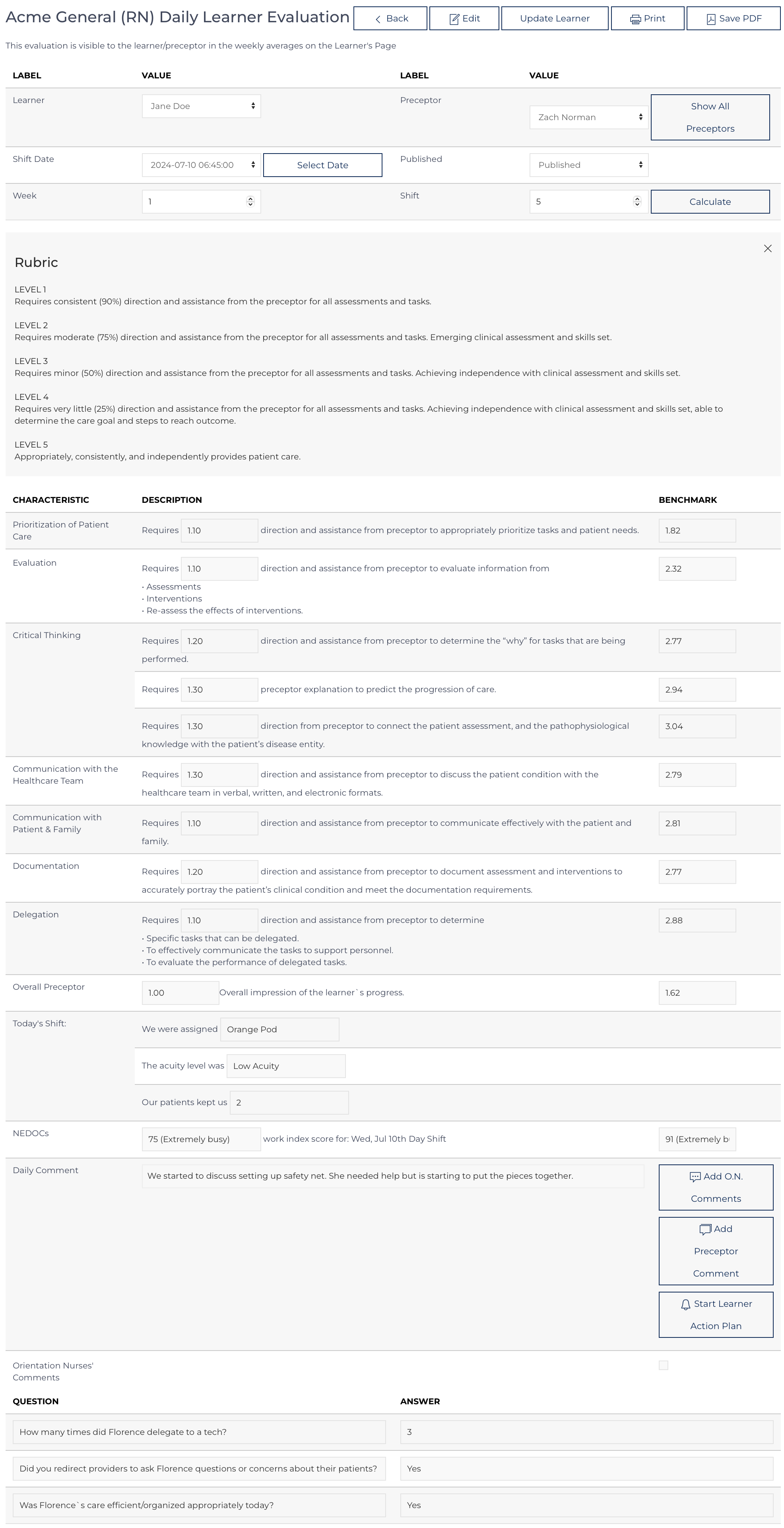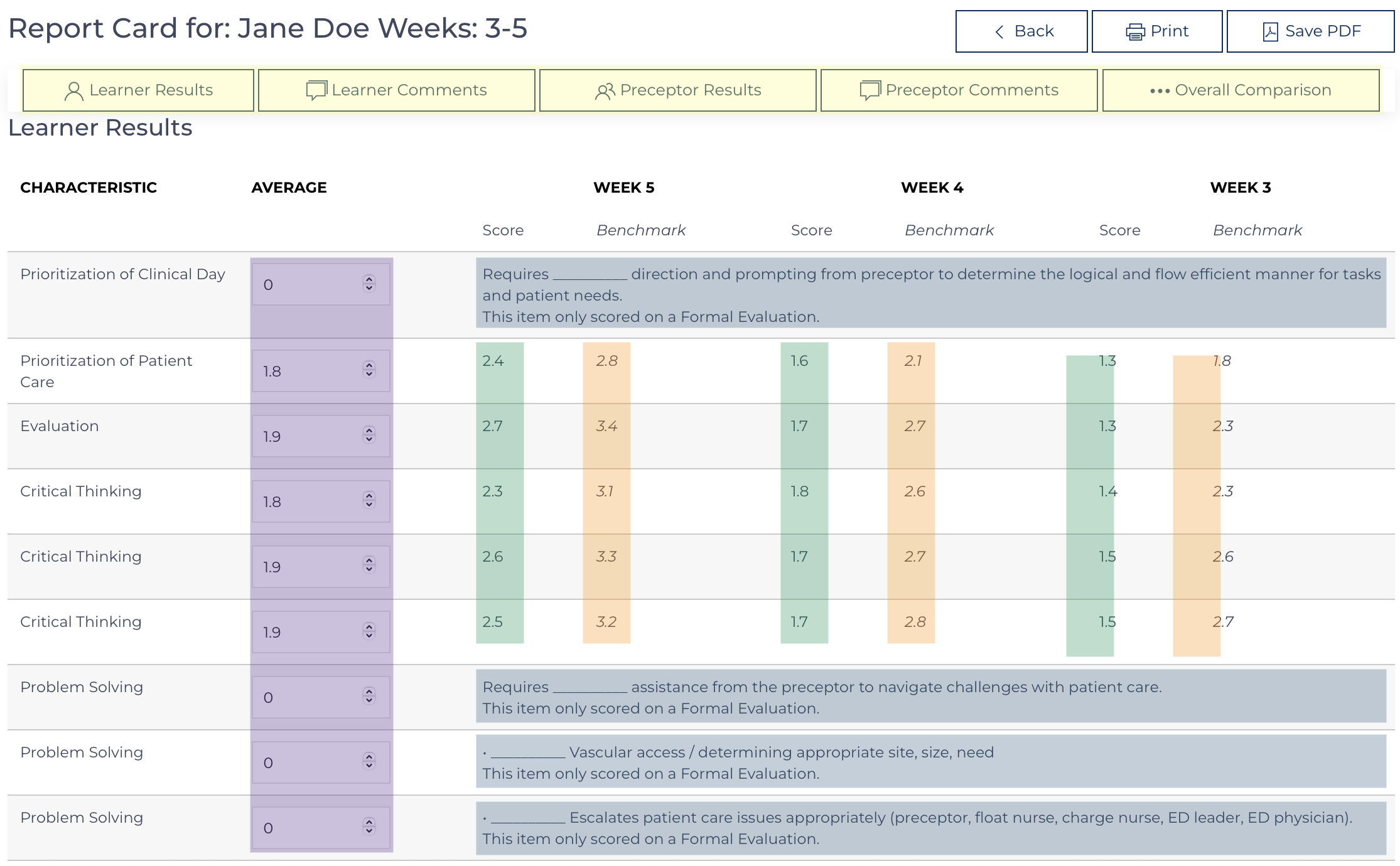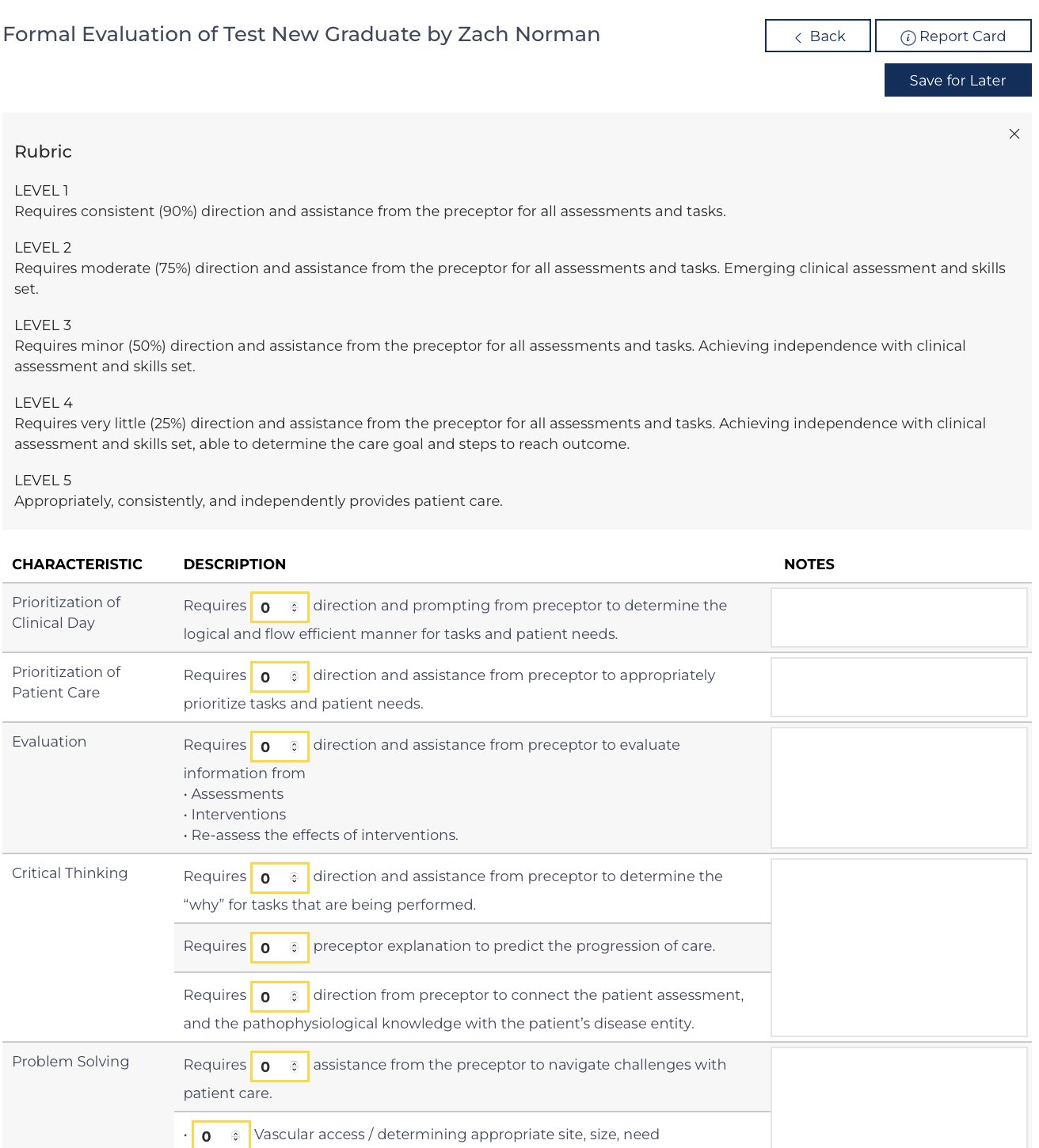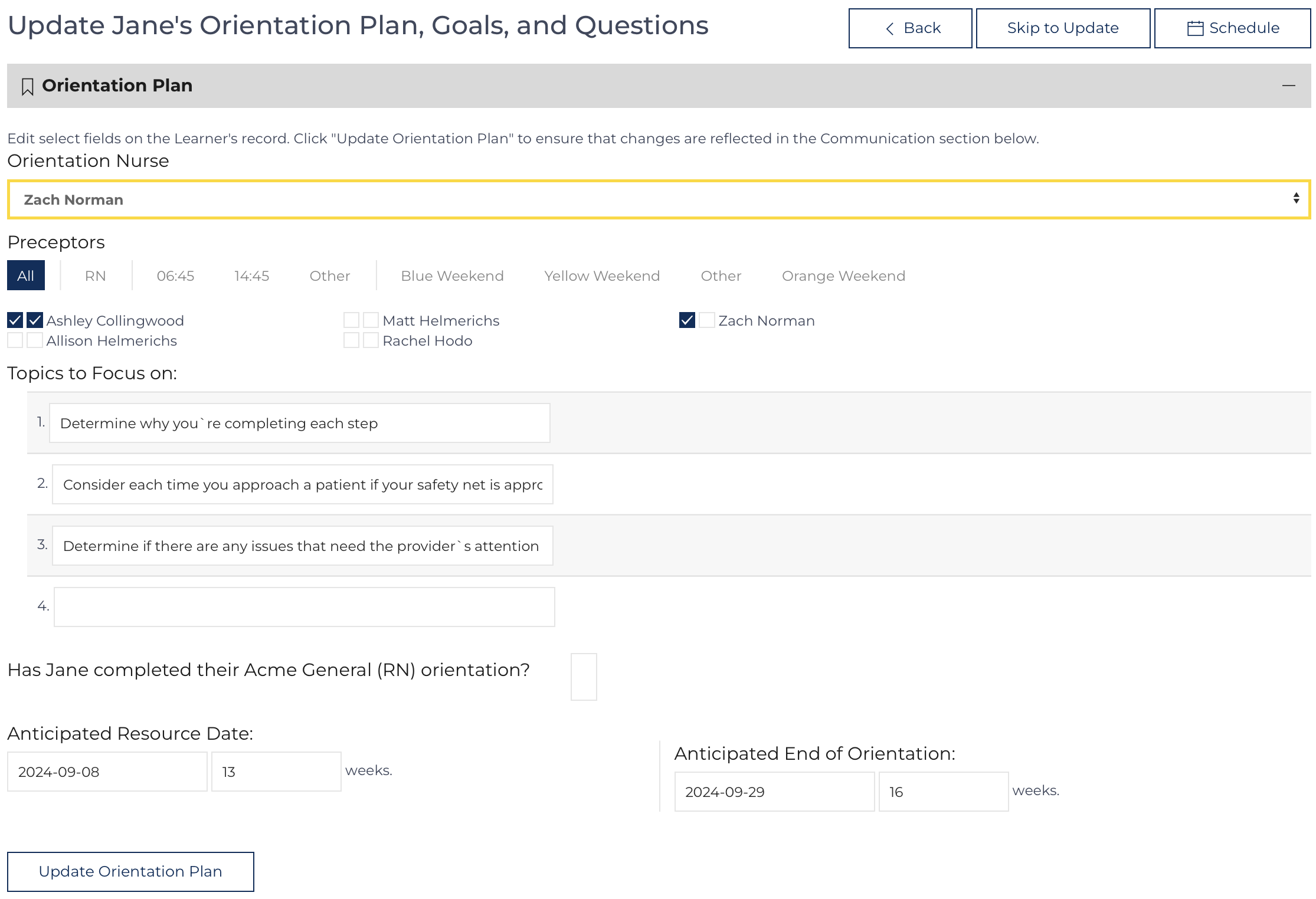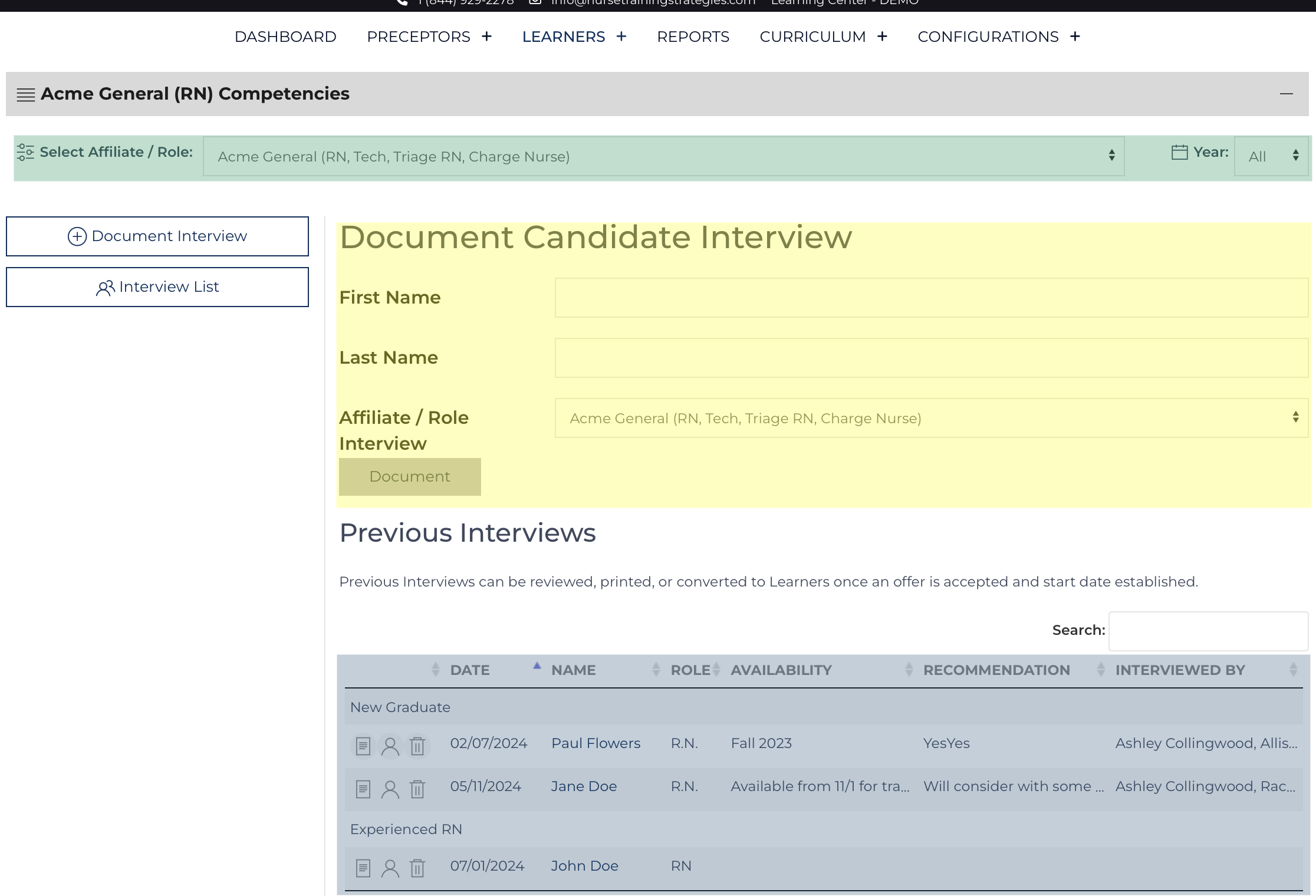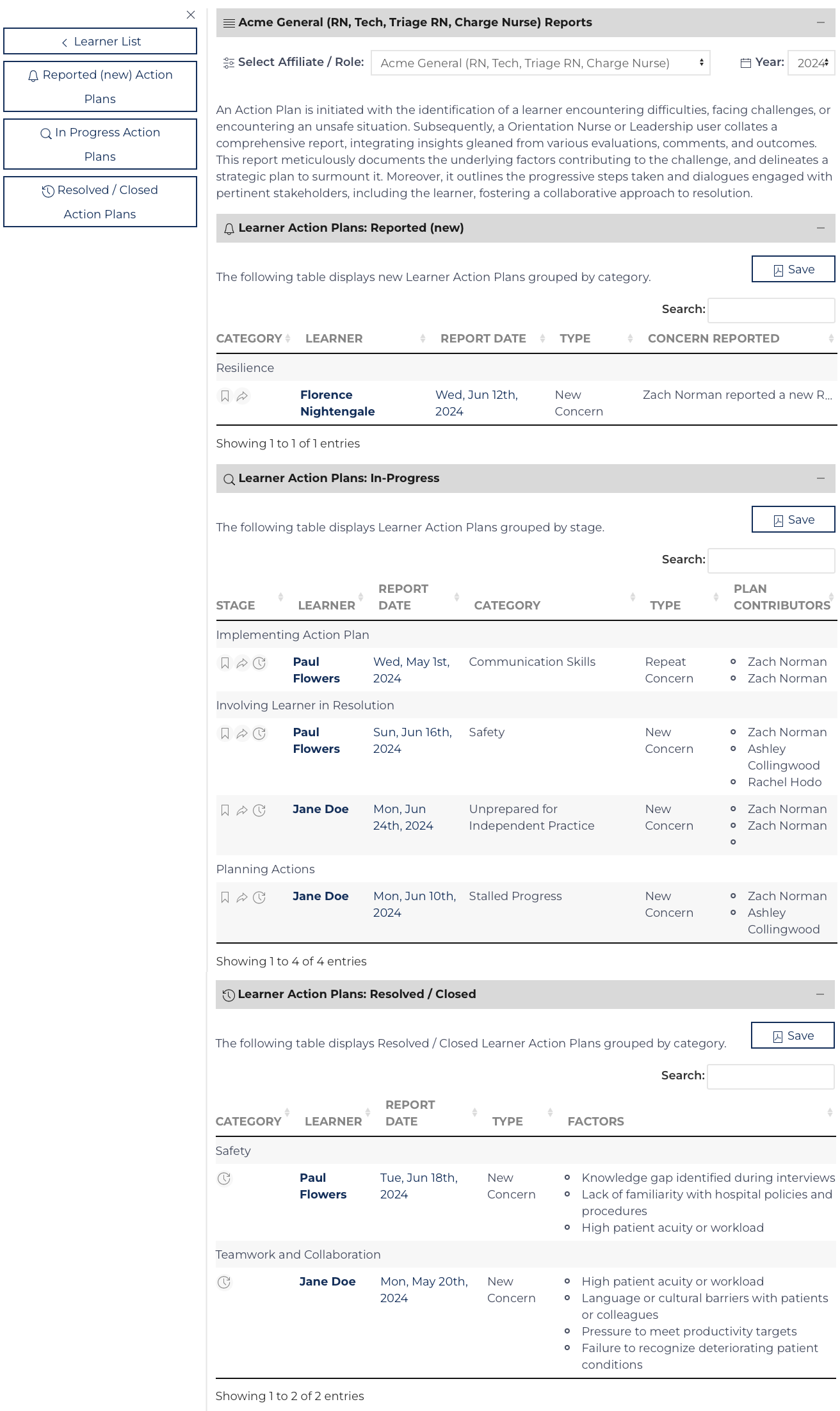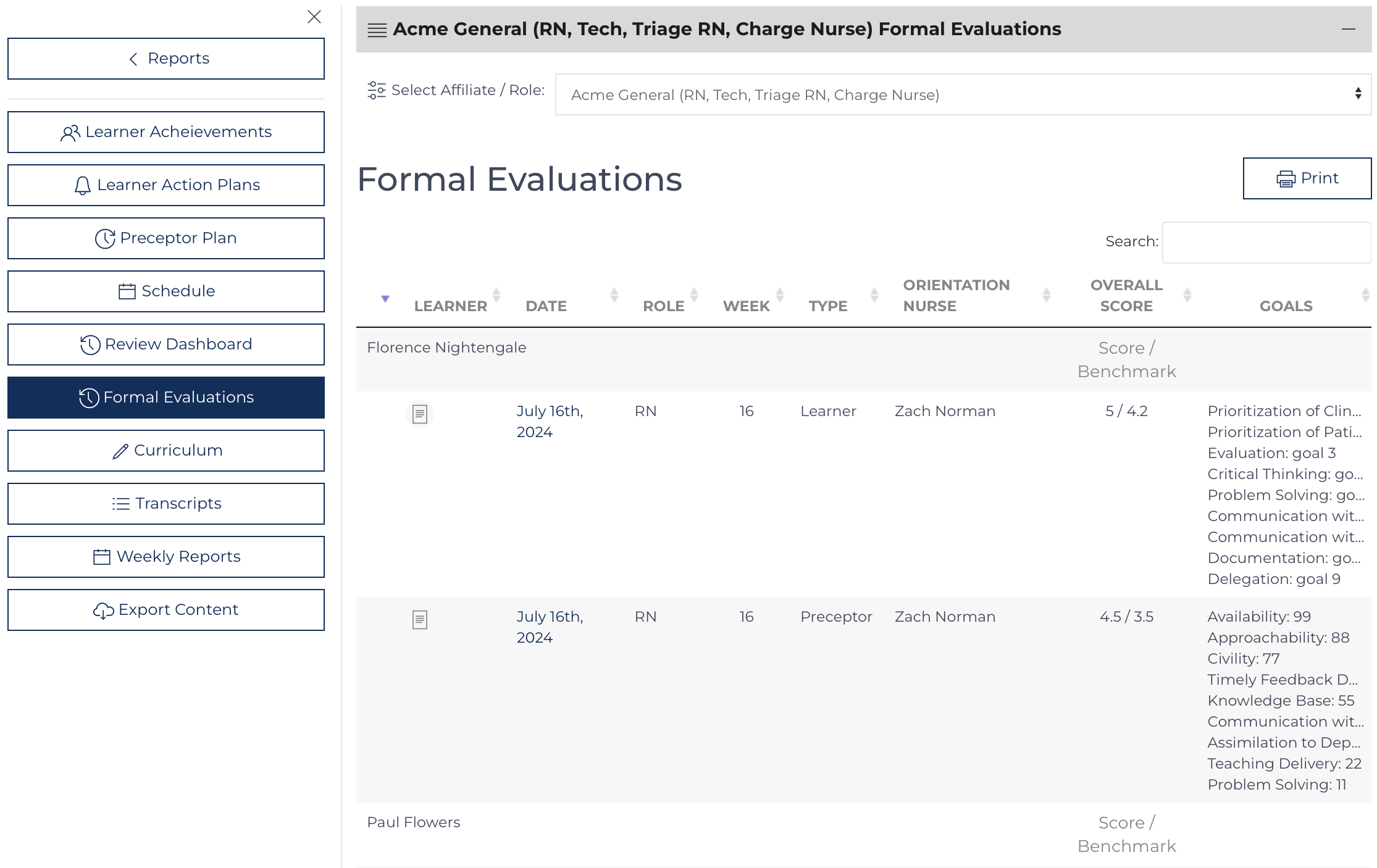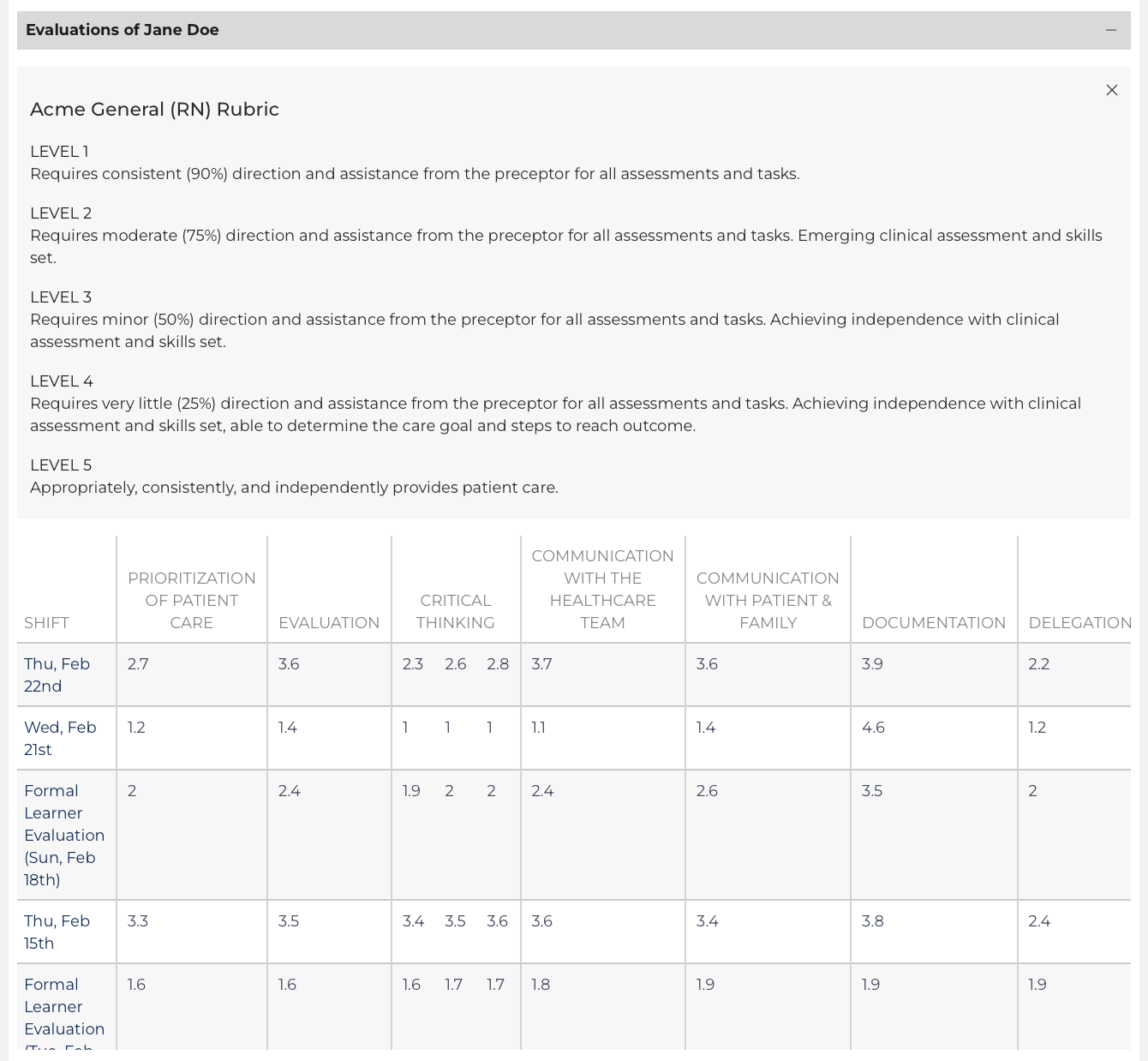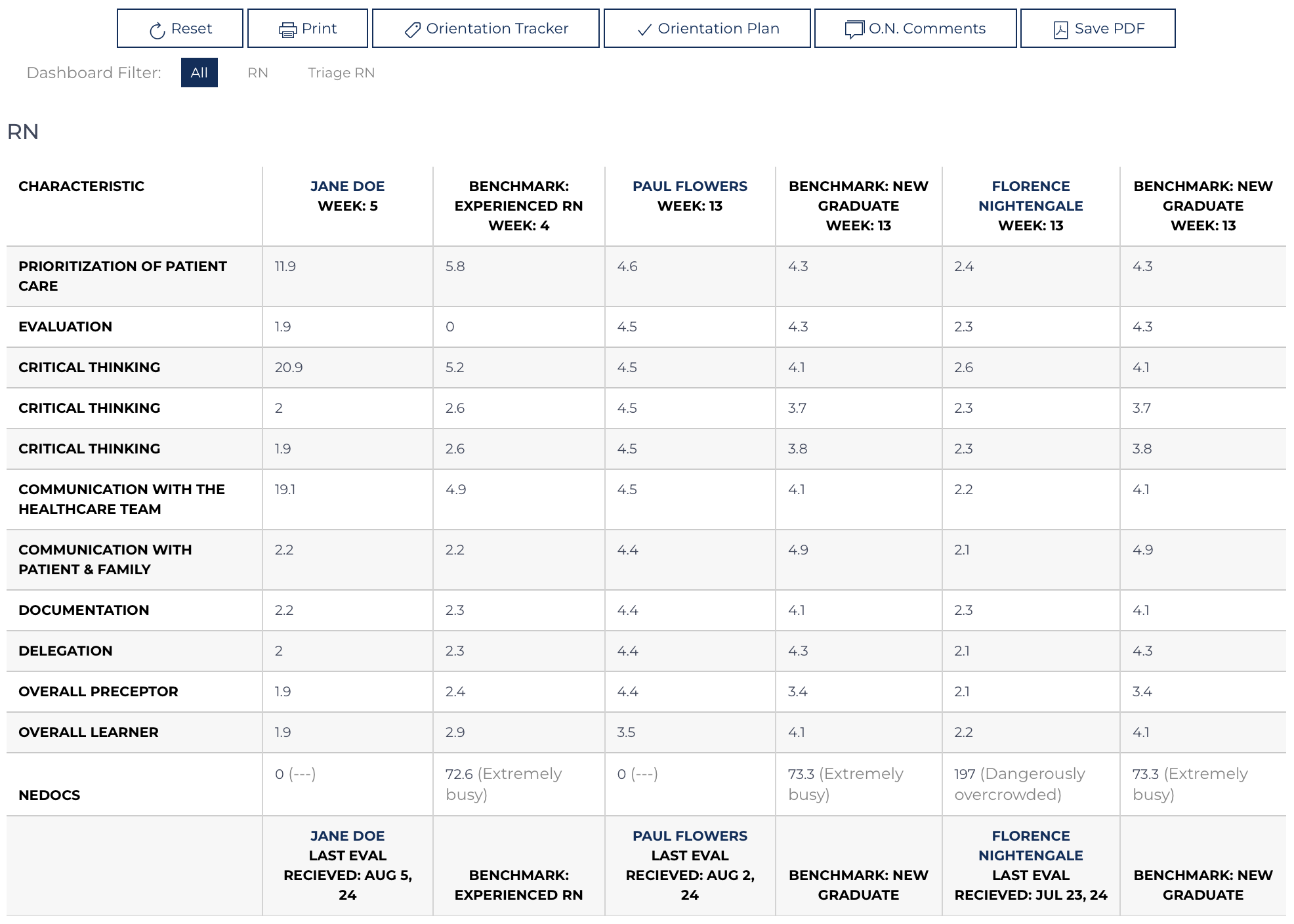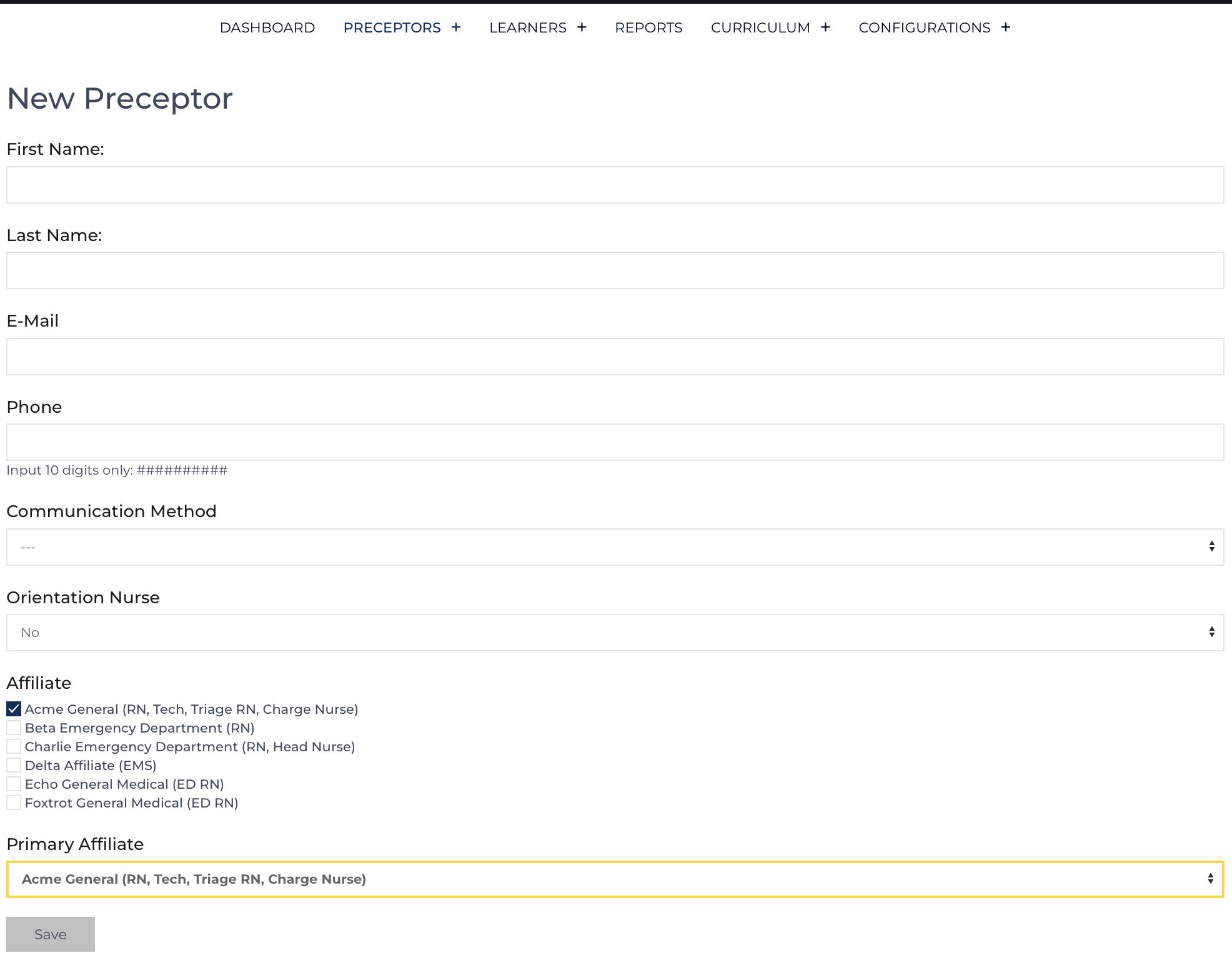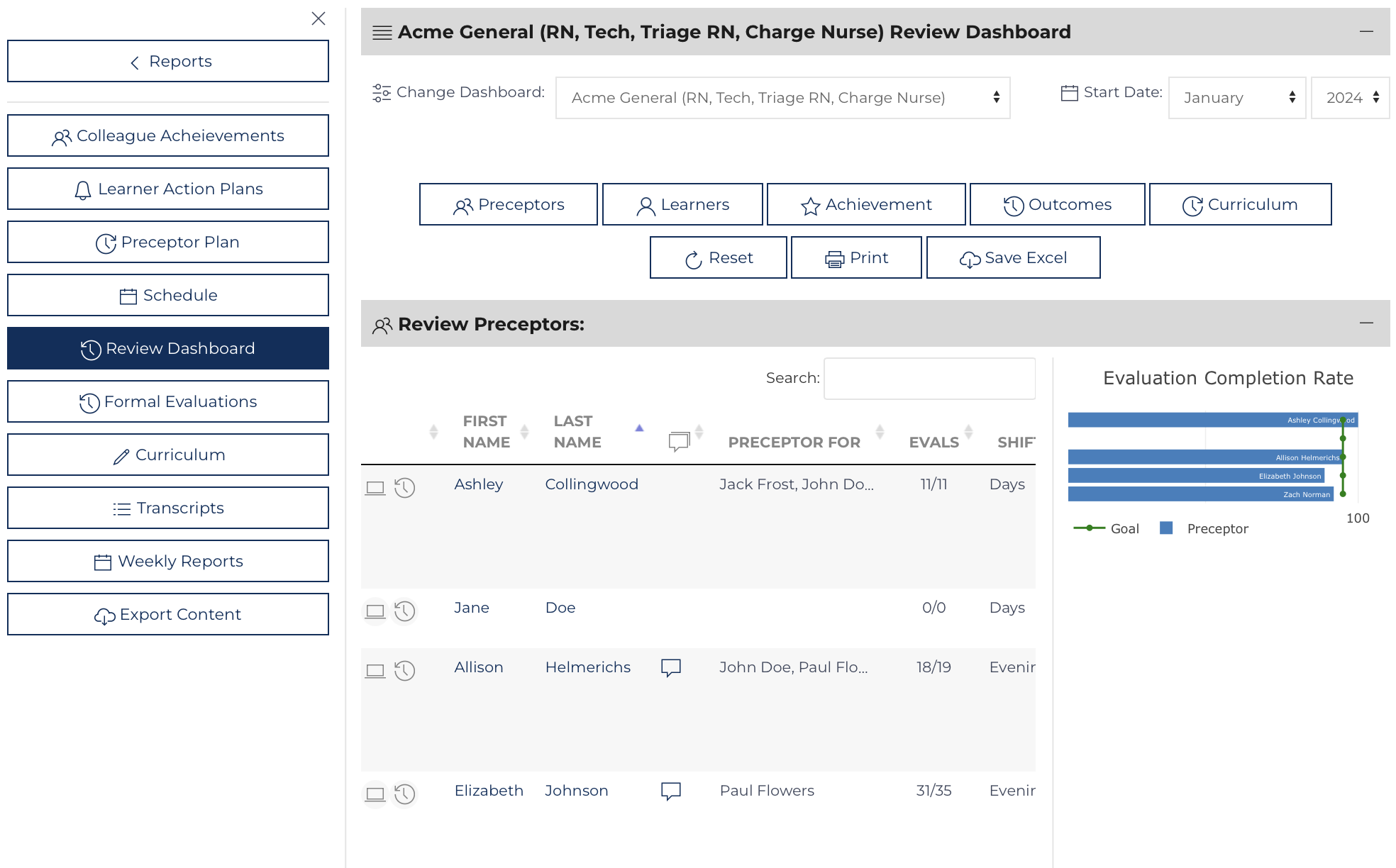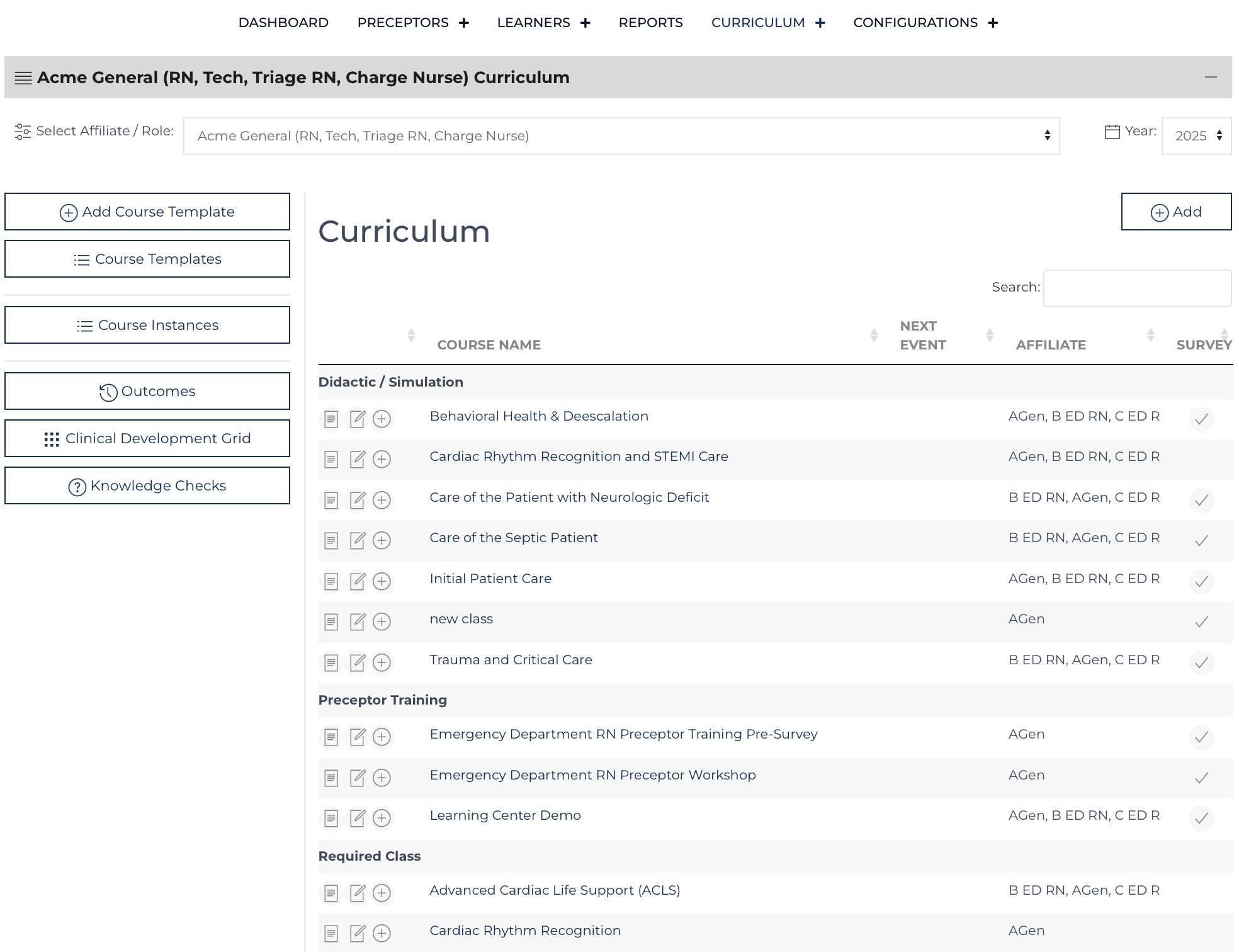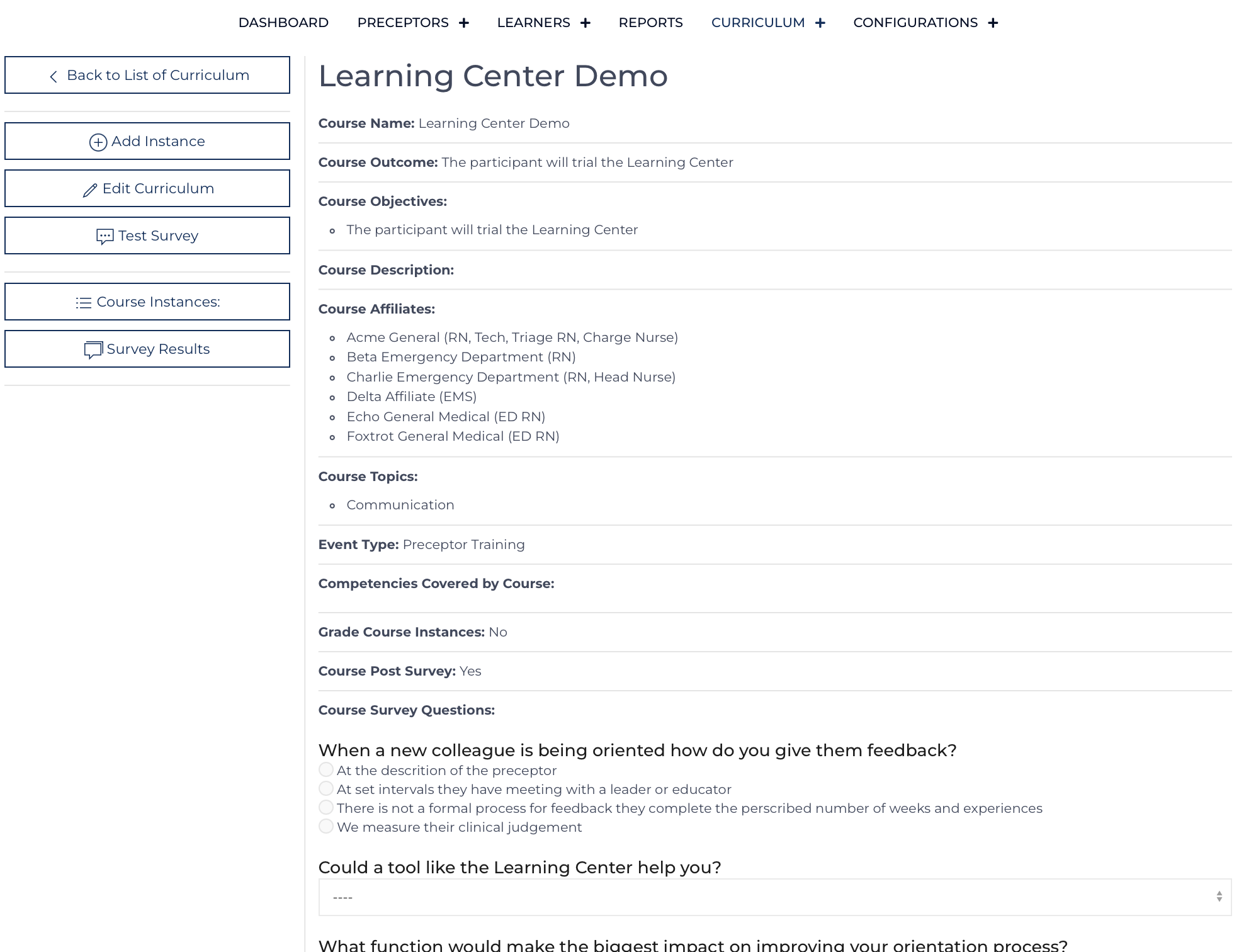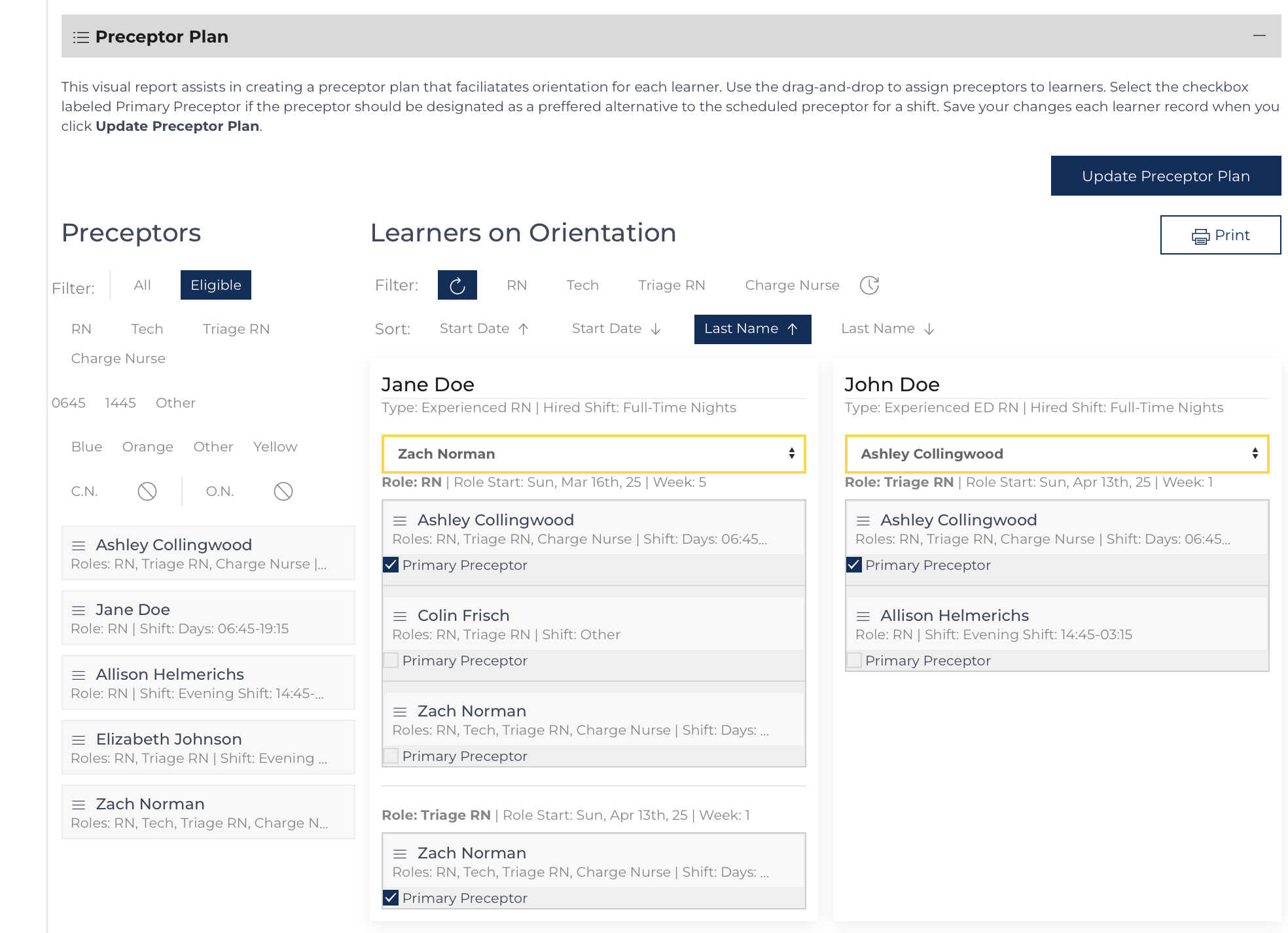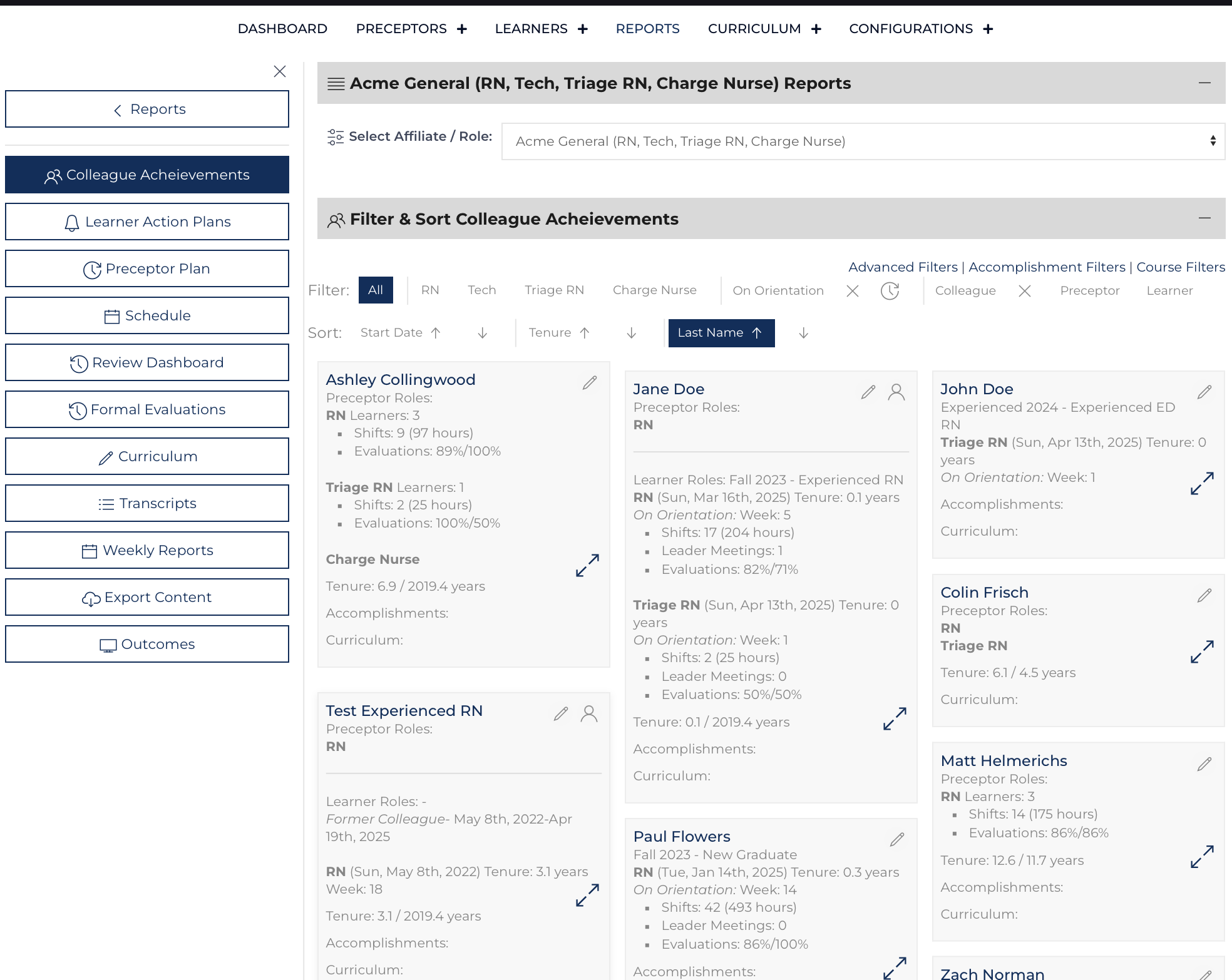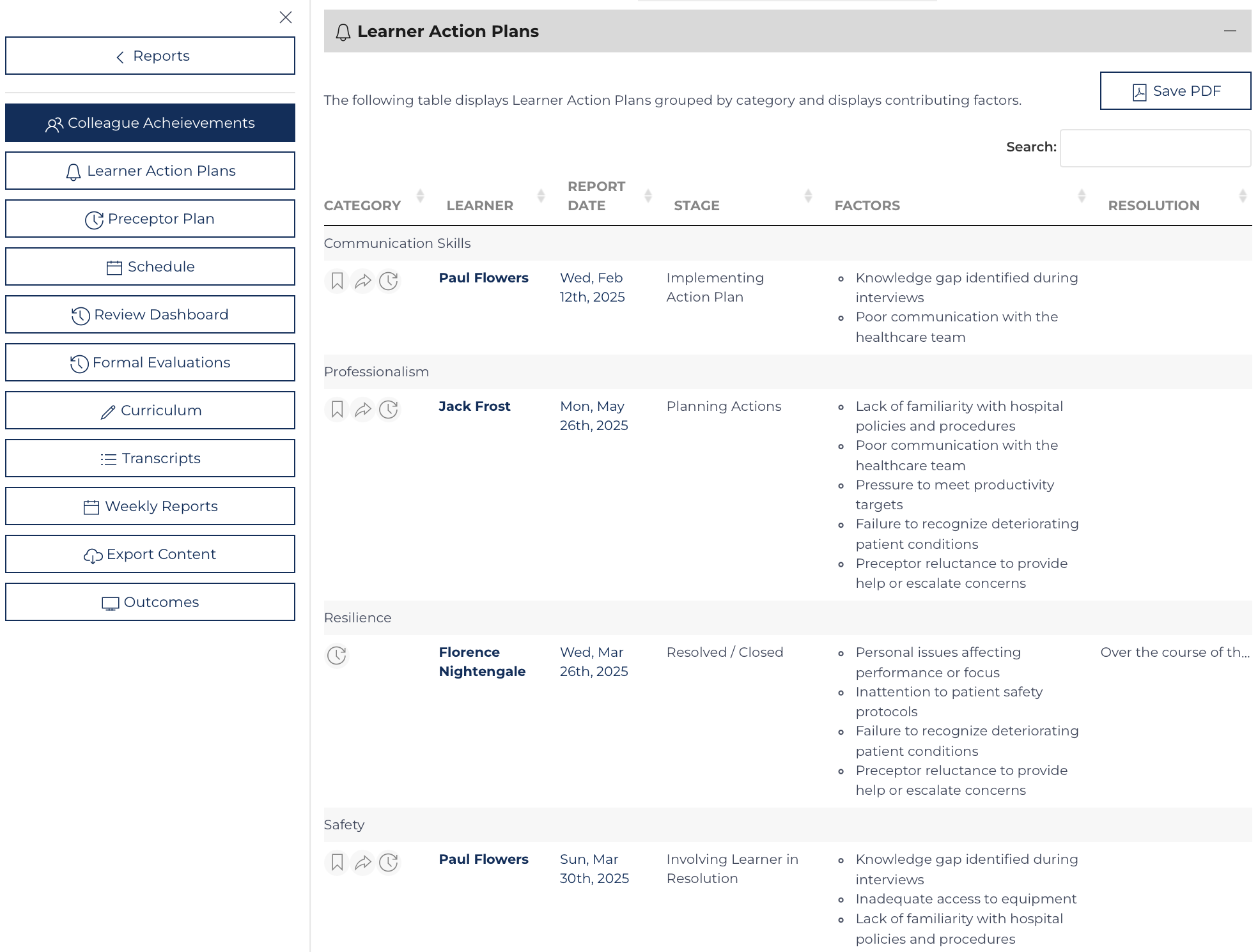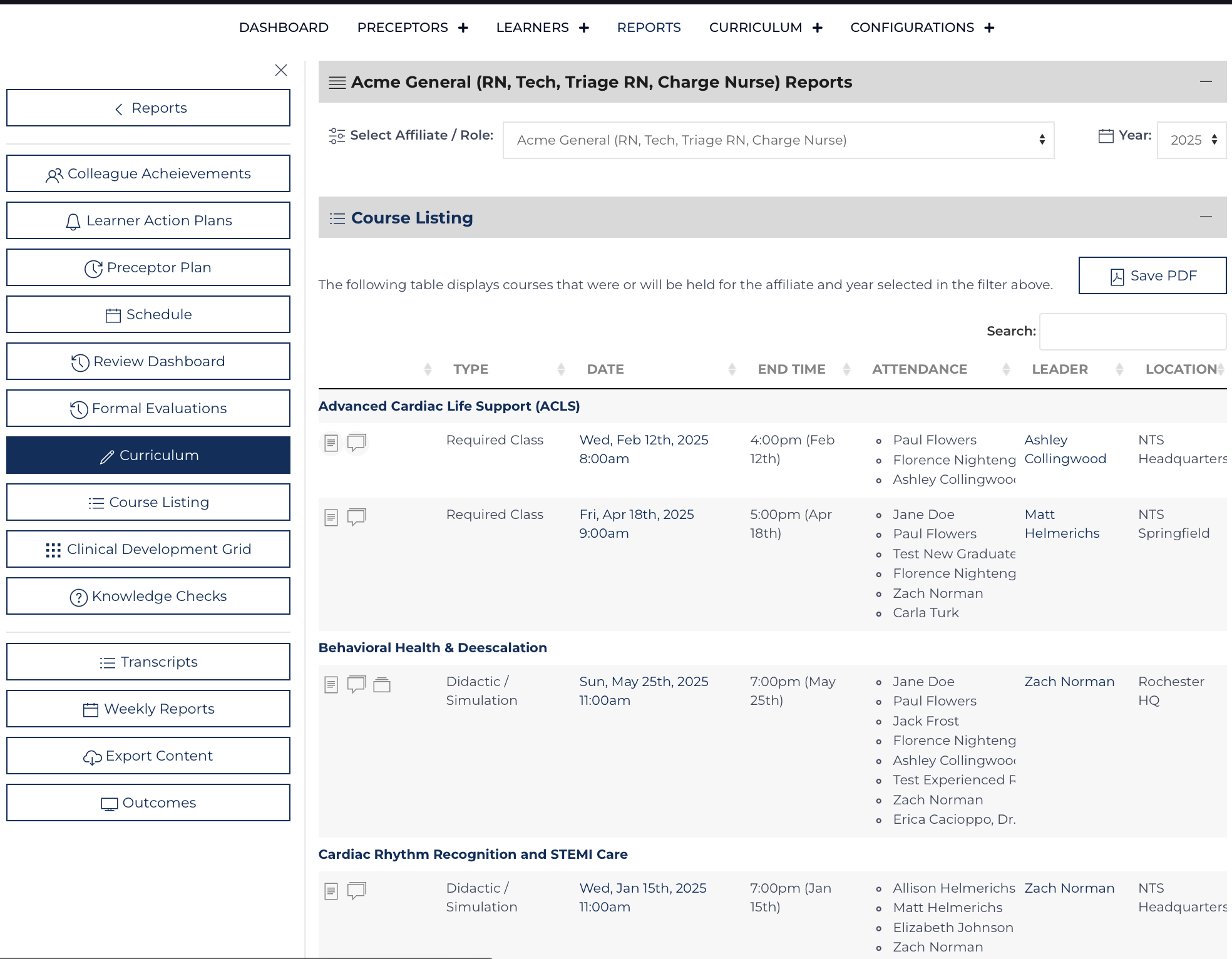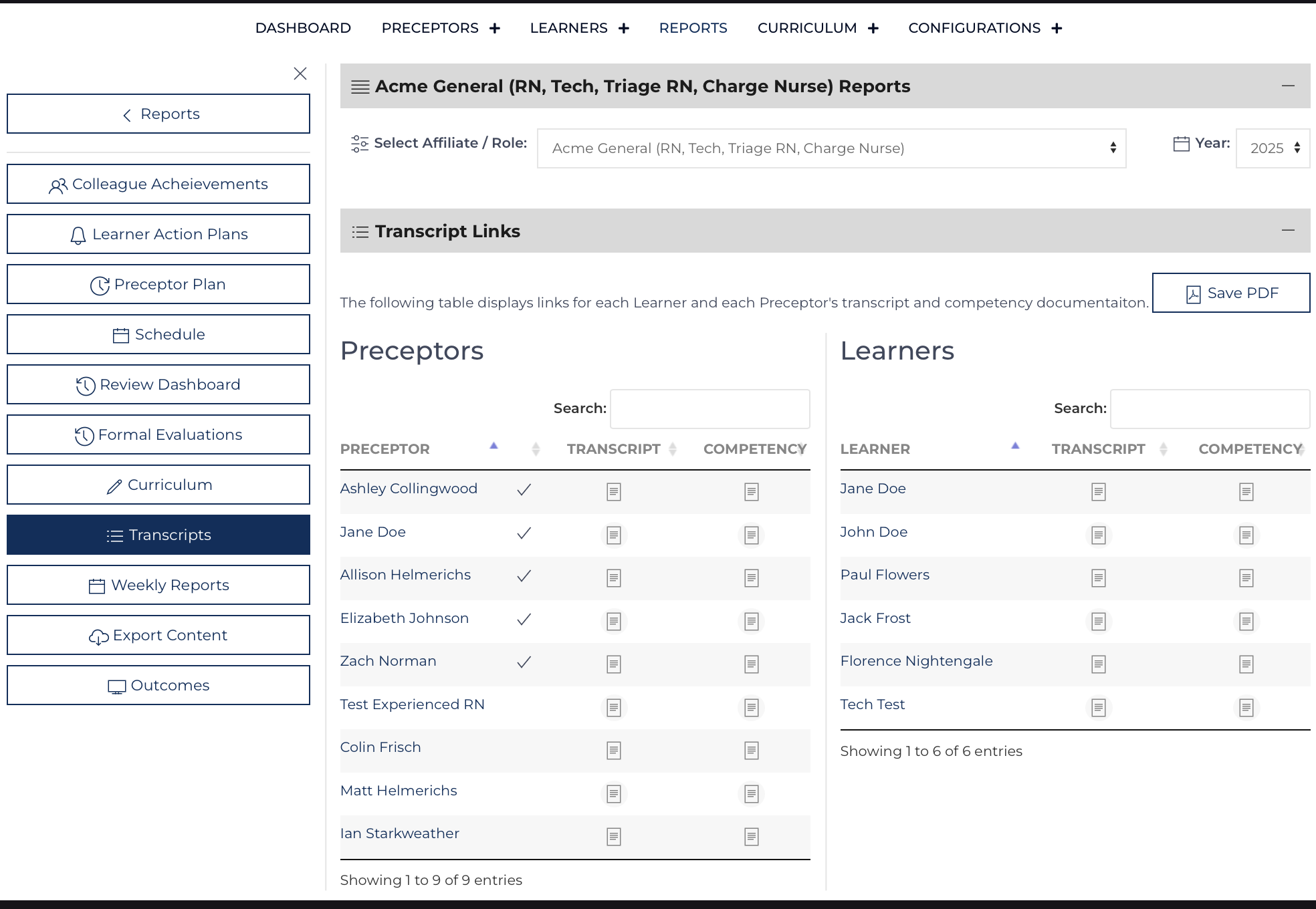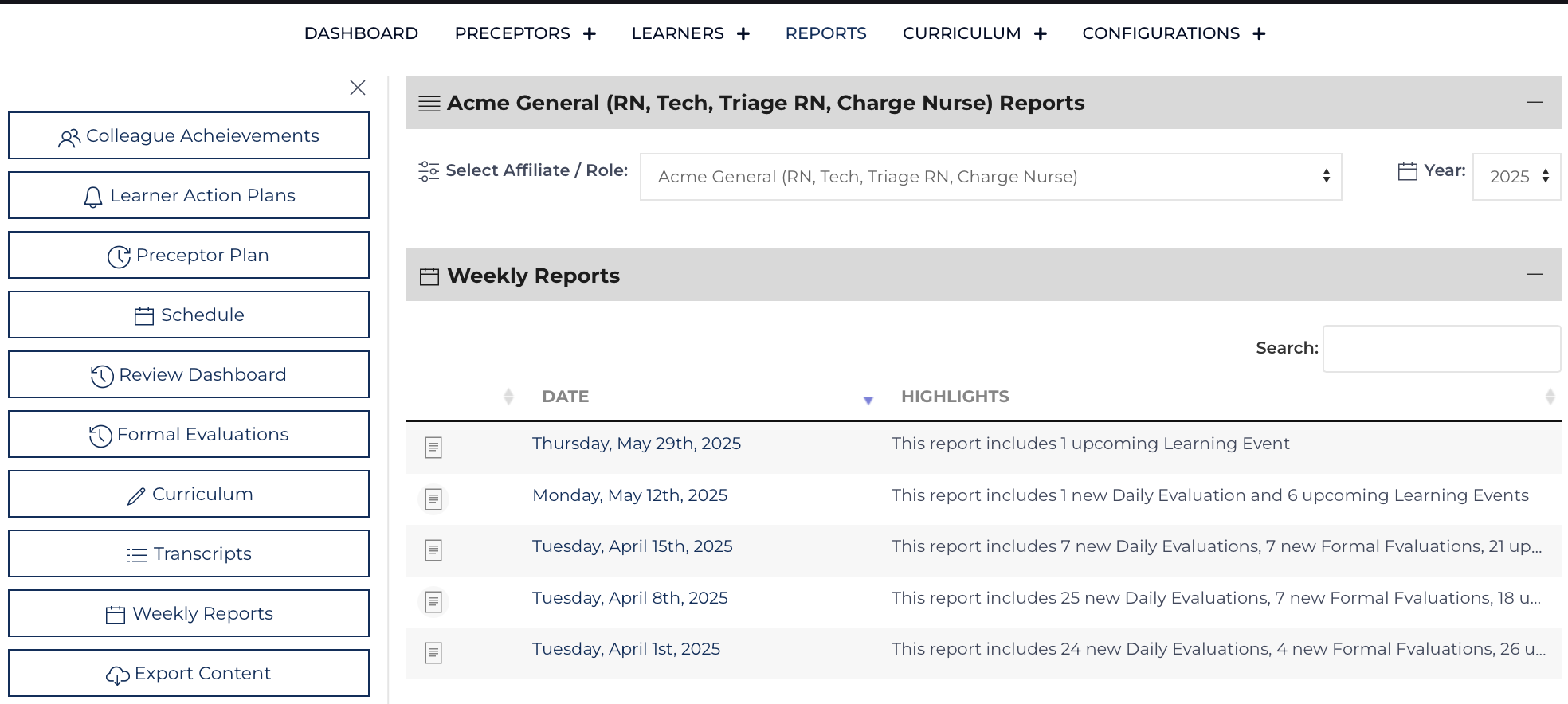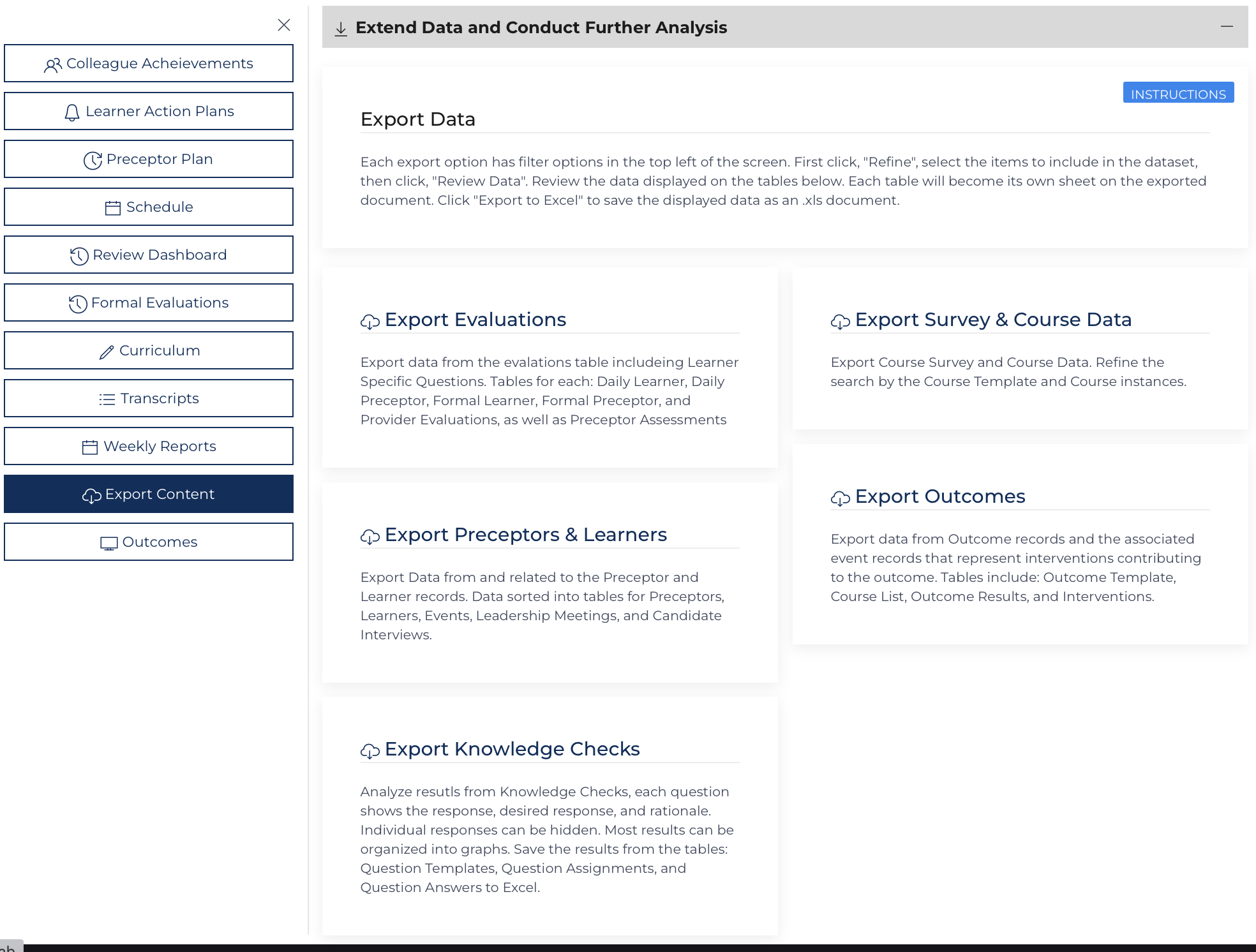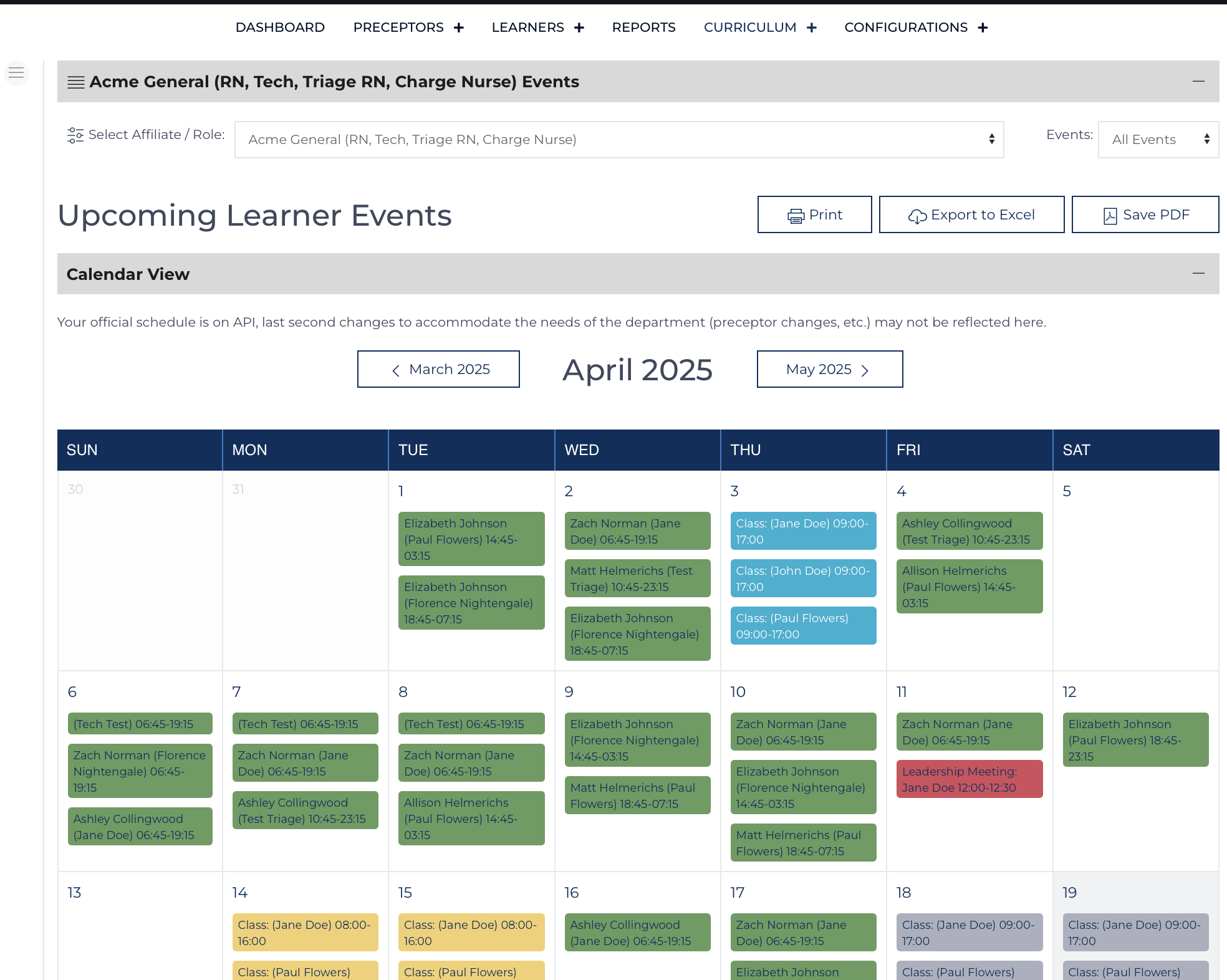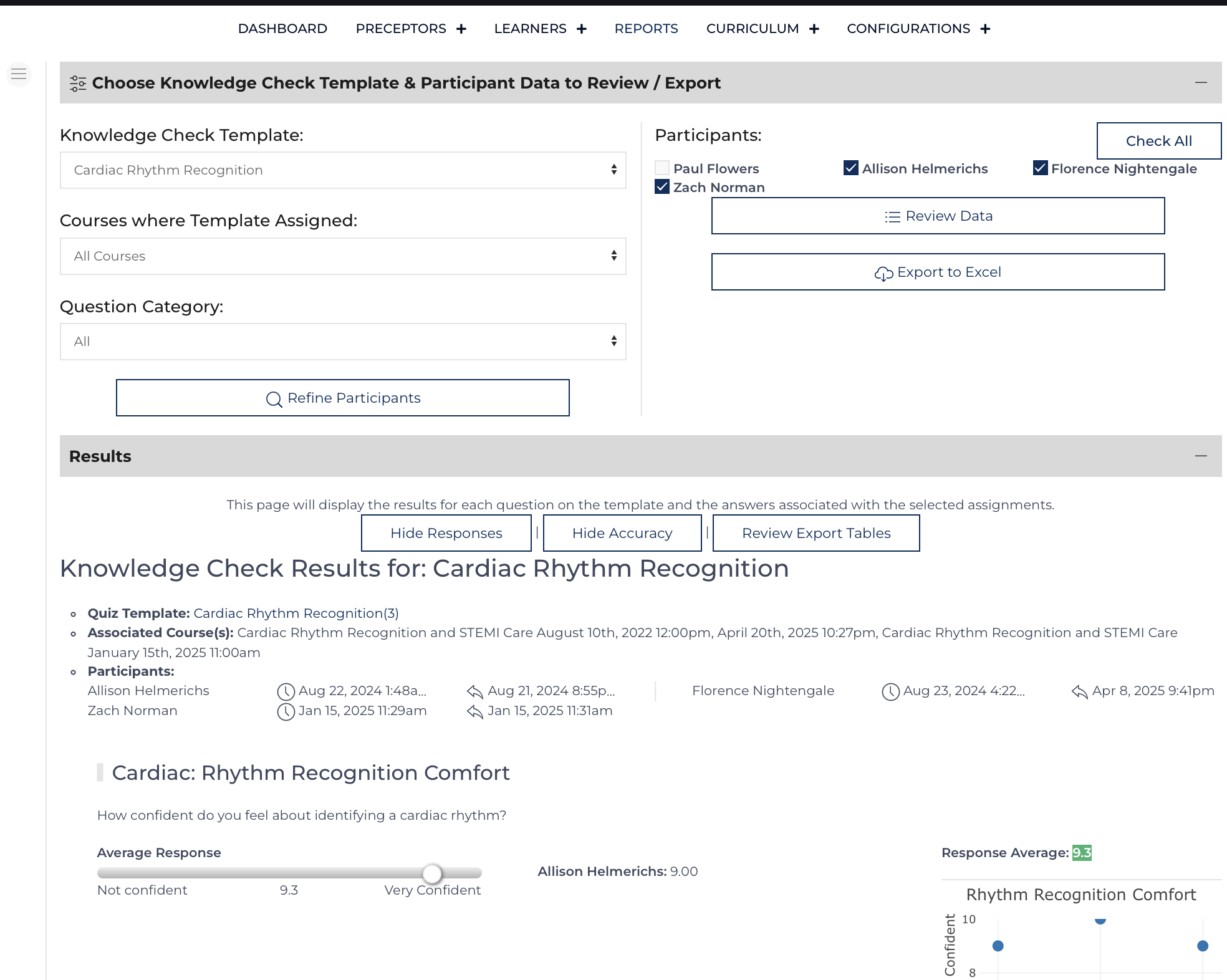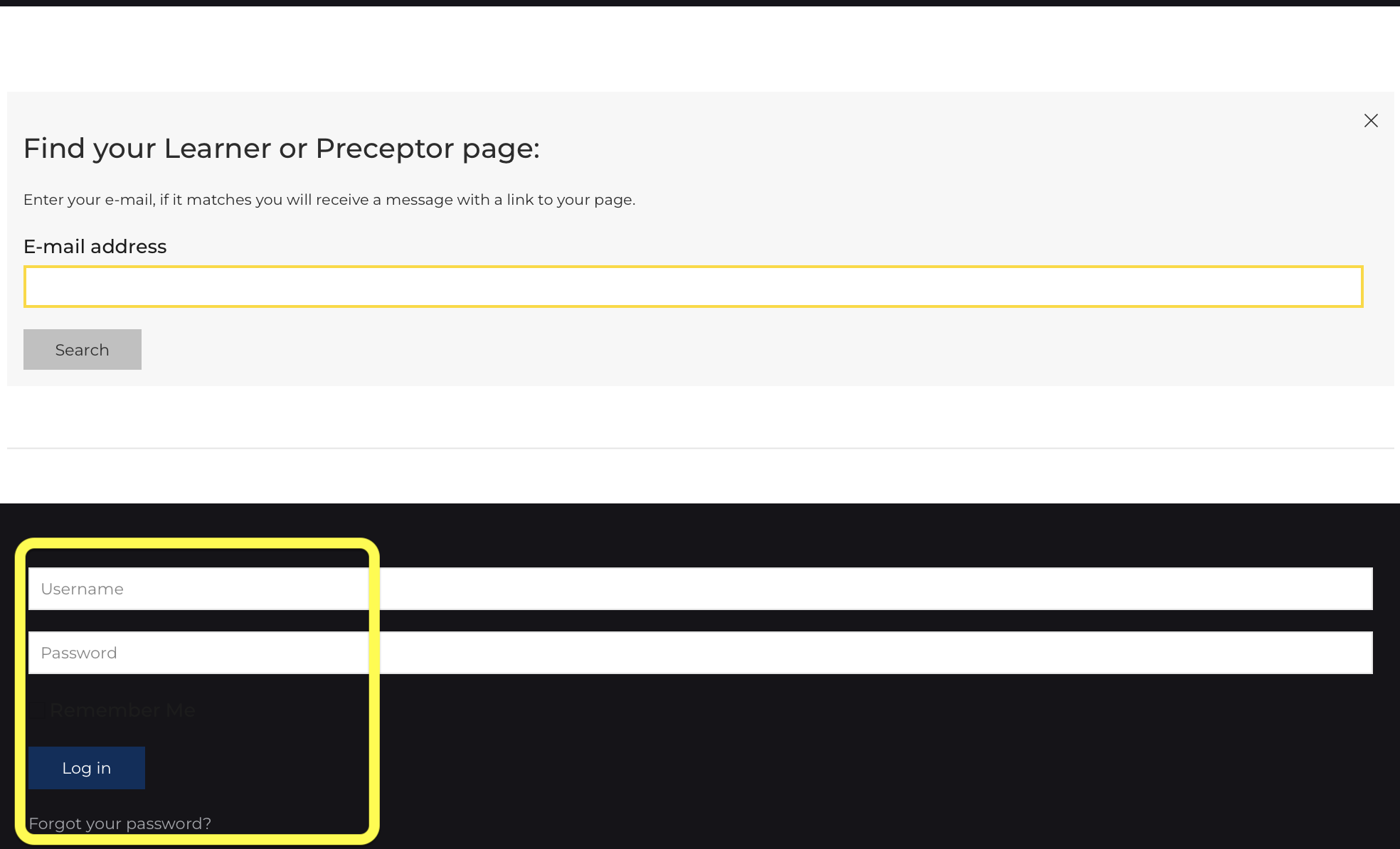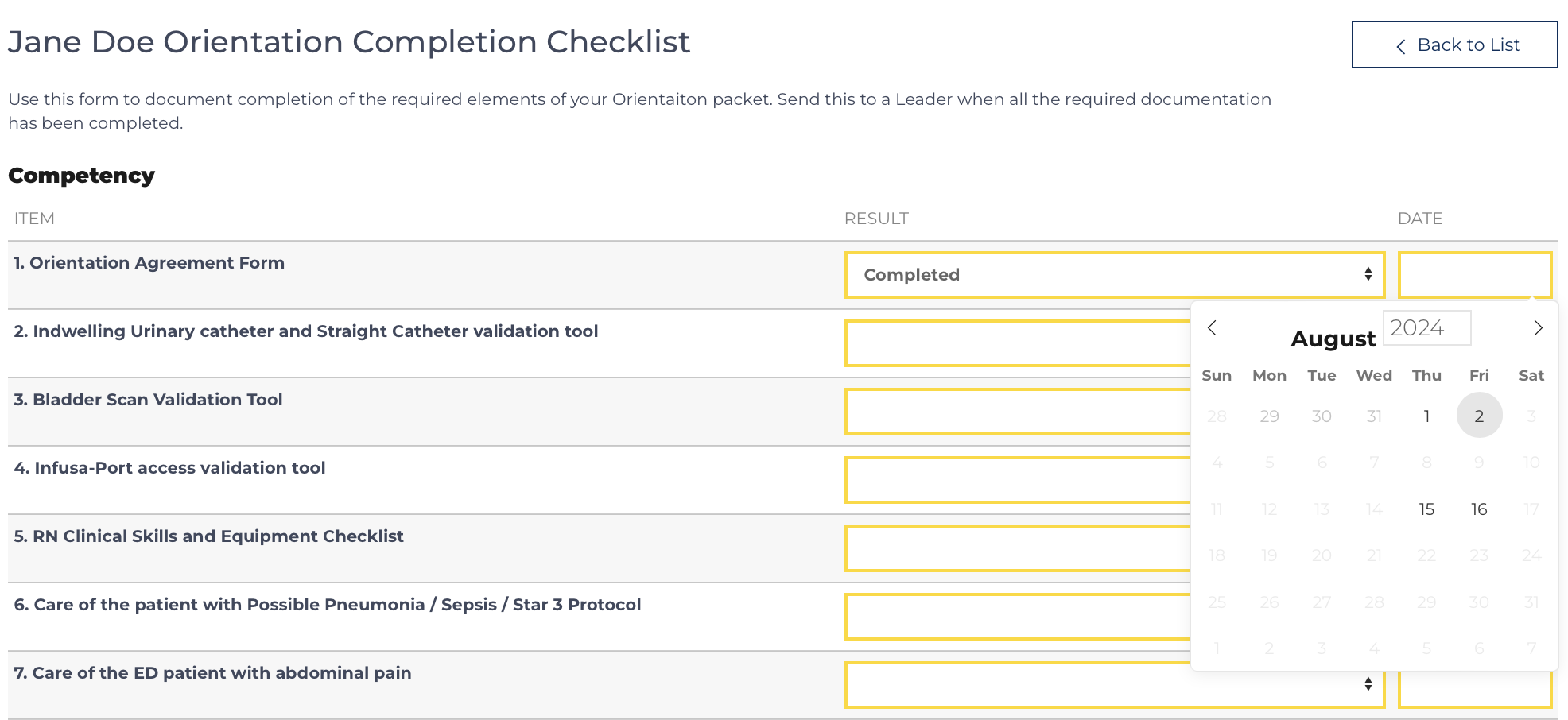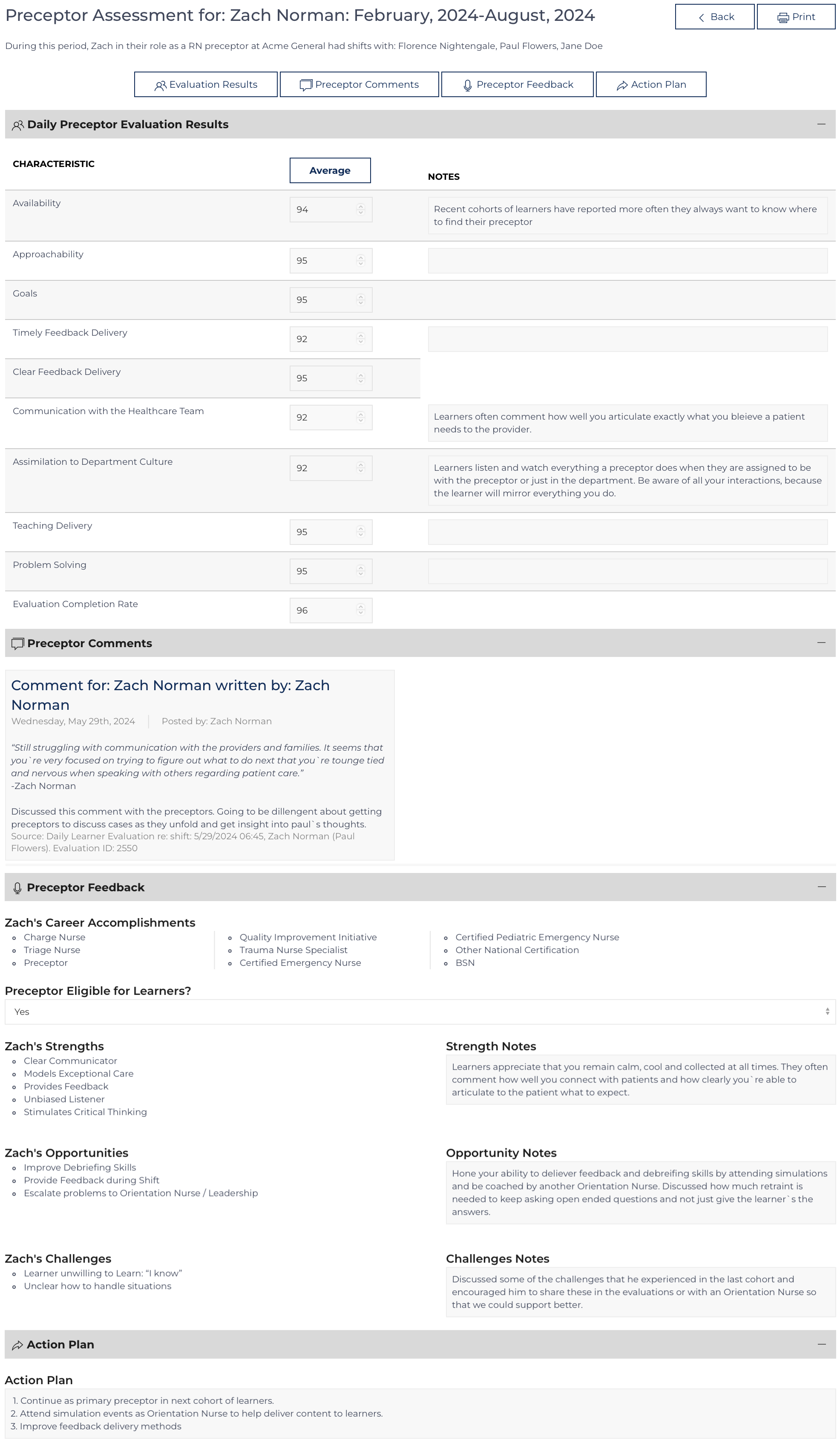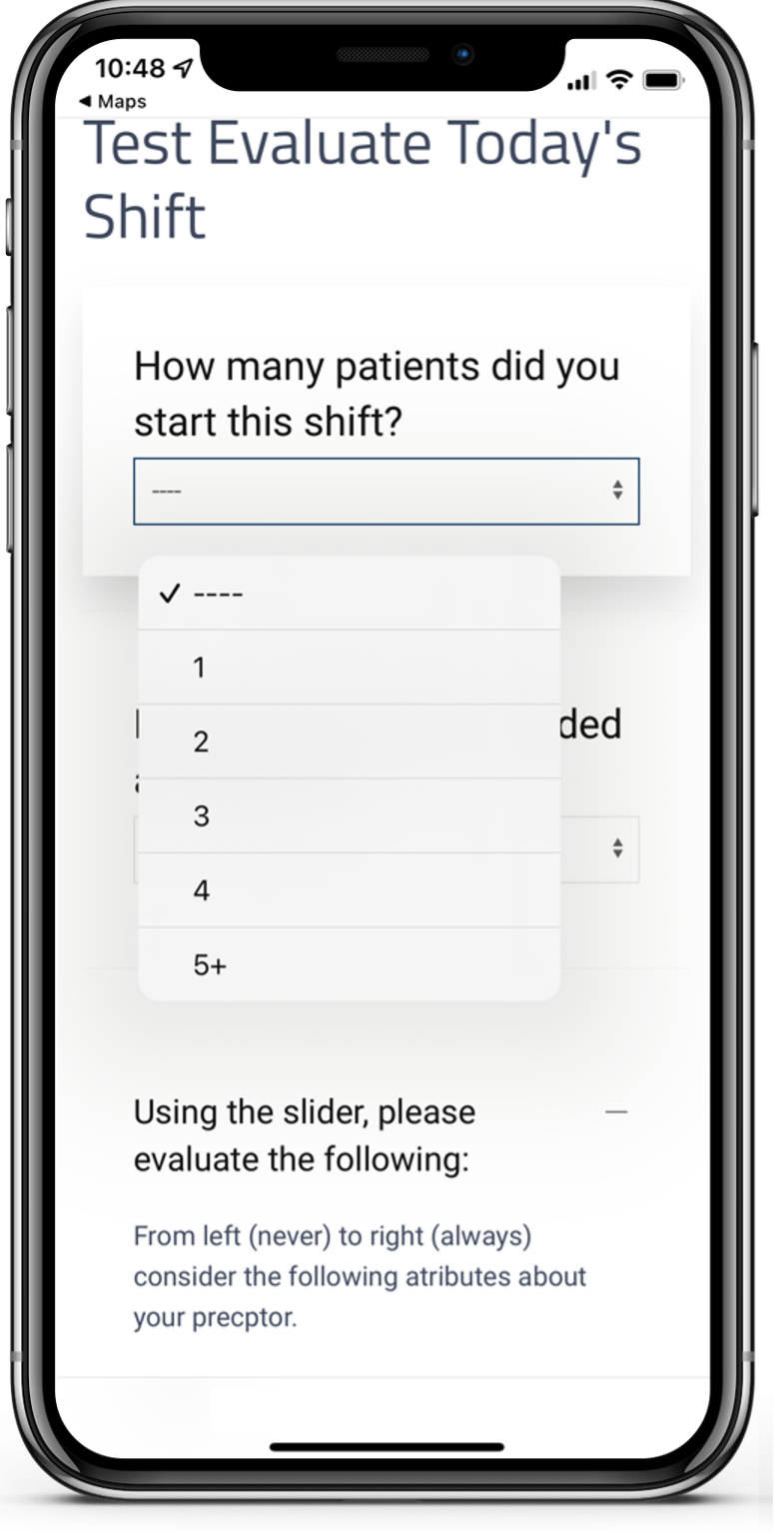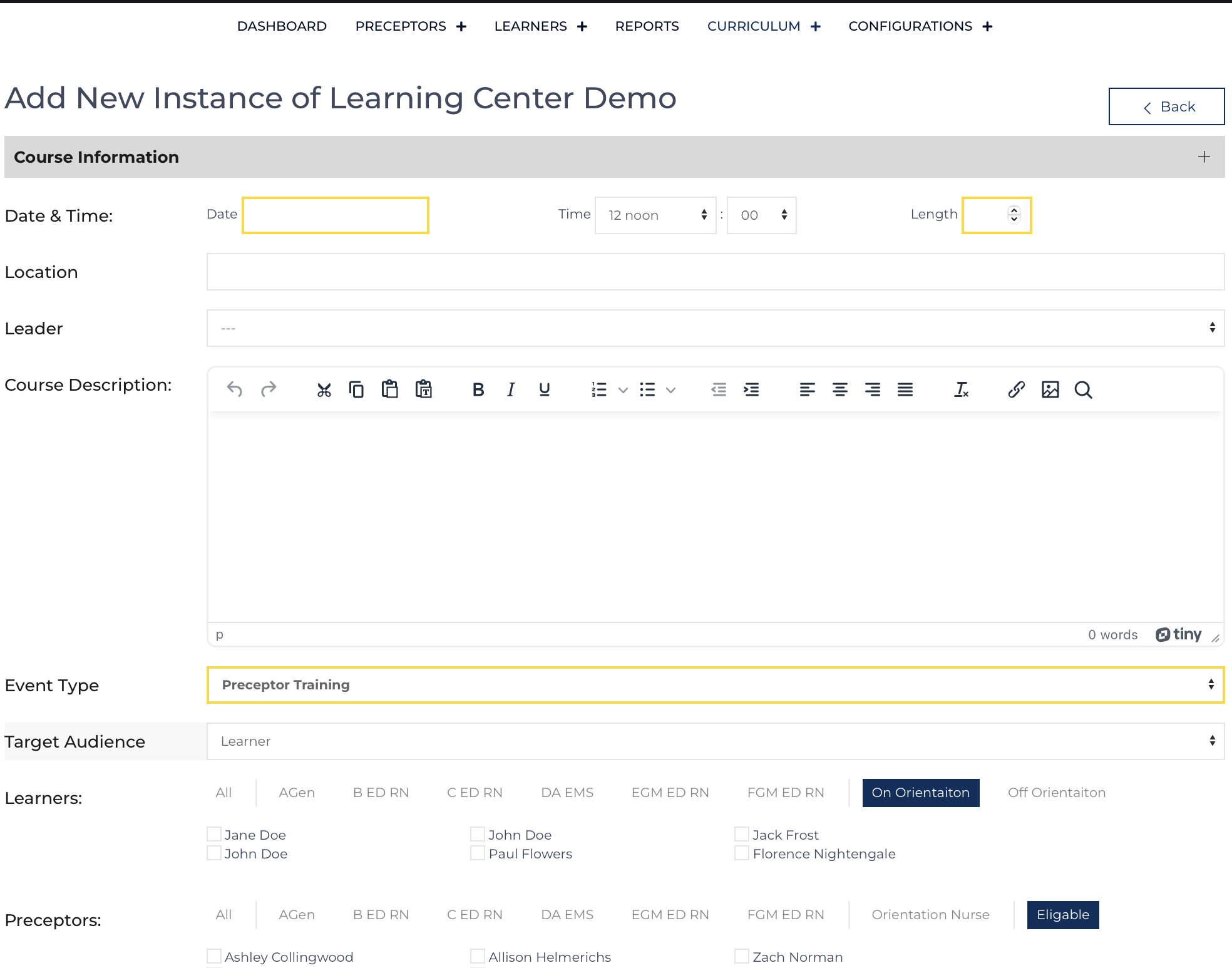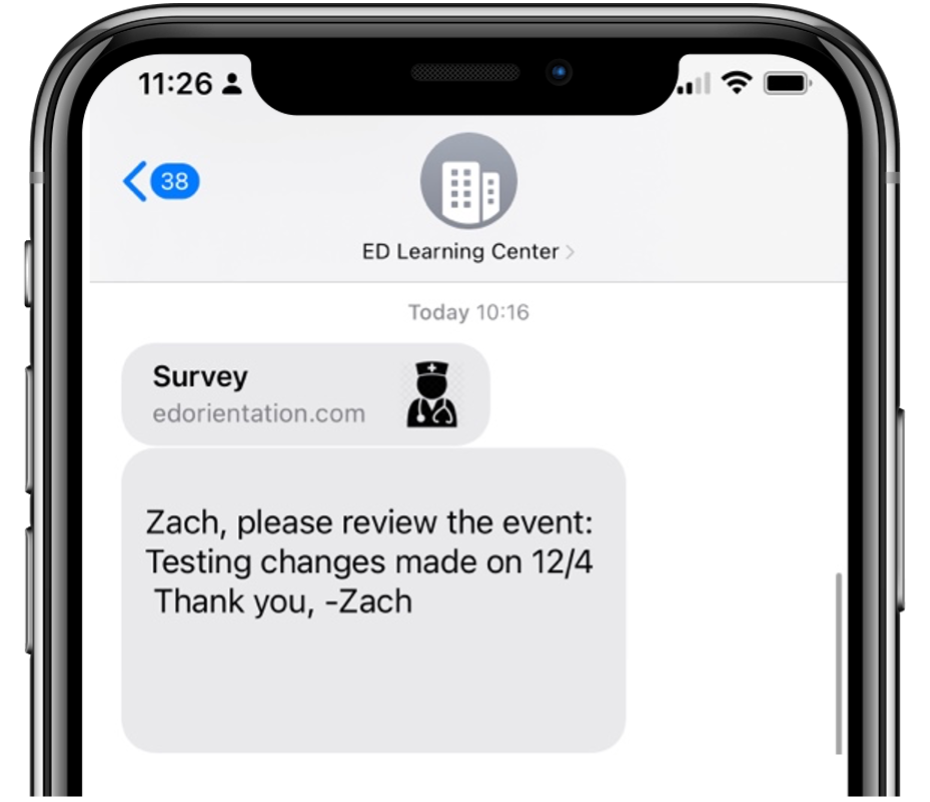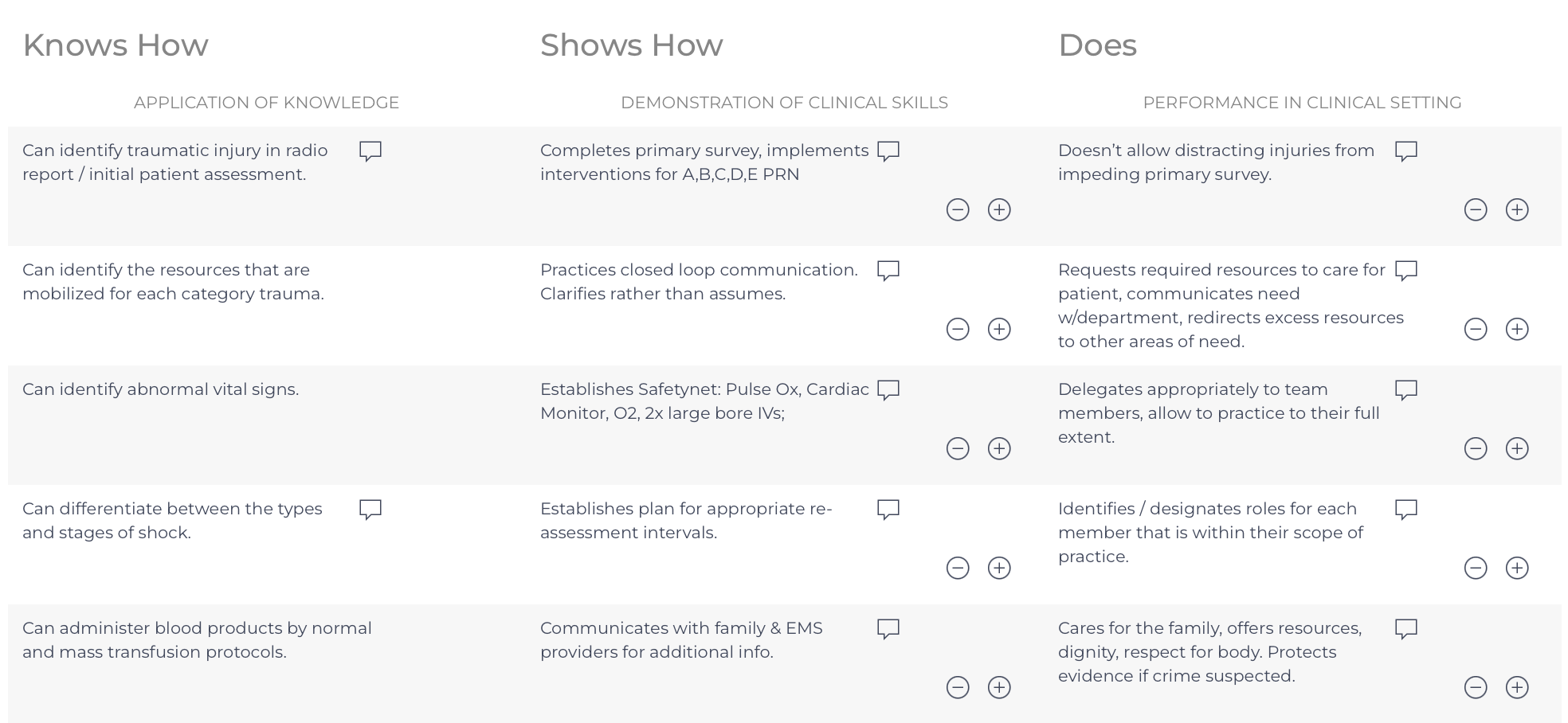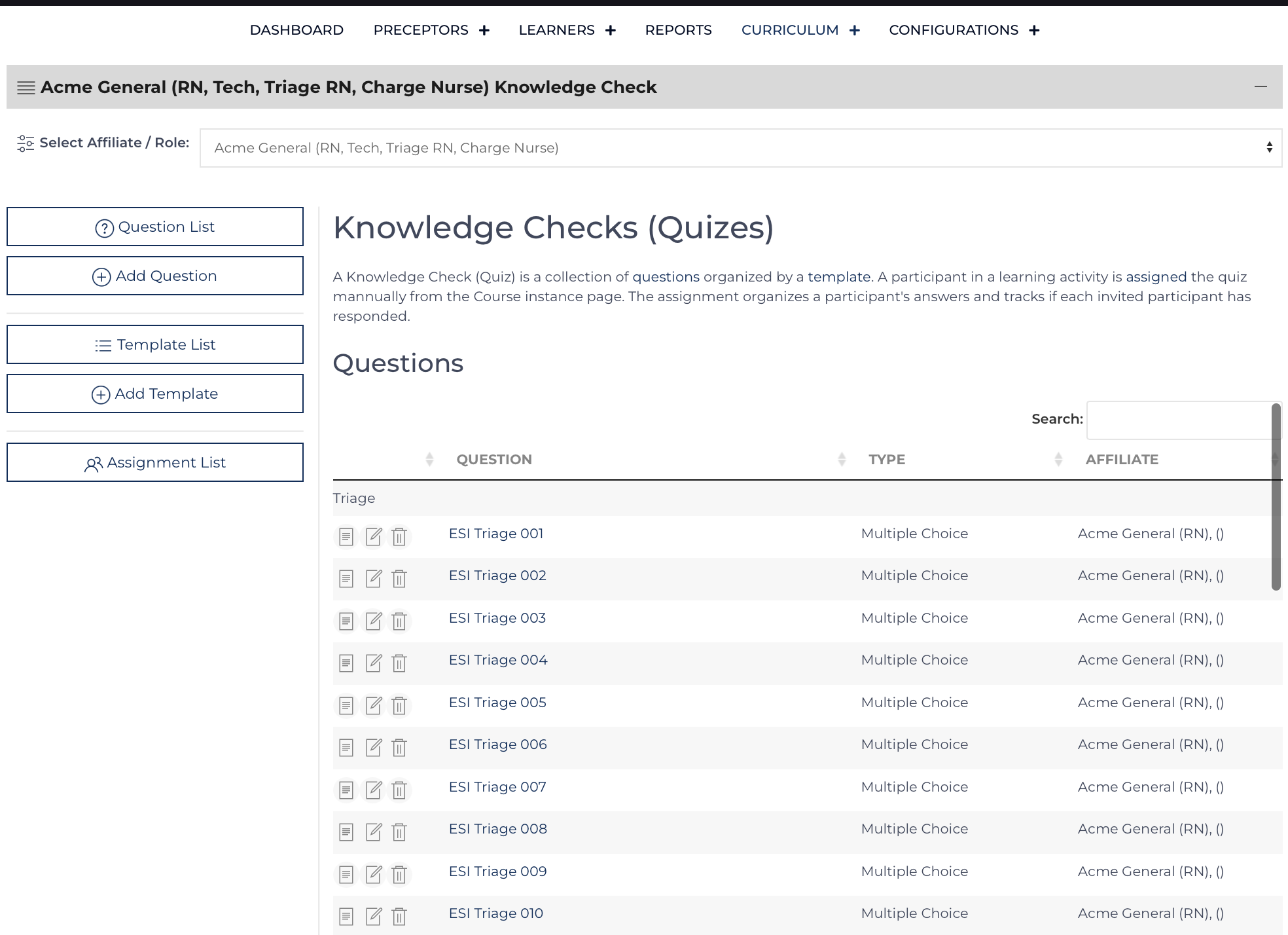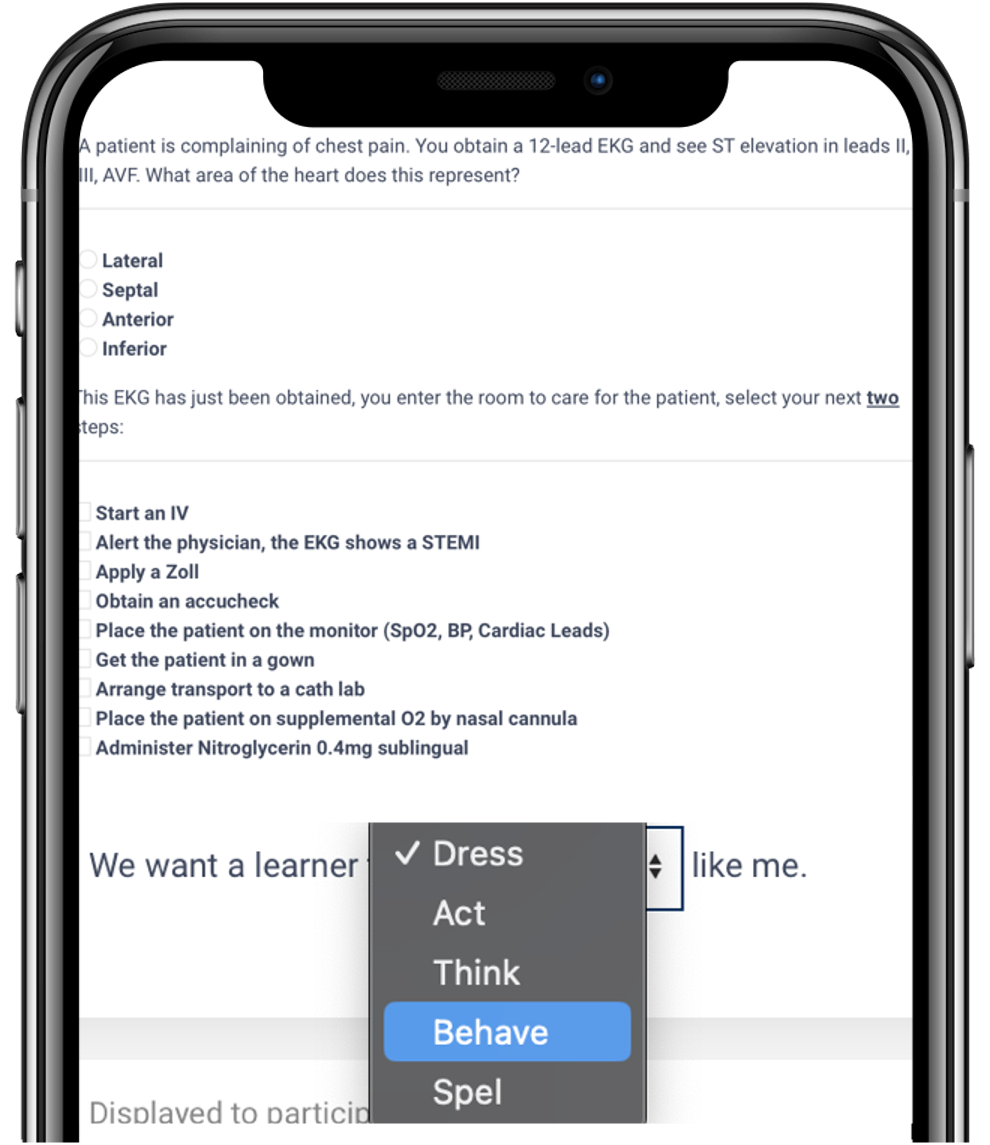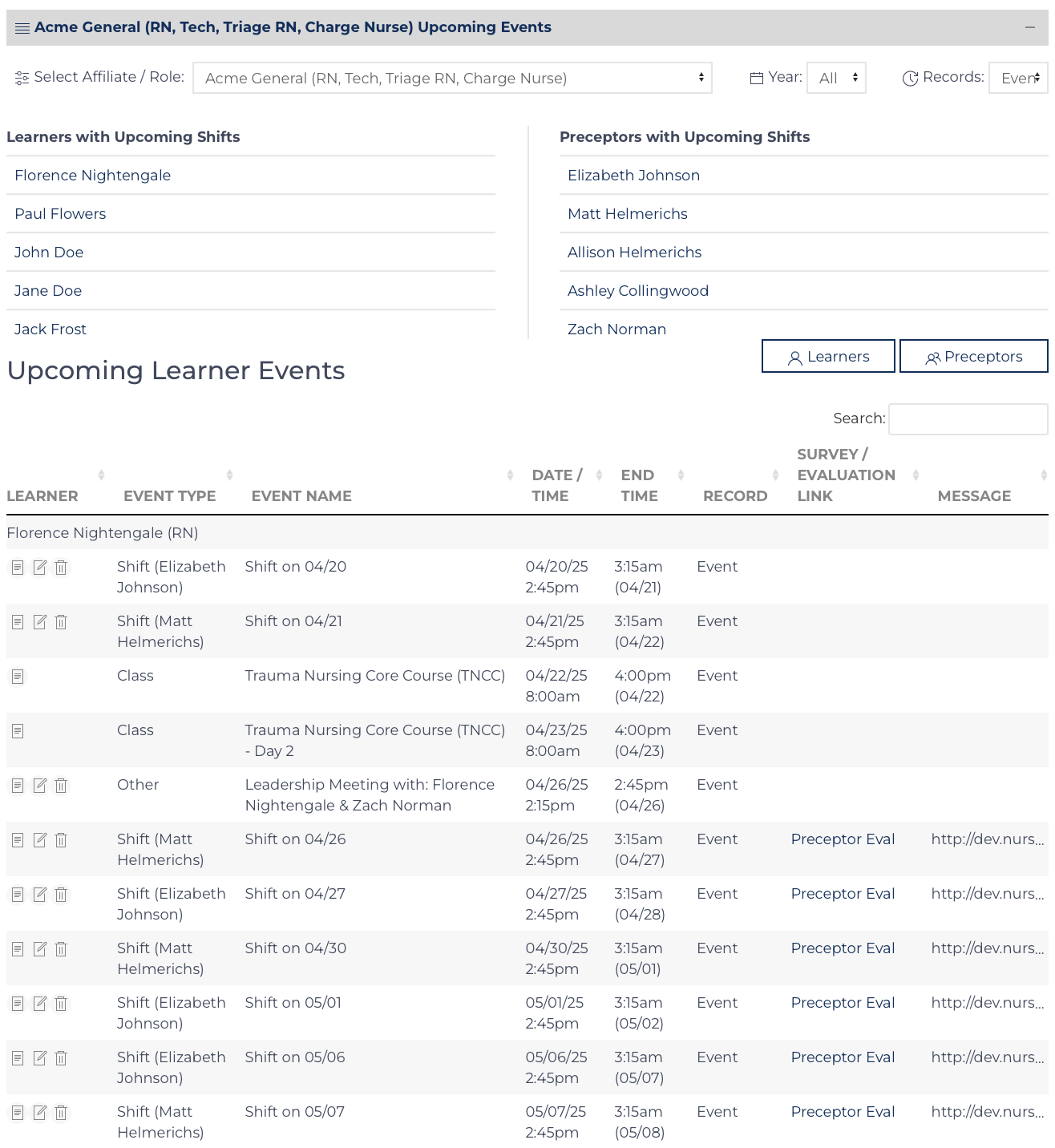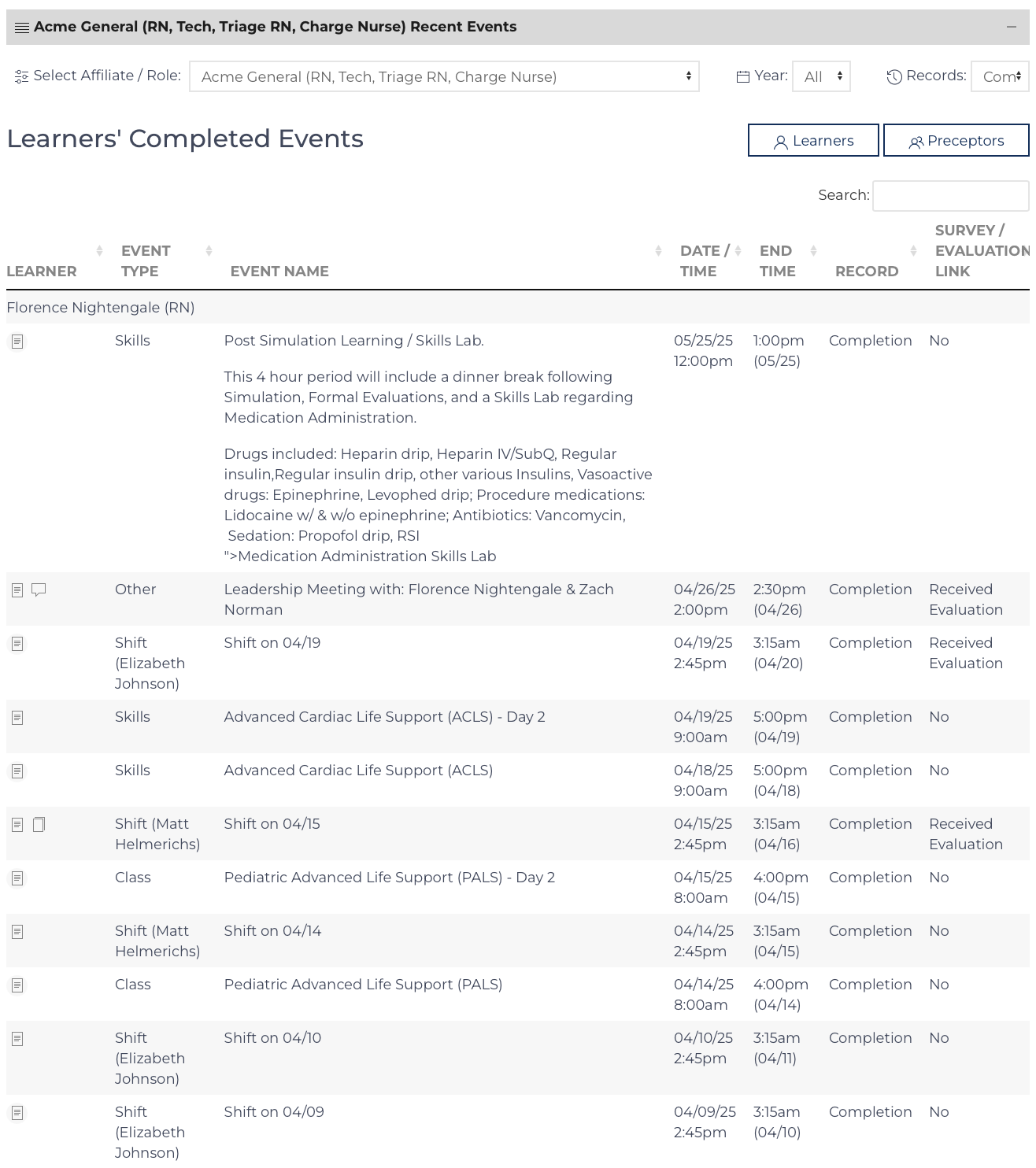Items on the Topic: Orientation Nurse Users
Support
This web application aims to help a Nursing Educator to individualize the Learner’s experience on orientation by focusing on measuring their progress to create a clinical judgment pathway. It also helps the educator identify patterns that support improving curriculum to better meet fluctuating needs. Finally, the tool assists t…
Learners
These list views are searchable and re-sortable. By default, it is organized by start dates: the newest learners will be on top. Learners whose orientation is complete are displayed on a list view below. The list views are separated into Learners who are orienting for a role[1] and those who have completed orienting for a role.
Refreshing the scr…
Evaluations
Gaining feedback via Daily Evaluations is a core feature of the Learning Center.
Daily Evaluations are collected by sending Learners and Preceptors automated reminders to complete the evaluation 1 hour before the end of their scheduled shift.
Provider Evaluations can be collected via QR Code by invitation.
Regular review of these evaluations…
Preceptors
The Preceptor List can be sorted by any column heading; by default, it is organized by last name. It is divided between Preceptors who are currently eligible to teach learners and those who are former preceptors. It can also be searched by any value and resorted.
Preceptors may be a part of multiple affiliates and do not need to have r…
Reports
The reporting capabilities cover many areas, providing data-driven insights to make informed decisions and drive continuous improvement.
Colleague AchievementsA report that can be filtered and sorted in numerous ways allows organizations to determine who is prepared to practice in specific roles, who has received specific education, and other me…
Competencies
Configuration
Change Log
Current Version: 1.10.6 Last Update: 5/23/2025 Changes:
Support Articles
Icon added to Public Pages and all Curriculum pages
Support articles for each topic exist to help users navigate any challenges
Course Files
Storage for pdf, doc, docx, gif, jpg, jpeg, and png files related to a Course Instance
Files de…
Add Learner
Required Fields: First Name, Last Name, Communication Method[1], Start Date, and Affiliate. All other fields can be completed at a later date.
Before inviting a Learner/Preceptor to complete an evaluation, the record must include an E-mail, Phone Number, Orientation Nurse, and at least 1 preceptor[5].
Learner Notes: This is public content in…
Learner View
The Learner record is the hub where all other data points are linked. Once a Learner record is created, roles can be assigned for orientation, the Learner record must be maintained with up-to-date information. Each data point can be used to analyze the success/impact of orientation efforts statistically. The full benefits of the Learning Center ca…
Preceptor View
The Preceptor record is the hub where all other data points are linked. Once a Preceptor record is created, the Preceptor can be assigned to work with Learners. The Preceptor record must be maintained with up-to-date information. Each data point can be used to analyze the success/impact of orientation efforts statistically.
The Quick Links are…
Learner Edit
Learner data can be edited on this page. The siteview can be accessed by Orientation Nurse Users and Leadership Users, so long as the privilege has been delegated to the Leadership Users within the Configuration record.
The edit screen has the same function as the Add Learner page with the same required fields, and the same functions. This p…
Preceptor Edit
Preceptor data can be edited on this page. The siteview can be accessed by Orientation Nurse Users and Leadership Users, so long as the privilege has been delegated to the Leadership Users within the Configuration record.
The edit screen has the same function as the Add Preceptor page with the same required fields, and the same functions. Th…
Terms
Public: accessible to anyone who has the URL of the webpage.
Private: accessible only to Orientation Nurses / Leadership Users. Must have a username and password to access.
User: a person who accesses this website.
Orientation Nurse: a type of user who has a log-in for frontend functions. This user is an educator or expe…
Features and Philosophy
The Learning Center is a web application that leverages technology to refine a learner’s experience on orientation. It also provides opportunities for advanced data analysis to monitor progress and identify opportunities to assist a learner in becoming an independent registered nurse in their care area. This helps the educator hone their efforts i…
Basic Function
The site is designed to as a Frontend application that is divided into a public and private section. Learner and Preceptor users have access to the public functions, these pages are accessed by utilizing links sent to the user (Daily Evaluations and Course Survey) for data collection and information sharing on the Leaner/Preceptor Public pages.
T…
Public Site Views
A webpage on the Frontend of the website that can be accessed by anyone with the link.
Daily Learner Evaluation: Public – a page the preceptor completes to score their learner’s progress. Page accessed via a QR code or reminder link. Links are unique to each learner. The link cannot be looked up, searched, or indexed. The user must kn…
Leader Review
Both Orientation Nurses and Leadership have access to this page, the display is organized to enable Leaders to understand progress and the current goals for the Learner.
The page is organized to display constant data points on the left that are used to sort and create the benchmark for the Learner followed by Quick Links. The most important detai…
Leader Update
The Leader Update is designed to help the Learner and Leader be connected and up to date on the Learner's progress towards being an autonomous practitioner in the role they are orienting. The page has several views that move through a process:
Schedule the Leader Meeting
The Orientation Nurse establishes an Agenda
Attendees receive a meeting…
Learner Public
There is a QR code/link for a learner to directly access this page from their Welcome Message, however typical access after submitting a daily evaluation.
Purpose: Keep the learner informed of current goals, objectives, and progress. Progress is displayed as averages grouped by week with a maximum of 3 weeks displayed. Progress is only displ…
Preceptor Public
This page is typically accessed after the preceptor submits a daily evaluation. There are several messages such as the Preceptor Message that include links to this document.
Purpose: The page is intended to keep the Preceptor up to date with the current goals and objectives, learners' needs, and how they should focus their efforts when worki…
Daily Learner Evaluation
The Daily Learner Evaluation is typically accessed via an invitation sent directly to the Preceptor who has worked with the Learner. The intent is to collect feedback regarding the shift immediately following. The items being evaluated are the same each time. Each item represents a component of the learner's ability to practice with good clinical…
Daily Preceptor Evaluation
The Daily Preceptor Evaluation is typically accessed via an invitation sent directly to the Learner who has worked with the Preceptor. The intent is to collect feedback regarding the shift immediately following. The items being evaluated are the same each time.
To complete the evaluation, simply answer each item. Utilize the rubric to guide the a…
Provider Evaluation
The Provider Evaluation is typically accessed via the QR codes from the Learner's Page via an invitation from the Orientation Nurse. The intent is to collect feedback regarding the shift from the Provider's perspective. The items being evaluated are the same each time; only four items are evaluated, and typically, it is a limited set from the Dail…
Evaluation View/Edit
This page is used to view and edit individual Evaluations. It is accessible for Leadership and Orientation Nurse Users. However, leadership users are limited to viewing only formal learners and formal preceptor evaluations, Whereas Orientation Nurse Users can view and edit all Evaluation types.
The Evaluation View Edit Screen displays all E…
1. Report Card
The Report Card is the first step in a three-step process to (1) review progress, (2) document a Formal Evaluation, and (3) Update stakeholders about Goals and the Next Steps in their Orientation. These documents can be saved as PDFs and e-mailed or printed. The intention behind this Site View is to allow quick review of progress as compared…
2. Formal Evaluation
The Formal Evaluation is intended to be completed with the Learner. This tool should facilitate discussing the Learner's progress, making any pertinent notes, and setting goals.
Typically access this page after reviewing the Report Card and clicking: .
The Formal Evaluation will warn the Orientation Nurse User if they accessed the page wi…
3. Learner Update
This is the final step in the process of reviewing progress, setting goals in the formal evaluation, and now updating the Learner's Page. This page updates the content on the Learner Public Page, Leader Review, Dashboard, and elements in the Weekly Report as well as communicate these changes to Learners, Preceptors, and Leaders.
The Orientation N…
Candidate Interview
The purpose of conducting and documenting a Peer Interview and/or Shadow Experience is to document the learning needs of a new colleague. This information enables the educator to make better decisions in aligning preceptor assignments or initial goals based on the information collected.
The default page status displays:
A form initiating docum…
Action Plan
The Learner Action Plan is designed to be a tool to take in concern regarding a learner's progress towards autonomous practice from various sources and formulate a plan to get their orientation back on track. While the origin of the concern may also match what needs to be reported to an organization's error reporting system this tool is designed t…
Add Schedule Shifts
An Orientation Nurse or Leadership User can add shifts.
Log into your account.
Navigate to the Learner's page
Click Add Shifts to access a screen that allows the user to add new event records.[1]
The screen includes a calendar of future events associated with the learner and each preceptor.
This screen can also be reached by selecting "S…
Formal Evaluation Listing
This page displays a listing of all Formal Evaluations that have been submitted and is grouped by Learner. The list can be sorted and searched using the headings on the table and the search box near the table.
The listing links to the Evaluation View so that every detail on a Formal Evaluation record can be reviewed by Leadership and Orienta…
Collect Evaluations
Gaining feedback via Daily Evaluations is a core feature of the Learning Center. These messages are sent automatically and depend on several settings on the Configuration record.
Each Evaluation Type needs to be enabled.
Edit the Template record for the Evaluation (Learner, Preceptor, or Provider)
Choose the Details tab
Enable…
Dashboard
The Dashboard provides an at-a-glance progress report of selected learners. The dashboard is divided into several sections:
Data selection (highlighted in yellow): Orientation Nurse Users can modify the display to review retrospective data. Leadership Users can toggle between dashboards that display current Learners among various Affiliates.
Q…
Preceptor Add
Required fields: First Name, Last Name, Affiliate[4], Primary Affiliate. All these fields can be updated.
E-mail & Phone: both are visible to the Learners on the Learner’s Public Page. The two pieces of contact information are necessary to keep the preceptor updated with new information.
Communication Method: select the Text or…
Review Dashboard
A tool that can be filtered, sorted, and serached to help educators and administrators understand the performance of their orientation program and identify future opportunities.
The Review Dashboard can only pull data from one Affiliate (filter highlighted green) at a time however it can display multiple roles. There are filter dropdowns at the t…
Course Templates
This List View displays all Course Templates (Curriculum) that are offered at the various Affiliates associated with the logged-in Orientation Nurse user[1]. The list is sort-able and search-able. The lower half of the page includes a List View of each instance of each course. That list is also sort-able and searchable. The Courses are grouped by…
Course Template
A Course Template (Curriculum) record documents a learning event that Learners / Preceptors from designated Affiliates can attend. It includes the Course Outcome, Objectives, and a Description of how the learning will be delivered. It also can include a Post Survey. This record provides structure with a number of nested records that are connected…
Preceptor Plan
This visual report assists in creating a preceptor plan that faciliatates orientation for each learner. Use the drag-and-drop to assign preceptors to learners. Select the checkbox labeled Primary Preceptor if the preceptor should be designated as a preffered alternative to the scheduled preceptor for a shift. Save your changes each learner record…
Colleague Achievements
A report that can be filtered and sorted in numerous ways allows organizations to determine who is prepared to practice in specific roles, who has received specific education, and other metrics such as tenure.
Learner Action Plans
The table displays Learner Action Plans grouped by category and displays contributing factors, this is an at-a-glance view of where Learners have had or are experiencing challenges. This list can be re-sorted and searched. Clicking on the name or one of the icons takes the user to the Learner Action Plan.
Curriculum Reports
A set of three list views that can each be searched and sorted showing Course instances, completed Clinical Development Grids, and Knoweldge Check assignments. The Course instance listing is the only comprehensive listing of all the courses in the given filtered year. Note the participant list shows particiapants and instructors. The Course Grade…
Transcript Reports
A searchable list view of Learner and Preceptor Transcripts as well as their completed competencies. Click the icon in the relavant column to open the colleague's transcript or completed competency documents.
Weekly Reports
Links to the comprehensive reports that are sent on a designated day each week (Monday-Thursday) to subscribed users regarding upcoming learning, new data that has been collected and highlights from the previous week.
The message begins with personalized content that was prepared by an Orientation Nurse and then information is automatically compi…
Export Content
Each export option has filter options in the top left of the screen.
First click: Refine, select the items to include in the dataset,
Next click: Review Data. Review the data displayed on the tables below. Each table will become its own sheet on the exported document.
Finally click: Export to Excel to save the displayed data…
Schedule Report
This page is a tool for Leadership and Orientation Nurses. It can display data on a calendar view or on a list that is grouped by date. It allows users to easily review and make changes:
The dropdowns highlighted yellow filter the events that are displayed on the calendar and List View.
The calendar element is highlighted orange, the…
Export Knowledge Checks
Like the other export pages, the Export Knowledge Checks has filter options at the top of the screen. It also includes an additional section that allows users to analyze the responses.
First click: Refine Participants, select the items to include in the dataset. Focus the responses to the template, an individual course instance, or even a…
Logging In
Orientation Nurse users and Ledership users can access private areas of the site using their username and passwords. Passwords can be reset following the prompts given by the Reset Password link. The log-in form is located on the homepage in the lower half of the page, shown on in the screenshow outlined in bright yellow.
Learner and Preceptor us…
Verify Competency Documents
Part of your role as a preceptor is to document the learning that has occurred. The Learner on orientation is responsible for determining which of their preceptors can sign off on each document. The Preceptor is responsible for completing the documents and electronically signing the document, verifying that the learner is prepared to complete the…
Schedule Modification
Change is inevitable, and making adjustments to the schedule is simple.
Event Type
Floor Shifts (events colored green on the calendars) and Unavailability (events colored black on the calendars) are standalone events and can be updated individually or in mass on the individual's schedule
Classes are all attached to a Course record and the eve…
Preceptor Assessment
The Preceptor Assessment is similar to a Formal Evaluation, it is a comprehensive review of a Preceptor’s practice. Unlike a Formal Preceptor Evaluation which reviews how all the members of a Learner’s team of preceptors are interacting with that individual learner. This measures how an individual Preceptor is performing overall.
The Precep…
Review Preceptor Assessment
Access the Preceptor Assessment from the Preceptor's Transcript Quick Links. The button appears with the dates covered in the Preceptor Assessment.
Preceptor Assessment February, 2024-August, 2024
The Preceptor Assessment is similar to a Formal Evaluation, it is a comprehensive review of a Preceptor’s practice. Unlike a Formal Preceptor Evaluat…
Learner Specific Questions
Daily Learner and Daily Preceptor Evaluations can contain up to three additional questions designed to help the Learner and Preceptor reflect on their current goals.
Update the Learner Specific Questions on the Learner Update Page.
Log into your Orientation Nurse account
Open the Learner's page
Click on the Quick Link: 3. Learner Update
&n…
Learner Specific Question Template
Daily Learner and Daily Preceptor Evaluations can contain up to three additional questions designed to help the Learner and Preceptor reflect on their current goals.
Update the Learner Specific Questions on the Learner Update Page.
Log into your Orientation Nurse account
Open the Learner's page
Click on the Quick Link: 3. Learner Update
&n…
Course
The Course record establishes an individual instance of when a learning event will be or was presented. A Course must be nested under a Course Template. Most fields in the Course Record come pre-filled from the template.
The required fields are:
Date / Time and Length (these can later be modified).
Multi-day courses: events 2-7 are opt…
Course Survey
From the Quick Links on the left side of a Course Template Site View choose: Survey Results The display includes a review of the last 10 results from the survey, it offers average results for any value that is saved as a integer or the percentage of Yes/No answers. The type column indicates if the respondent was a Learner (L) or Preceptor (P).
&n…
Clinical Development Grid
This tool is designed to capture real-time assessment of a simulation participants’ performance. The tool is based on Miller's Pyramid[1]. It should be used to capture what is happening during a simulation or live patient encounter and is a tool to help debreif the event. Helping the learner reflect on their gaps in knowledge or practice.
As the…
Course Grade/Certificates
Knowledge Checks
The Knowledge Check section extends Curriculum to either conduct an on-demand poll for a course in progress or the ability to review content and assess for knowledge gained. Examples of use: poll to determine the next two steps during a Point-of-View Simulation, pre-education survey, collect answers during a group game such as Jeopardy, post educa…
Submit a Knowledge Check
A Knowledge Check contains a series of questions or survey items that your educator is seeking your response in association with your onboarding curriculum. An invitation is provided to a knowledge check through a text message, e-mail or a QR code.
Open the page and begin answering the questios. There is a Save Progress Button where you can…
Outcomes
This section covers the Site Views related to creating, maintaining, and displaying Outcomes. It starts building the data with Outcome Template records. Individual Outcome records are nested below a template and displayed in a group of records linked to the Affiliate / Preceptor / Learner that is designated on the records…
Connecting Patient Outcomes with Education Interventions
Events (Upcoming)
This page is a tool for Orientation Nurses. It has two List Views where all events are organized by: Learners or Preceptors. It allows Orientation Nurses to easily review and make changes using the links: | |
The Learner List View is grouped by Learner and can be re-organized based on any column heading. This list is also searchable. Notice…
Events (Completed)
This page is a tool for Orientation Nurses. It has two List Views where all events are organized by: Learners or Preceptors. It allows Orientation Nurses to easily review a completed shift: | | or survey results for a class: | .
This List View is grouped by Learner or Preceptor. It can be filtered using the drop downs at the top of the page…